This article will introduce to you the life cycle of components (Component Lifecycle Hook) in Angular. It has certain reference value. Friends in need can refer to it. I hope it will be helpful to everyone.

Environment:
Angular CLI: 11.0.6
Angular: 11.0.7
Node: 12.18.3
npm : 6.14.6
IDE: Visual Studio Code
1. Summary
When Angular instantiates a component class and renders the component view and its subviews , the life cycle of the component instance begins. The lifecycle is always accompanied by change detection, with Angular checking when data-bound properties change and updating view and component instances as needed. The life cycle ends when Angular destroys the component instance and removes the template it rendered from the DOM. Directives have a similar lifecycle as Angular creates, updates, and destroys instances during execution. [Related tutorial recommendations: "angular tutorial"]
Your application can use the life cycle hook method to trigger key events in the component or directive life cycle to initialize new instances when needed. Start change detection, respond to updates during change detection, and clean up before deleting the instance.
2. Life cycle and sequence
ngOnChanges(): Responds when Angular sets or resets the input property of the data binding.
ngOnInit(): Initializes the directive/component after Angular first displays data binding and sets the directive/component's input properties.
ngDoCheck(): Called after ngOnChanges() each time change detection is performed and ngOnInit() when change detection is performed for the first time.
ngAfterContentInit(): Called after Angular projects external content into the component view or the view where the directive is located.
ngAfterContentChecked(): ngAfterContentInit() and each time ngDoCheck() is called
- ##ngAfterViewInit(): When Angular has initialized the component view and Called after its subview or view containing this directive.
- ngAfterViewChecked(): Called after ngAfterViewInit() and every ngAfterContentChecked().
- ngOnDestroy(): Called every time before Angular destroys a directive/component to clean up and release resources.
3. Respond to life cycle events
We respond to components or components by implementing one or more life cycle hook interfaces defined in Angular Events in the instruction life cycle. Each interface has a unique hook method, and their names are composed of the interface name plus the ng prefix. For example:@Component()
export class DemoComponent implements OnInit {
constructor() { }
// implement OnInit's `ngOnInit` method
ngOnInit() {
// do something here
}
}
Instructions: 1) To respond to events in the life cycle through the life cycle hook interface, you need to declare the implementation (implements) of the specific hook interface after the class name . Then define a hook function in the code to be executed. For example,ngOnInit()
2) Multiple hook interfaces can be implemented, such ascorresponds to interfaceOnInit.export class DemoComponent implements OnInit, OnDestroy {
<!-- -->
4. Main life cycle Event
4.1. Initialization event ngOnInit()
Use the ngOnInit() method to perform the following initialization tasks:- The logic is slightly complex and not suitable for logic placed in the constructor
- Data access logic in initialization
- Process the logic that needs to be initialized based on the parameters passed in by the parent component (@Input)
4.2. Instance destruction ngOnDestroy()
Put the cleanup logic in ngOnDestroy(), and this logic will definitely run before Angular destroys the instruction. The following logic can be put into ngOnDestroy():- Unsubscribe from observables and DOM events.
- Stop the interval timer.
- Unregister all callbacks registered globally or in application services by this instruction.
- Release other occupied resources.
5. Summary
- Use the life cycle event hook function, don’t forget the
implements after the class name
Corresponding interface, otherwise it will not take effect; - Initialization code, distinguish which ones to put constructors and which ones to put ngOnInit();
- Streamlined hook event methods can be used to avoid performance problems;
- ngOnChanges() occurs very frequently, and adding complex logic will affect performance;
Introduction to Programming! !
The above is the detailed content of A brief discussion on the life cycle of components in Angular. For more information, please follow other related articles on the PHP Chinese website!
 聊聊Angular中的元数据(Metadata)和装饰器(Decorator)Feb 28, 2022 am 11:10 AM
聊聊Angular中的元数据(Metadata)和装饰器(Decorator)Feb 28, 2022 am 11:10 AM本篇文章继续Angular的学习,带大家了解一下Angular中的元数据和装饰器,简单了解一下他们的用法,希望对大家有所帮助!
 angular学习之详解状态管理器NgRxMay 25, 2022 am 11:01 AM
angular学习之详解状态管理器NgRxMay 25, 2022 am 11:01 AM本篇文章带大家深入了解一下angular的状态管理器NgRx,介绍一下NgRx的使用方法,希望对大家有所帮助!
 浅析angular中怎么使用monaco-editorOct 17, 2022 pm 08:04 PM
浅析angular中怎么使用monaco-editorOct 17, 2022 pm 08:04 PMangular中怎么使用monaco-editor?下面本篇文章记录下最近的一次业务中用到的 monaco-editor 在 angular 中的使用,希望对大家有所帮助!
 Angular + NG-ZORRO快速开发一个后台系统Apr 21, 2022 am 10:45 AM
Angular + NG-ZORRO快速开发一个后台系统Apr 21, 2022 am 10:45 AM本篇文章给大家分享一个Angular实战,了解一下angualr 结合 ng-zorro 如何快速开发一个后台系统,希望对大家有所帮助!
 项目过大怎么办?如何合理拆分Angular项目?Jul 26, 2022 pm 07:18 PM
项目过大怎么办?如何合理拆分Angular项目?Jul 26, 2022 pm 07:18 PMAngular项目过大,怎么合理拆分它?下面本篇文章给大家介绍一下合理拆分Angular项目的方法,希望对大家有所帮助!
 聊聊自定义angular-datetime-picker格式的方法Sep 08, 2022 pm 08:29 PM
聊聊自定义angular-datetime-picker格式的方法Sep 08, 2022 pm 08:29 PM怎么自定义angular-datetime-picker格式?下面本篇文章聊聊自定义格式的方法,希望对大家有所帮助!
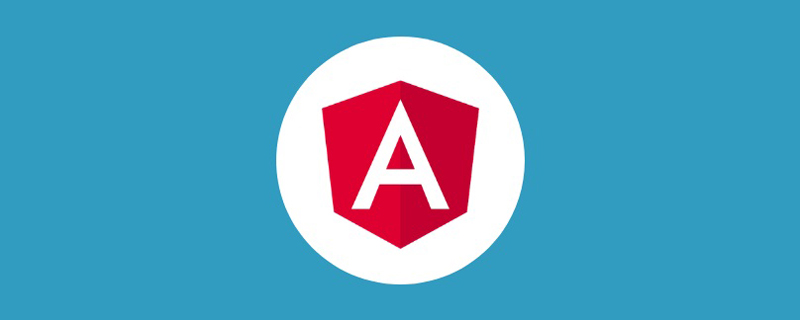 浅析Angular中的独立组件,看看怎么使用Jun 23, 2022 pm 03:49 PM
浅析Angular中的独立组件,看看怎么使用Jun 23, 2022 pm 03:49 PM本篇文章带大家了解一下Angular中的独立组件,看看怎么在Angular中创建一个独立组件,怎么在独立组件中导入已有的模块,希望对大家有所帮助!
 聊聊Angular Route中怎么提前获取数据Jul 13, 2022 pm 08:00 PM
聊聊Angular Route中怎么提前获取数据Jul 13, 2022 pm 08:00 PMAngular Route中怎么提前获取数据?下面本篇文章给大家介绍一下从 Angular Route 中提前获取数据的方法,希望对大家有所帮助!


Hot AI Tools

Undresser.AI Undress
AI-powered app for creating realistic nude photos

AI Clothes Remover
Online AI tool for removing clothes from photos.

Undress AI Tool
Undress images for free

Clothoff.io
AI clothes remover

AI Hentai Generator
Generate AI Hentai for free.

Hot Article

Hot Tools

ZendStudio 13.5.1 Mac
Powerful PHP integrated development environment

Safe Exam Browser
Safe Exam Browser is a secure browser environment for taking online exams securely. This software turns any computer into a secure workstation. It controls access to any utility and prevents students from using unauthorized resources.

DVWA
Damn Vulnerable Web App (DVWA) is a PHP/MySQL web application that is very vulnerable. Its main goals are to be an aid for security professionals to test their skills and tools in a legal environment, to help web developers better understand the process of securing web applications, and to help teachers/students teach/learn in a classroom environment Web application security. The goal of DVWA is to practice some of the most common web vulnerabilities through a simple and straightforward interface, with varying degrees of difficulty. Please note that this software

SublimeText3 English version
Recommended: Win version, supports code prompts!

VSCode Windows 64-bit Download
A free and powerful IDE editor launched by Microsoft







