Home >Web Front-end >JS Tutorial >How to query the length of an array in javascript
How to query the length of an array in javascript
- 醉折花枝作酒筹Original
- 2021-06-11 17:17:375919browse
In JavaScript, you can use the length attribute to query the data length, and the syntax format is "array object.length". The length property can set or return the number of elements in the array. The length property of an array is always one greater than the subscript of the last element defined in the array.
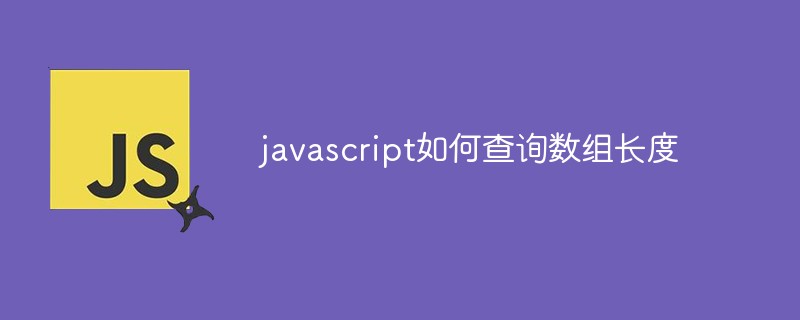
The operating environment of this tutorial: windows7 system, javascript version 1.8.5, Dell G3 computer.
In JavaScript, you can get the length of a string through the length method. The length property of an array is always one greater than the index of the last element defined in the array.
Definition and usage
The length property sets or returns the number of elements in an array.
Syntax
arrayObject.length
Description
The length property of an array is always 1 greater than the subscript of the last element defined in the array. For regular arrays with consecutive elements starting with element 0, the length property declares the number of elements in the array.
The length property of an array is initialized when the array is created using the constructor Array(). When a new element is added to the array, the value of length is updated if necessary.
Set the length property to change the size of the array. If set to a value smaller than its current value, the array will be truncated and its trailing elements will be lost. If the set value is greater than its current value, the array will grow and new elements will be added to the end of the array, with their value being undefined.
Example:
<script type="text/javascript">
var arr = new Array(3)
arr[0] = "John"
arr[1] = "Andy"
arr[2] = "Wendy"
document.write("Original length: " + arr.length)
document.write("<br />")
arr.length=5
document.write("New length: " + arr.length)
</script>Output:
Original length: 3 New length: 5
[Recommended learning: javascript advanced tutorial]
The above is the detailed content of How to query the length of an array in javascript. For more information, please follow other related articles on the PHP Chinese website!

