fpm in php means PHP FastCGI manager, and for php before PHP5.3.3, it is a patch package designed to integrate FastCGI process management into the PHP package.

The operating environment of this article: windows7 system, PHP7.1 version, DELL G3 computer
What is the meaning of fpm in php?
PHP-FPM (FastCGI Process Manager: FastCGI Process Manager) is a PHPFastCGI manager. For php before PHP 5.3.3, it is a patch package designed to manage the FastCGI process. Integrated into PHP package. If you are using PHP before PHP5.3.3, you must patch it into your PHP source code, and you can use it after compiling and installing PHP.
Compared with Spawn-FCGI, PHP-FPM has better CPU and memory control, and the former is easy to crash and must be monitored with crontab, while PHP-FPM does not have such troubles.
Introduction
Starting from PHP 5.4 RC2, php-fpm has been regularized and is no longer marked as EXPERIMENTAL (experimental stuff) by the php team.
PHP5.3.3 has integrated php-fpm and is no longer a third-party package. PHP-FPM provides a better PHP process management method, which can effectively control memory and processes, and can smoothly reload PHP configuration. It has more advantages than spawn-fcgi, so it is officially included in PHP. PHP-FPM can be turned on by passing the –enable-fpm parameter in ./configure.
Use PHP-FPM to control the FastCGI process of PHP-CGI
/usr/local/php/sbin/php-fpm{start|stop|quit|restart|reload|logrotate}
--start starts the fastcgi process of php
--stop forcibly terminates the fastcgi process of php
--quit smoothly terminates the fastcgi process of php
- -restart Restart PHP's fastcgi process
--reload Smoothly reload PHP's php.ini
--logrotate Re-enable the log file
Recommended learning: " PHP video tutorial》
The above is the detailed content of What does fpm mean in php. For more information, please follow other related articles on the PHP Chinese website!
 解决Ubuntu缺少PHP-FPM的问题Mar 08, 2024 pm 09:45 PM
解决Ubuntu缺少PHP-FPM的问题Mar 08, 2024 pm 09:45 PM解决Ubuntu缺少PHP-FPM的问题,需要具体代码示例在Ubuntu系统中,安装和配置PHP-FPM是常见的操作,但有时候在安装过程中会出现缺少PHP-FPM的问题。本文将详细介绍如何解决这个问题,并提供具体的代码示例帮助您完成安装和配置。1.检查PHP-FPM是否已安装首先,使用以下命令检查系统中是否已经安装了PHP-FPM:dpkg-l|gr
 解决Linux环境下PHP7-FPM启动失败的方法Mar 11, 2024 pm 02:12 PM
解决Linux环境下PHP7-FPM启动失败的方法Mar 11, 2024 pm 02:12 PM解决Linux环境下PHP7-FPM启动失败的方法在使用Linux服务器搭建网站或应用程序时,PHP7-FPM是一个常用的PHPFastCGI进程管理器。但是有时会遇到PHP7-FPM启动失败的问题,这可能会导致网站无法正常访问。在本文中,我们将介绍一些常见的解决方法,并提供具体的代码示例。希望这些信息能够帮助你快速解决PHP7-FPM启动失败的情况。检查
 如何应对Linux下PHP7-FPM启动失败的情况Mar 10, 2024 pm 09:54 PM
如何应对Linux下PHP7-FPM启动失败的情况Mar 10, 2024 pm 09:54 PMLinux下的PHP7-FPM是一种常见的PHPFastCGI进程管理器,通常用来处理PHP程序的运行。然而有时候在配置或者部署过程中,可能会遇到PHP7-FPM启动失败的情况,导致网站无法正常访问。在这种情况下,我们需要采取一些措施来应对和解决问题。1.检查错误日志首先要查看PHP7-FPM的错误日志,通常错误日志位于/var/log/php7-fpm
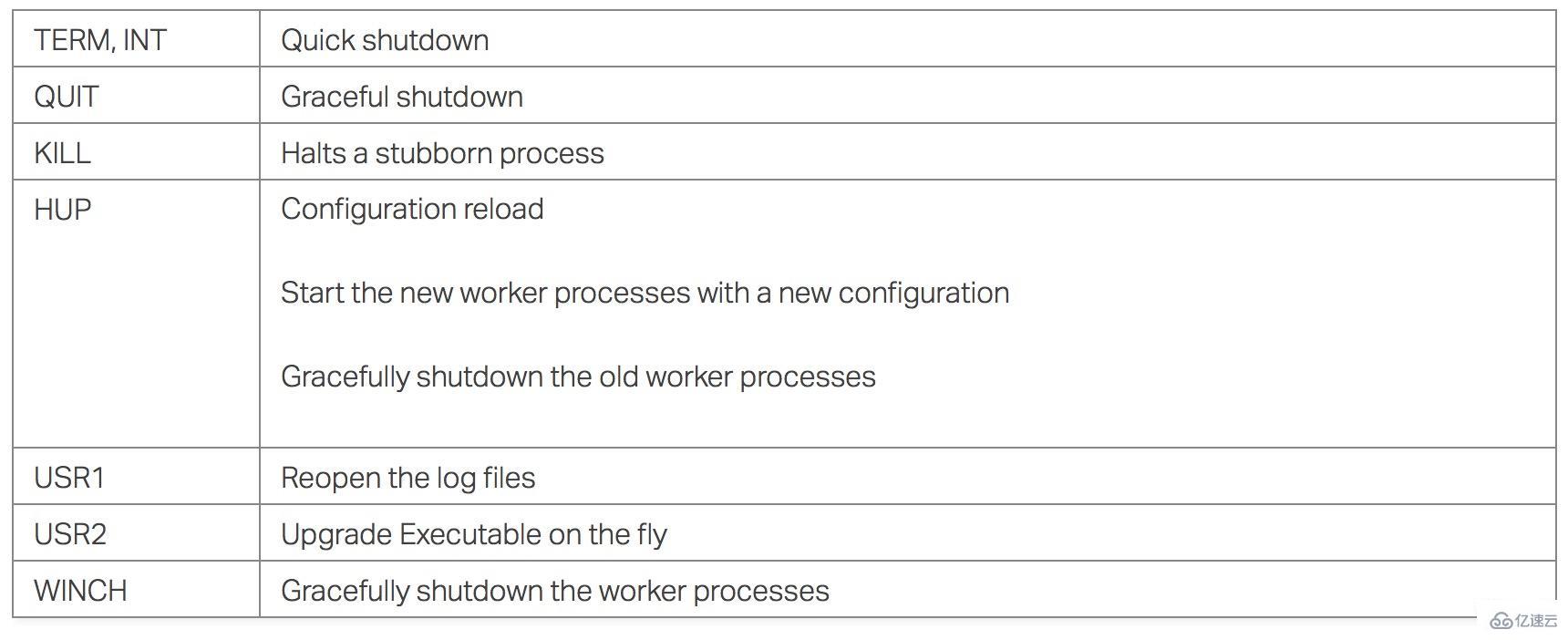 nginx平滑重启和FPM平滑重启是什么May 23, 2023 pm 09:08 PM
nginx平滑重启和FPM平滑重启是什么May 23, 2023 pm 09:08 PM平滑重启GR是GracefulRestart(平滑重启)的简称,是一种在协议重启时保证转发业务不中断的机制。GR机制的核心在于:当某设备进行协议重启时,能够通知其周边设备在一定时间内将到该设备的邻居关系和路由保持稳定。在协议重启完毕后,周边设备协助其进行信息(包括支持GR的路由/MPLS相关协议所维护的各种拓扑、路由和会话信息)同步,在尽量短的时间内使该设备恢复到重启前的状态。在整个协议重启过程中不会产生路由振荡,报文转发路径也没有任何改变,整个系统可以不间断地转发数据。这个过程即称为平滑重启。
 nginx+php-fpm服务HTTP状态码502怎么解决May 21, 2023 am 08:07 AM
nginx+php-fpm服务HTTP状态码502怎么解决May 21, 2023 am 08:07 AM我们的一个web项目,由于新上城市增多,导致访问量增大,db压力增大,作为提供接口的业务方,最近被下游反馈大量请求“502”。502,badgateway,一般都是upstream(这里就是php)出错,对于php,造成502的原因常见的就是脚本执行超过timeout设置时间,或者timeout设置过大,导致php进程长时间不能被释放,没有空闲worker进程来接客。我们的项目就是php执行时间设置过短导致的,对于这种情况,可以先适当增大php的执行时间,先保证清除502,优化的事情毕竟要花更多
 解决Ubuntu系统中缺少PHP-FPM的挑战Mar 08, 2024 pm 02:48 PM
解决Ubuntu系统中缺少PHP-FPM的挑战Mar 08, 2024 pm 02:48 PM在解决Ubuntu系统中缺少PHP-FPM的挑战时,需要遵循一系列步骤来安装和配置PHP-FPM。PHP-FPM(FastCGIProcessManager)是一个处理动态页面请求的进程管理器,能够提高PHP应用程序的性能和稳定性。以下将详细介绍如何在Ubuntu系统上安装和配置PHP-FPM,并提供具体的代码示例来帮助解决这一挑战。第一步:更新系统在进
 Nginx中使用PHP-FPM时记录PHP错误日志怎么配置May 15, 2023 am 08:58 AM
Nginx中使用PHP-FPM时记录PHP错误日志怎么配置May 15, 2023 am 08:58 AMnginx与apache不一样,在apache中可以直接指定php的错误日志,那样在php执行中的错误信息就直接输入到php的错误日志中,可以方便查询。在nginx中事情就变成了这样:nginx只对页面的访问做access记录日志。不会有php的errorlog信息。nginx把对php的请求发给php-fpmfastcgi进程来处理,默认的php-fpm只会输出php-fpm的错误信息,在php-fpm的errorslog里也看不到php的errorlog。原因是php-fpm的配置文件php
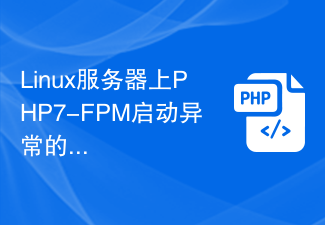 Linux服务器上PHP7-FPM启动异常的处理技巧Mar 11, 2024 am 11:09 AM
Linux服务器上PHP7-FPM启动异常的处理技巧Mar 11, 2024 am 11:09 AM在Linux服务器上使用PHP7-FPM作为服务器端脚本运行环境是常见的做法,但有时候可能会遇到启动异常的情况。本文将介绍一些处理PHP7-FPM启动异常的技巧,同时提供一些具体的代码示例,帮助读者更好地解决问题。1.检查配置文件PHP7-FPM的配置文件通常位于/etc/php/7.x/fpm/pool.d/目录下,确保配置文件中各项配置正确无误。可以使


Hot AI Tools

Undresser.AI Undress
AI-powered app for creating realistic nude photos

AI Clothes Remover
Online AI tool for removing clothes from photos.

Undress AI Tool
Undress images for free

Clothoff.io
AI clothes remover

AI Hentai Generator
Generate AI Hentai for free.

Hot Article

Hot Tools

Dreamweaver Mac version
Visual web development tools

MantisBT
Mantis is an easy-to-deploy web-based defect tracking tool designed to aid in product defect tracking. It requires PHP, MySQL and a web server. Check out our demo and hosting services.

Notepad++7.3.1
Easy-to-use and free code editor

SAP NetWeaver Server Adapter for Eclipse
Integrate Eclipse with SAP NetWeaver application server.

SublimeText3 Mac version
God-level code editing software (SublimeText3)






