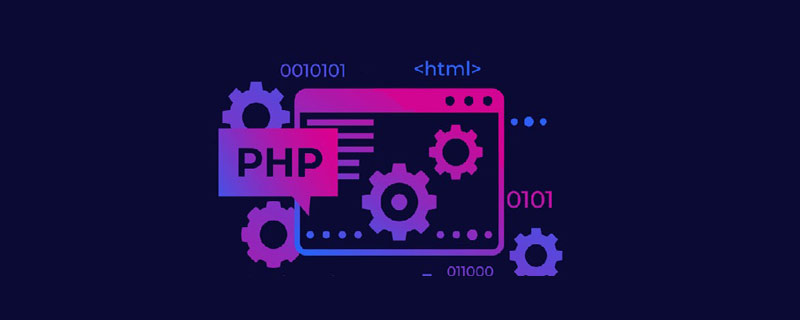Get PHP’s default temporary file directory
Anyone who has studied the Linux operating system will know that there is a directory that is the /tmp directory (in Windows Generally: C:\Windows\Temp\), which is used to store some temporary files of the system, so this directory is also called the temporary file directory. Many software will place some temporarily saved files in this directory, including some caches, some temporarily generated scripts, and the like. PHP will also point the temporary file directory to this directory by default, and temporary files including SESSION files will be saved here. It can be set via sys_tmp_dir in the php.ini file.
Of course, in a dynamically running PHP program, we can also obtain the current temporary file directory through a function.
print_r(sys_get_temp_dir()); // /tmp
Create a temporary file
Now that there is a temporary file directory, PHP has of course thoughtfully prepared a function for us to directly create a temporary file.
$tmpFile = tmpfile(); fwrite($tmpFile, "I'm tmp file."); // ll /tmp // vim phpbnAjbE sleep(10); fclose($tmpFile); // ll /tmp
tmpfile() function is used to create this temporary file. We do not need to specify a file name or path for it. At the same time, the file it creates is of type w, that is It is directly a readable and writable file. When fclose() is called, this temporary file will be automatically deleted. The manual says that files created using this function will be automatically deleted after the script is finished, but after testing, it was found that the files are not deleted when the script ends.
After calling the function and writing content, we pause for ten seconds. In fact, it is just to go to the /tmp directory to see if the file is generated successfully. Based on the time when the file was created, we found the corresponding generated file. Then after executing fclose() ten seconds later, check the directory again and you will find that the file has been automatically deleted.
Create a temporary file with a unique name based on the directory status
Finally, PHP also provides us with a very user-friendly function for creating temporary files.
$tmpFile = tempnam('/Users/zhangyue/MyDoc/博客文章/dev-blog/php/202006/source', 'testtmp'); $f = fopen($tmpFile, "w"); fwrite($f, "I'm tmp file."); // ll /tmp // vim testtmpH7bptZ // etc目录没有写权限 $tmpFile = tempnam('/etc', 'testtmp'); $f = fopen($tmpFile, "w"); fwrite($f, "I'm tmp file."); // ll /etc // ll /tmp // vim testtmpTUNucM
tempnam() function, which will generate a temporary file with a unique name based on the status of the directory. What is based on directory status? As can be seen from the above code comments, the /etc directory in the second paragraph is generally a directory with root permissions. Without root account permissions, we cannot create or modify files. If it is such a directory without permissions, or a directory that does not exist at all, the tempnam() function will generate the file into the temporary file directory. If the directory exists normally and is writable, as in the first piece of code, the file will be created in this directory normally.
The second parameter of the tempnam() function is to specify the prefix of the generated file name. The tmpfile() function cannot specify a file name, but this function can give the file name a fixed prefix and ensure that the automatically generated file name part after the prefix is unique.
Summary
I discovered these very interesting functions, whether they are used as a temporary cache or to create some files, these two temporary file operations Functions are very useful. We can try to use such functions more in future development, and perhaps they can bring us a lot of productivity improvements.
Test code:
https://github.com/zhangyue0503/dev-blog/blob/master/php/202006/source/%E5%9C%A8PHP%E4%B8%AD%E6%93%8D%E4%BD%9C%E4%B8%B4%E6%97%B6%E6%96%87%E4%BB%B6.php
Recommended learning: php video tutorial