Home >Common Problem >Which key on the computer is used to convert between upper and lower case?
Which key on the computer is used to convert between upper and lower case?
- 王林Original
- 2021-05-27 15:41:5853721browse
The CAPS LOCK button is used for case conversion on the computer. In the English state, if we press the CAPS LOCK button, it will switch to the uppercase state of the letters. If we press it again, it will switch to the lowercase state of the letters.
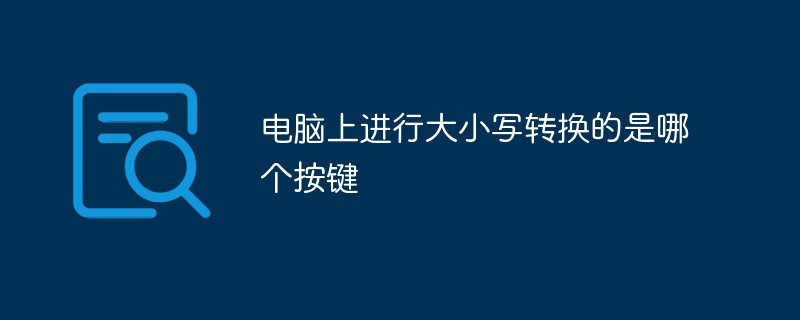
#The operating environment of this article: windows10 system, thinkpad t480 computer.
Generally, we use the caps lock key to switch the uppercase and lowercase status of English letters.
The first is to switch the input method. Press and hold the shortcut key Ctrl shift to switch.

In the Chinese input method state, press the CAPS LOCK key to switch directly to the capitalization of letters. Press it again to enter Chinese.

In English mode, press the CAPS LOCK key once to switch directly to uppercase letters, and press it again to lowercase letters.

Free learning video sharing: php video tutorial
The above is the detailed content of Which key on the computer is used to convert between upper and lower case?. For more information, please follow other related articles on the PHP Chinese website!

