Home >Common Problem >What should I do if the file is damaged when decompressing the zip?
What should I do if the file is damaged when decompressing the zip?
- 醉折花枝作酒筹Original
- 2021-05-27 14:33:2976373browse
Solution: 1. Double-click to open the damaged compressed package, click the "Tools" tab at the top of the page and select "Repair Compressed File". 2. Select the damaged compressed package, right-click the mouse, select "Extract file..." from the pop-up right-click menu, and check "Keep damaged files".
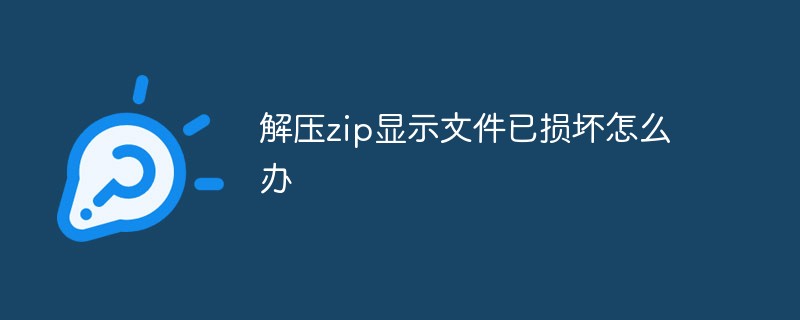
The operating environment of this tutorial: Windows 7 system, Dell G3 computer.
There are many situations in which compressed files may be damaged. Here we give an example of encountering "unpredictable end of compressed file" and "checksum error occurred. The file is damaged." when decompressing. Error message.
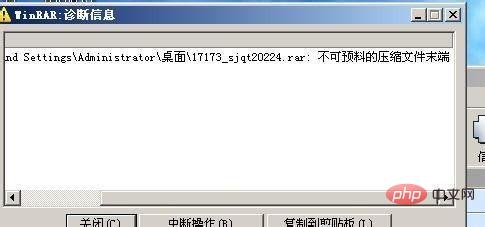
Method 1: First close the error prompt box, double-click to open the damaged compressed package, and select "Repair Compressed File" in "Tools" on the top menu,
This method relies on the repair function that comes with the WinRAR software, but it is conceivable that if the compressed package we download contains a video file or Word document, the cause of the damage is that we did not download it completely. Obviously, this This repair method is impossible to help us complete the last few seconds of the video file or the last few words of the Word document, so this repair method can only repair very minor damage problems.
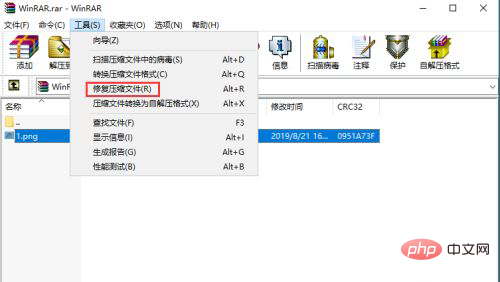
Method 2: Right-click the damaged compressed package, select "Extract file..." from the pop-up menu, and check "Keep damaged" in the decompression options "File", if the files in the compressed package are not damaged, but there is a problem with the compressed package itself, this method can decompress the files inside the compressed package normally.
Sometimes the error message of the compressed package may be a false prompt, or it may be that the compressed package itself is damaged, but there is no problem with the files inside the compressed package, so we can choose this method to remove the damaged files. The files inside the compressed package are decompressed normally.
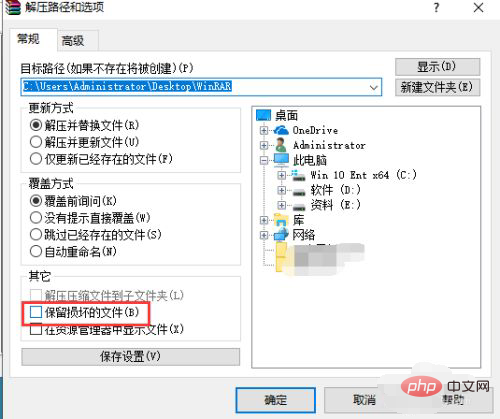
For more computer-related knowledge, please visit the FAQ column!
The above is the detailed content of What should I do if the file is damaged when decompressing the zip?. For more information, please follow other related articles on the PHP Chinese website!
Related articles
See more- How to decompress tar.gz in Linux
- How to solve the problem that the newly installed Pagoda 5.1.1 panel cannot decompress files
- What is the linux decompression zip command?
- What should I do if the newly installed 5.1.1 panel cannot decompress files?
- What is the gz decompression command in linux?
- What to do if the php decompression zip is garbled

