Home >Common Problem >What does office automation mean?
What does office automation mean?
- 青灯夜游Original
- 2021-05-25 15:07:1043002browse
Office automation is a new way of office that combines modern office and computer technology. It refers to the use of computers, electronic equipment and software to digitally create, collect, store, process, and disseminate completed Information required for office tasks. Using office automation, task-related personnel can share information more conveniently and quickly and work together efficiently.
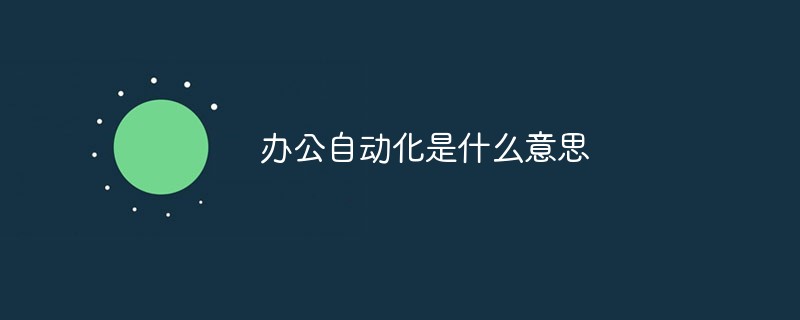
The operating environment of this tutorial: Windows 7 system, Dell G3 computer.
Office Automation (OA) is a new office method that combines modern office and computer technology. It refers to the application of computers, electronic equipment and software to digitally create, collect, Stores, processes, and disseminates information needed to complete office tasks. The storage of original data, electronic transfer and management of electronic business information constitute the basic activities of the office automation system. Due to the digitization of information, task-related personnel can share information more conveniently and quickly, and work together efficiently, greatly optimizing the previous complex and inefficient office work process.
Office automation can not only realize the automated processing of office affairs, but also greatly improve the work efficiency of individual or group office affairs, providing a scientific basis for the management and decision-making of enterprises or departments. In the field of office automation management, if hardware technology is its environmental protection, then software technology is the soul for the smooth realization of various office automation functions.
In fact, since the emergence of typewriters and copiers, office automation has taken the first step to mechanize the previous manual work. However, the concept of office automation in the true sense did not extend until the emergence of computers in the 1970s. The word meant fashion at the time. At that time, some people predicted that in the future workplace, white-collar workers would work digitally and paperlessly. The term office automation only began to be widely used after the popularity of word processing software. In the 1980s, workplace technology was a dispensable convenience; by the 1990s, it had become a necessity. With the expansion of storage media capacity and the emergence of business data terminals, the carrier of large amounts of information has also been converted from traditional books to databases. Nowadays, office automation is not just mechanization, but also the communication between colleagues [3]. The backbone of office automation is the local area network and intranet, which allow users to transmit data (files), emails, or voice and video through the network.
More broadly speaking, almost all office functions before electronics, including dictation, typing, filing, copying, fax, telex, microfilm and records management, telephone and switchboard operations, can be Replace it with email or even a portable messaging device. As work styles have evolved to take full advantage of new technologies, the need for tailor-made platforms and systems to optimize processes has also increased. Current office systems usually require: easy operation, powerful performance and easy maintenance.
The three elements of the office system are:
-
Information storage
Information storage can usually be considered as office records, including office records Documents and forms. Data applications include capture and editing of files, images, or spreadsheets. Word processing and desktop presentation packages accommodate raw text and graphical data or video, while spreadsheet applications provide users with behavioral capabilities for easy manipulation and numerical output.
-
Data exchange
Data exchange is an extremely important part of the office system. Real-time exchange of information and data is achieved through email, voice mail, and real-time communication tools. The ability to share information electronically with more than two users simultaneously is sometimes called a groupware system. Of course, the carbon copy of an email is also a one-to-many information transmission, but currently electronic conference systems are more commonly used.
-
Data Management
Office automation systems are also often used to track short- and long-term financial plans, human resource allocation plans, marketing expenditures, inventory purchases, and other aspects Business. With the assistance of the task management and scheduling system, various projects and activities can be remotely electronically scheduled and controlled by monitoring schedules and resource equations in the office.
Five major features
OA emphasizes the convenience and efficiency of office work. As an office software, it should have several major features: ease of use, Robustness, openness, rigor, and practicality.
-
Ease of use
Without a comprehensive application as a foundation, everything is empty talk.
Management implementation must be oriented to all employees, so the software must also be accepted and loved by all employees. If ease of use is not strong, this premise does not exist, and the implementation of the system can only be empty talk. Any software requires training, but almost everyone can surf the Internet. Therefore, in terms of software that supports the implementation of the system, web style may be the best choice.
-
Robustness
Must have the stability of large-scale users and high-concurrency applications.
Management "implementation" must be oriented to all employees, so the software that supports "implementation" must also ensure the stability of applications for all employees. Especially for group enterprises, the software must have the stability of extremely large users and high concurrent applications. Otherwise, once something goes wrong, even a small one, it may affect the actual group business and cause immeasurable losses.
-
Openness
Be able to complete necessary correlation integration applications with other software systems.
The "implementation" of management penetrates into all aspects of management in real management, and no set of software can independently complete all aspects of management needs. Therefore, the software that supports the "implementation" of the system must be comprehensive and comprehensive. Extensive integration can automatically obtain relevant information from other software systems and complete necessary correlation integration applications. From a technical point of view, using a highly integrated technical architecture (J2EE) as the underlying design will decisively help the integration of the software. In this way, the software can reserve a large number of interfaces to provide sufficient technical support for integrating other systems. At the same time, real-life integration experience is also essential, because integration application not only involves the technical level, but also includes practical skills requirements such as understanding of real-life business management, integration practical skills, and integration project control.
-
Rightness
It is necessary to achieve the harmonious unity of large concentration and small independence of information data at the same time.
Enterprises, especially group enterprises, from the perspective of practical needs for system implementation, must have a unified information platform on the one hand, and on the other hand, each subsidiary department must be given relatively independent information space. Therefore, the software must not only realize the three-dimensional management and control of "users, roles and permissions", but also achieve the harmonious unity of large concentration and small independence of information data at the same time, that is, it must realize the four-dimensional management and control of "users, roles and permissions data". .
-
Practicality
Software functions must be closely integrated with management practices, otherwise the medicine will not be the right medicine and may have negative effects. Moreover, it must also be able to adapt to the requirements of enterprise management development.
In reality, on the one hand, enterprises need software to meet existing needs as much as possible. On the other hand, management itself is also a continuous development process, so enterprises need software that can meet development needs. Faced with this contradiction between reality and development, there are three common solution models in the industry, project-based, product-based and platform-based.
The future challenge of office automation is information security issues represented by personal information leakage. Information obtained by computers can spread rapidly through the network. How to take necessary and appropriate defensive measures for electronic equipment has become the frontier development direction of office automation.
For more related knowledge, please visit the FAQ column!
The above is the detailed content of What does office automation mean?. For more information, please follow other related articles on the PHP Chinese website!

