The sql command to view the table structure is "desc table name". The specific viewing method is: first open the mysql console and enter the password; then enter "use database name" and press the Enter key on the keyboard; Finally, enter "desc table name;" and press the Enter key on the keyboard to view the table structure.

The operating environment of this tutorial: windows7 system, mysql5.6 version, Dell G3 computer.
Open the mysql console and enter the password

After the verification is passed, enter "use database name" and press the Enter key

Enter the "desc table name;" sql statement and press the Enter key

After pressing the Enter key, you can see the table Structure

Related learning recommendations: mysql tutorial(video)
The above is the detailed content of What is the sql command to view the table structure?. For more information, please follow other related articles on the PHP Chinese website!
 如何设计一个可维护的MySQL表结构来实现在线购物车功能?Oct 31, 2023 am 09:34 AM
如何设计一个可维护的MySQL表结构来实现在线购物车功能?Oct 31, 2023 am 09:34 AM如何设计一个可维护的MySQL表结构来实现在线购物车功能?在设计一个可维护的MySQL表结构来实现在线购物车功能时,我们需要考虑到以下几个方面:购物车信息、商品信息、用户信息和订单信息。本文将详细介绍如何设计这些表,并提供具体的代码示例。购物车信息表(cart)购物车信息表用于存储用户在购物车中添加的商品。该表包含以下字段:cart_id:购物车ID,作为主
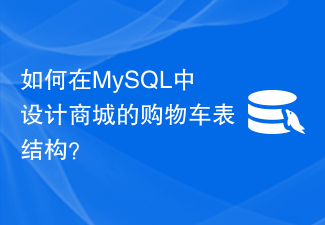 如何在MySQL中设计商城的购物车表结构?Oct 30, 2023 pm 02:12 PM
如何在MySQL中设计商城的购物车表结构?Oct 30, 2023 pm 02:12 PM如何在MySQL中设计商城的购物车表结构?随着电子商务的快速发展,购物车已成为在线商城的重要组成部分。购物车用于保存用户选购的商品和相关信息,为用户提供方便快捷的购物体验。在MySQL中设计一个合理的购物车表结构,可以帮助开发人员有效存储和管理购物车数据。本文将介绍如何在MySQL中设计商城的购物车表结构,以及提供一些具体的代码示例。首先,购物车表应该包含以
 如何在MySQL中设计商城的优惠券表结构?Oct 31, 2023 am 11:12 AM
如何在MySQL中设计商城的优惠券表结构?Oct 31, 2023 am 11:12 AM如何在MySQL中设计商城的优惠券表结构?随着电商的快速发展,优惠券成为吸引用户的重要营销手段之一。在一个商城系统中,合理设计优惠券表的结构是非常重要的。本文将介绍如何在MySQL中设计商城的优惠券表结构,并提供具体的代码示例。商城优惠券的基本属性首先,我们需要明确商城优惠券的基本属性。一般来说,一个优惠券包括以下几个属性:优惠券ID:每个优惠券都应该有一个
 如何使用MySQL设计仓库管理系统的表结构来处理库存采购?Oct 31, 2023 am 11:33 AM
如何使用MySQL设计仓库管理系统的表结构来处理库存采购?Oct 31, 2023 am 11:33 AM如何使用MySQL设计仓库管理系统的表结构来处理库存采购?引言:随着电子商务的快速发展,仓库管理系统对于企业来说变得越来越重要。一个高效且准确的仓库管理系统可以提高库存采购的效率,减少人力资源的浪费,降低成本。MySQL作为一种常用的关系型数据库管理系统,可以用来设计仓库管理系统的表结构来处理库存采购。本文将介绍如何使用MySQL设计仓库管理系统的表结构,并
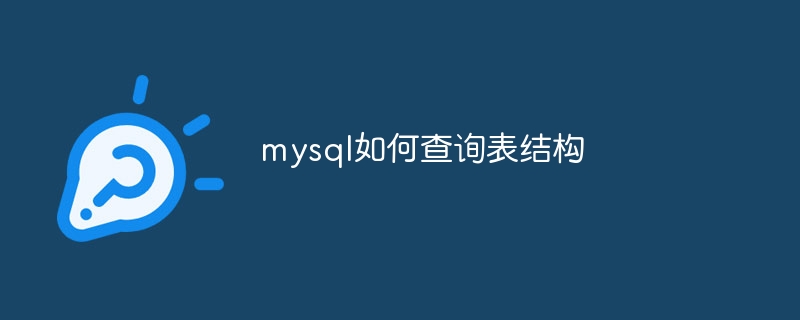 mysql如何查询表结构Aug 09, 2023 pm 02:37 PM
mysql如何查询表结构Aug 09, 2023 pm 02:37 PMmysql查询表结构的方法:1、使用DESCRIBE语句,其语法为“DESCRIBE table_name;”;2、使用SHOW COLUMNS语句,其语法为“SHOW COLUMNS FROM table_name;”;3、查询information_schema数据库,其语法为“USE information_schema;”。
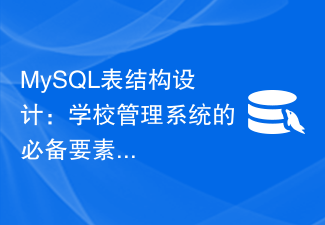 MySQL表结构设计:学校管理系统的必备要素Oct 31, 2023 am 09:31 AM
MySQL表结构设计:学校管理系统的必备要素Oct 31, 2023 am 09:31 AMMySQL表结构设计:学校管理系统的必备要素在现代社会中,学校管理系统在教育领域中扮演着重要的角色。它帮助学校管理和记录学生信息、教职工信息、课程信息以及其他与学校运营相关的数据。一个出色的学校管理系统需要经过精心的数据库设计,其中MySQL表结构设计是非常重要的一部分。本文将从学生信息表、教职工信息表、课程信息表和其他相关表等方面介绍学校管理系统的数据库设
 如何在MySQL中设计一个灵活的会计系统表结构以支持复杂的会计科目和维度?Oct 31, 2023 am 08:56 AM
如何在MySQL中设计一个灵活的会计系统表结构以支持复杂的会计科目和维度?Oct 31, 2023 am 08:56 AM如何在MySQL中设计一个灵活的会计系统表结构以支持复杂的会计科目和维度?在设计一个灵活的会计系统表结构时,首先需要考虑到会计科目和维度的复杂性。会计科目通常包括资产、负债、所有者权益、收入和费用等类别,而维度则包括时间、地区、部门、产品和客户等。下面将介绍如何设计一个灵活的会计系统表结构,以支持复杂的会计科目和维度。设计会计科目表为了支持复杂的会计科目,可
 如何在MySQL中设计仓库管理系统的表结构来管理库存入库和出库?Oct 31, 2023 am 10:15 AM
如何在MySQL中设计仓库管理系统的表结构来管理库存入库和出库?Oct 31, 2023 am 10:15 AM如何在MySQL中设计仓库管理系统的表结构来管理库存入库和出库?随着电子商务的迅猛发展,仓库管理系统成为了许多企业不可或缺的一部分。在仓库管理系统中,库存的入库和出库是两个非常重要的环节。因此,设计一个合适的表结构来管理库存的入库和出库就显得至关重要了。本篇文章将详细介绍如何在MySQL中设计仓库管理系统的表结构来管理库存的入库和出库,并提供相应的代码示例。


Hot AI Tools

Undresser.AI Undress
AI-powered app for creating realistic nude photos

AI Clothes Remover
Online AI tool for removing clothes from photos.

Undress AI Tool
Undress images for free

Clothoff.io
AI clothes remover

AI Hentai Generator
Generate AI Hentai for free.

Hot Article

Hot Tools

SAP NetWeaver Server Adapter for Eclipse
Integrate Eclipse with SAP NetWeaver application server.

Dreamweaver Mac version
Visual web development tools

ZendStudio 13.5.1 Mac
Powerful PHP integrated development environment

Atom editor mac version download
The most popular open source editor

SublimeText3 Linux new version
SublimeText3 Linux latest version






