Compared with html tag attributes and css attributes, css attributes have higher priority. Reason: W3C standards advocate the use of CSS styles and replace HTML tag attributes with CSS styles. Web page production standards separate tags and styles; and setting styles in tag attributes makes reuse more difficult.

The operating environment of this tutorial: Windows 7 system, CSS3&&HTML5 version, Dell G3 computer.
Today I was looking at the Dimension section of the w3c CSS tutorial and conducted the following experiment:
<!DOCTYPE html>
<html>
<head>
<meta charset="utf-8">
<title>W3Cschool教程(w3cschool.cn)</title>
<style>
html {height:100%;}
body {height:100%;}
img.normal {height:auto;}
img.big {height:50%;}
img.small {height:10%;}
</style>
</head>
<body>
<img class="normal lazy" src="/static/imghwm/default1.png" data-src="/attachments/cover/cover_css.png" style="max-width:90%" style="max-width:90%" / alt="Which one has higher priority, html tag attributes or css attributes?" ><br>
<img class="big lazy" src="/static/imghwm/default1.png" data-src="/attachments/cover/cover_css.png" style="max-width:90%" style="max-width:90%" / alt="Which one has higher priority, html tag attributes or css attributes?" ><br>
<img class="small lazy" src="/static/imghwm/default1.png" data-src="/attachments/cover/cover_css.png" style="max-width:90%" style="max-width:90%" / alt="Which one has higher priority, html tag attributes or css attributes?" >
</body>
</html>The running results are as follows:

What puzzled me at the time was why the height attribute of img in the internal style sheet worked instead of the height attribute in the img tag. Then I conducted various Baidu searches.
Finally came to the relevant conclusion:
(1) Now I find that I changed the attribute settings and inline styles in the tag. I was confused, so I was so surprised and unable to understand it at first. Then I tried inline styles
<img class="big lazy" src="/static/imghwm/default1.png" data-src="/attachments/cover/cover_css.png" style="max-width:90%" / alt="Which one has higher priority, html tag attributes or css attributes?" ><br>
The experimental results showed that inline styles still have higher priority than internal style sheets.
(2) After re-clarifying the concept, further observation will reveal that the style setting of the internal style sheet has a higher priority than the style setting of the html tag attribute, and then conducted an experiment with the external style sheet
<!DOCTYPE html> <html> <head> <meta charset="utf-8"> <title>W3Cschool教程(w3cschool.cn)</title> <link rel="stylesheet" type="text/css" href="style.css"/> </head> <body> <img src="/static/imghwm/default1.png" data-src="cover_css.png" class="lazy" style="max-width:90%" style="max-width:90%" / alt="Which one has higher priority, html tag attributes or css attributes?" > </body> </html>
It is found that the priority of the external style sheet is also higher than the height attribute inside the img tag. From this, it can be seen that the style of css will take precedence over the attribute of the tag.
(3) W3C standards advocate the use of CSS styles and replace HTML tag attributes with CSS styles; the web page production standard is to separate tags and styles. Because it is set in the tag attribute, it is difficult to reuse it. I personally guess that this may be the reason why the CSS style priority is higher than the tag attribute.
(4) Although it is recommended to use CSS styles, it is introduced in detail in W3School: "It is a good habit to specify height and width attributes for images. If these are set attributes, you can reserve space for the image when the page loads. Without these attributes, the browser cannot understand the dimensions of the image and reserve appropriate space for the image, so the layout of the page will occur when the image loads. Change."
"Please do not scale the image through the height and width properties. If you shrink the image through the height and width properties, the user will have to download a large image (even if the image looks small on the page ). The correct approach is that before using the image on the web page, the image should be processed to the appropriate size through software."
"The two values of the height and width attributes can be larger or smaller than the actual size. Some browsers will automatically resize the image to fit in this reserved space. But it's important to note that the browser still has to download the entire file, regardless of its final displayed size, and if it doesn't maintain its The original width and height ratio, the image will be distorted.
Another technique using the height and width attributes is to easily fill the page area, while also improving the performance of the document. Imagine if You want to place a colored horizontal bar in your document. You don't need to create a full-sized image. Instead, you create an image that is 1 pixel wide and 1 pixel tall and give it the color you want to use. .Then use the height and width attributes to expand it to a larger size."
"If a percentage width value is provided and height is omitted, the browser will maintain the The aspect ratio of the image (Because the default value when height is not set is auto adaptive). This means that the ratio of the height and width of the image will not change, and the image will not change. There will be no distortion."
Just like a comment with the ID "Yu Jiangshui" in the Pandan article: "The alt attribute of img is required, and width and height are recommended. Because img The loading of web pages is slower than that of these structures, so the structures and text are often loaded first, and then the images are loaded. At this time, because the browser does not know the size of the image in advance, it cannot render the image in the web page. Position and size. After the image is loaded and then rendered, a redraw occurs (that is, the browser recalculates the position of the relevant elements. The specific manifestation is that the image appears and the text under the image runs to the bottom. Taobao products Introduction page, it is very obvious here.)
As for the img with width and height, the browser will calculate it, leave it blank, and then wait for the image to load, avoiding page redrawing, improving front-end performance and user experience, here in Zhihu The answers can be seen in the pictures above.
In responsive layout (a website can be compatible with multiple terminals - rather than making a specific version for each terminal; this concept is to solve the problem of mobile Internet browsing) In image processing (born), max-width: 100%; height: auto; should be set on the img tag to ensure proportional stretching. ”
(Learning video sharing: css video tutorial)
The above is the detailed content of Which one has higher priority, html tag attributes or css attributes?. For more information, please follow other related articles on the PHP Chinese website!
 如何在Windows 11中安全地设置应用程序的高优先级?May 06, 2023 pm 06:28 PM
如何在Windows 11中安全地设置应用程序的高优先级?May 06, 2023 pm 06:28 PMWindows通过为它们分配优先级,在将系统资源分配给最需要它的进程和程序方面做得非常好。您安装的大多数应用程序都可以在默认的“正常”优先级级别下完美运行。 然而,有时,您可能需要以高于默认正常水平的水平运行程序,例如游戏,以提高它的性能。但这样做是有代价的,而且是一笔值得深思的交易。 当您将应用设置为高优先级时会发生什么?Windows运行不同的进程和程序时总共有六个优先级——低、低于正常、正常、高于正常、高和实时。Windows将根据它们的优先级对应用程序进行排名和排队。优先级越高,应用
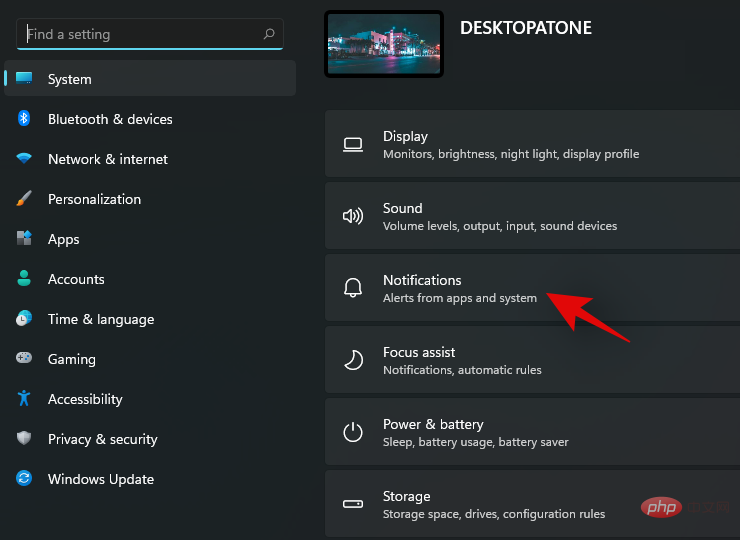 在 Windows 11 上禁用通知的 8 大方法(和 3 个提示)May 05, 2023 pm 12:49 PM
在 Windows 11 上禁用通知的 8 大方法(和 3 个提示)May 05, 2023 pm 12:49 PM通知是提高生产力的好工具,但有时会让人分心。无论您是要完全禁用通知还是要为选定的应用程序禁用通知,此页面都是您所需要的。我们还将了解如何使用FocusAssist自动禁用和启用通知。此外,如果“设置”应用程序不适合您,您可以使用命令提示符、注册编辑器和组策略编辑器等工具,使用更加极客的方式来禁用通知。查看以下教程,了解在Windows11上禁用通知的7种方法。为什么要在Windows11上禁用通知?禁用通知有其各种优点,其中一些已在下面列出。但是,请记住,禁用重要应用程序的通知可能会
 如何在 Windows 11 的任务管理器中更改优先级May 17, 2023 am 10:26 AM
如何在 Windows 11 的任务管理器中更改优先级May 17, 2023 am 10:26 AM什么是进程优先级?计算机与其创造者并无太大区别。尽管看起来他们在同时处理多项任务,但实际上他们是自发地在不同任务之间兼顾。但并非所有进程或程序都可以平等地分配资源。 重要的进程,例如保持系统尽可能平稳运行所必需的进程,被赋予高优先级,而那些仅在外围工作的进程可以被分配较低的优先级。这有助于系统即使在承受很大压力时也能顺利运行。 什么是优先级? 进程有6个不同的优先级。这些如下:低—— 这是最低的优先级。具有“低”优先级的进程只有在所有其他任务完成后才会获得必要的资源。BelowNorma
 如何在 Windows 11 中为应用程序或进程打开或关闭效率模式Apr 14, 2023 pm 09:46 PM
如何在 Windows 11 中为应用程序或进程打开或关闭效率模式Apr 14, 2023 pm 09:46 PMWindows 11 22H2中的新任务管理器对高级用户来说是一个福音。现在,它通过附加数据提供更好的 UI 体验,以密切关注您正在运行的流程、任务、服务和硬件组件。如果您一直在使用新的任务管理器,那么您可能已经注意到新的效率模式。它是什么?它是否有助于提高 Windows 11 系统的性能?让我们来了解一下!Windows 11 中的效率模式是什么?效率模式是任务管理器中的一
 如何在 Windows 11 上自定义通知设置May 02, 2023 pm 03:34 PM
如何在 Windows 11 上自定义通知设置May 02, 2023 pm 03:34 PM自定义常规通知设置让我们从通知设置的基础开始。首先,如果您想在Windows11上进行通知设置,有两种方法可以做到。最快的方法是右键单击任务栏一角的日期和时间部分,然后选择通知设置。或者,您可以使用“开始”菜单打开“设置”应用程序,然后在“系统”部分(默认打开)中选择“通知”。在这里,您会看到通知设置的概览。您可以完全禁用通知,或单击第一个选项Notifications以展开下拉菜单。此菜单有一些附加选项,例如关闭通知声音。您还可以选择是否要在锁定屏幕上显示通知,包括提醒和来电的特定设置。
 如何使用HTML和CSS创建一个幻灯片布局页面Oct 16, 2023 am 09:07 AM
如何使用HTML和CSS创建一个幻灯片布局页面Oct 16, 2023 am 09:07 AM如何使用HTML和CSS创建一个幻灯片布局页面引言:幻灯片布局在现代web设计中被广泛使用,在展示信息或图片时具有很大的吸引力和交互性。本文将介绍如何使用HTML和CSS创建一个幻灯片布局页面,并提供具体的代码示例。一、HTML布局结构首先,我们需要创建一个HTML布局结构,包含一个幻灯片容器和多个幻灯片项。代码如下所示:<!DOCTYPEhtml&
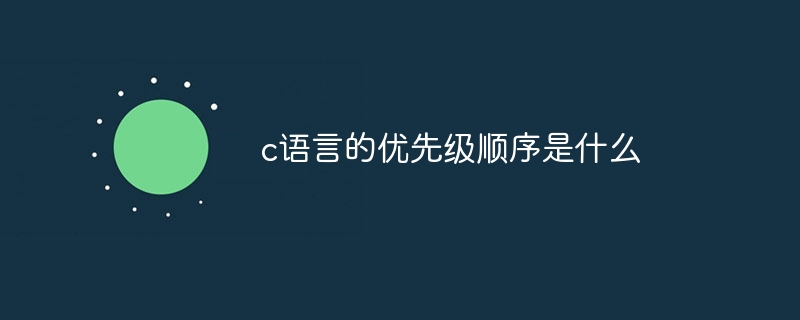 c语言的优先级顺序是什么Sep 07, 2023 pm 04:08 PM
c语言的优先级顺序是什么Sep 07, 2023 pm 04:08 PMc语言的优先级顺序:1、各种括号;2、所有单目运算符;3、乘法运算符*、除法运算符/、求余运算符%;4、加法运算符+、减法运算符-;5、移位运算符<<、>>;6、大于运算符>、大于等于运算符>=、小于运算符<、小于等于运算符<=;7、等于运算符==、不等于运算符!=;8、按位与运算符&;9、按位异或运算符^;10、按位或运算符|;11、逻辑与运算符&&等等。
 如何使用:nth-child(-n+5)伪类选择器选择位置小于等于5的子元素的CSS样式Nov 20, 2023 am 11:52 AM
如何使用:nth-child(-n+5)伪类选择器选择位置小于等于5的子元素的CSS样式Nov 20, 2023 am 11:52 AM如何使用:nth-child(-n+5)伪类选择器选择位置小于等于5的子元素的CSS样式在CSS中,伪类选择器是一种强大的工具,可以通过特定的选择方式来选取HTML文档中的某些元素。其中,:nth-child()是一种常用的伪类选择器,可以选择特定位置的子元素。:nth-child(n)可以匹配HTML中的第n个子元素,而:nth-child(-n)可以匹配


Hot AI Tools

Undresser.AI Undress
AI-powered app for creating realistic nude photos

AI Clothes Remover
Online AI tool for removing clothes from photos.

Undress AI Tool
Undress images for free

Clothoff.io
AI clothes remover

AI Hentai Generator
Generate AI Hentai for free.

Hot Article

Hot Tools

SublimeText3 English version
Recommended: Win version, supports code prompts!

SAP NetWeaver Server Adapter for Eclipse
Integrate Eclipse with SAP NetWeaver application server.

WebStorm Mac version
Useful JavaScript development tools

SublimeText3 Linux new version
SublimeText3 Linux latest version

MinGW - Minimalist GNU for Windows
This project is in the process of being migrated to osdn.net/projects/mingw, you can continue to follow us there. MinGW: A native Windows port of the GNU Compiler Collection (GCC), freely distributable import libraries and header files for building native Windows applications; includes extensions to the MSVC runtime to support C99 functionality. All MinGW software can run on 64-bit Windows platforms.






