This article will introduce to you how to install PHP7.3 on CentOS7 using yum. It has certain reference value. Friends in need can refer to it. I hope it will be helpful to everyone.

CentOS 7 yum installation PHP7.3 tutorial
1. First install EPEL source:
yum install epel-release
Install REMI source:
yum install http://rpms.remirepo.net/enterprise/remi-release-7.rpm
2. Install Yum source management tool:
yum install yum-utils
3. Install PHP7.3:
yum install -y php73-php-fpm php73-php-cli php73-php-bcmath php73-php-gd php73-php-json php73-php-mbstring php73-php-mcrypt php73-php-mysqlnd php73-php-opcache php73-php-pdo php73-php-pecl-crypto php73-php-pecl-mcrypt php73-php-pecl-geoip php73-php-recode php73-php-snmp php73-php-soap php73-php-xmll
After the installation is completed, it is best to restart the computer, otherwise you may not be able to start php
Set up startup and run services:
systemctl enable php73-php-fpm systemctl start php73-php-fpm
Set up PHP
Find the installation package:
[root@xxx etc]# rpm -qa | grep 'php'php73-php-cli-7.3.6-1.el7.remi.x86_64 php73-php-mbstring-7.3.6-1.el7.remi.x86_64 php73-php-pecl-mcrypt-1.0.2-1.el7.remi.x86_64 php73-runtime-2.0-1.el7.remi.x86_64 php73-php-pdo-7.3.6-1.el7.remi.x86_64 php73-php-bcmath-7.3.6-1.el7.remi.x86_64 php73-php-fpm-7.3.6-1.el7.remi.x86_64 php73-php-mysqlnd-7.3.6-1.el7.remi.x86_64 php73-php-snmp-7.3.6-1.el7.remi.x86_64 php73-php-gd-7.3.6-1.el7.remi.x86_64 php73-php-json-7.3.6-1.el7.remi.x86_64 php73-php-soap-7.3.6-1.el7.remi.x86_64 php73-php-recode-7.3.6-1.el7.remi.x86_64 php73-php-pecl-crypto-0.3.1-5.el7.remi.x86_64 php73-php-common-7.3.6-1.el7.remi.x86_64 php73-php-opcache-7.3.6-1.el7.remi.x86_64 php73-php-pecl-geoip-1.1.1-6.el7.remi.x86_64
Found: php73-php-fpm-7.3.6-1 .el7.remi.x86_64 installation location
[root@xxx etc]# rpm -ql php73-php-fpm-7.3.6-1.el7.remi.x86_64 /etc/logrotate.d/php73-php-fpm /etc/opt/remi/php73/php-fpm.conf /etc/opt/remi/php73/php-fpm.d /etc/opt/remi/php73/php-fpm.d/www.conf /etc/opt/remi/php73/sysconfig/php-fpm /etc/systemd/system/php73-php-fpm.service.d /opt/remi/php73/root/usr/sbin/php-fpm /opt/remi/php73/root/usr/share/doc/php73-php-fpm-7.3.6 /opt/remi/php73/root/usr/share/doc/php73-php-fpm-7.3.6/php-fpm.conf.default /opt/remi/php73/root/usr/share/doc/php73-php-fpm-7.3.6/www.conf.default /opt/remi/php73/root/usr/share/fpm /opt/remi/php73/root/usr/share/fpm/status.html /opt/remi/php73/root/usr/share/licenses/php73-php-fpm-7.3.6 /opt/remi/php73/root/usr/share/licenses/php73-php-fpm-7.3.6/fpm_LICENSE /opt/remi/php73/root/usr/share/man/man8/php-fpm.8.gz /usr/lib/systemd/system/php73-php-fpm.service /var/opt/remi/php73/lib/php/opcache /var/opt/remi/php73/lib/php/session /var/opt/remi/php73/lib/php/wsdlcache /var/opt/remi/php73/log/php-fpm /var/opt/remi/php73/run/php-fpm
Find the location of php.ini:
[root@xxx etc]# find /etc/opt/remi/php73 -name php.ini/etc/opt/remi/php73/php.ini
Edit /etc/opt/remi/php73/php.ini and replace; cgi.fix_pathinfo=1 is cgi.fix_pathinfo=0 Shortcut command:
sed -i 's/;cgi.fix_pathinfo=1/cgi.fix_pathinfo=0/' /etc/opt/remi/php73/php.ini
Restart php73-php-fpm
systemctl restart php73-php-fpm
More operations:
systemctl restart php73-php-fpm #重启 systemctl start php73-php-fpm #启动 systemctl stop php73-php-fpm #关闭 systemctl status php73-php-fpm #检查状态
Check PHP
Verify whether Successful installation:
root@mf88.biz-service:~# php73 -v
PHP 7.3.0-1+(cli) (built: Dec 6 2018 20:24:55) ( NTS )
Copyright (c) 1997-2018 The PHP Group
Zend Engine v3.3.0-dev, Copyright (c) 1998-2018 Zend Technologies
with Zend OPcache v7.3.0-1+ubuntu18.04.1+deb.sury.org+1, Copyright (c) 1999-2018, by Zend TechnologiesUpdate PHP
Run the following command system and the system will update all updateable software including PHP
yum update
Install more components
The above command to install PHP only installs some PHP extensions. More software can be seen:
# yum search php73 Updating Subscription Management repositories. Last metadata expiration check: 0:27:54 ago on Wed 15 May 2019 10:39:52 AM EDT. ============================================================================================= Name Exactly Matched: php73 ============================================================================================== php73.x86_64 : Package that installs PHP 7.3 php73.x86_64 : Package that installs PHP 7.3 ============================================================================================ Name & Summary Matched: php73 ============================================================================================= php73-syspaths.x86_64 : System-wide wrappers for the php73 package php73-syspaths.x86_64 : System-wide wrappers for the php73 package php73-scldevel.x86_64 : Package shipping development files for php73 php73-scldevel.x86_64 : Package shipping development files for php73 php73-php-zstd-devel.x86_64 : php73-php-zstd developer files (header) php73-runtime.x86_64 : Package that handles php73 Software Collection. php73-runtime.x86_64 : Package that handles php73 Software Collection. php73-runtime.x86_64 : Package that handles php73 Software Collection. php73-php-pecl-psr-devel.x86_64 : php73-php-pecl-psr developer files (header) php73-php-pecl-psr-devel.x86_64 : php73-php-pecl-psr developer files (header) php73-php-pecl-raphf-devel.x86_64 : php73-php-pecl-raphf developer files (header) php73-php-pecl-raphf-devel.x86_64 : php73-php-pecl-raphf developer files (header) php73-php-pecl-propro-devel.x86_64 : php73-php-pecl-propro developer files (header) php73-php-pecl-yaconf-devel.x86_64 : php73-php-pecl-yaconf developer files (header) php73-php-pecl-propro-devel.x86_64 : php73-php-pecl-propro developer files (header) php73-php-pecl-yaconf-devel.x86_64 : php73-php-pecl-yaconf developer files (header) php73-php-pecl-xmldiff-devel.x86_64 : php73-php-pecl-xmldiff developer files (header) php73-php-pecl-swoole4-devel.x86_64 : php73-php-pecl-swoole4 developer files (header) php73-php-pecl-xmldiff-devel.x86_64 : php73-php-pecl-xmldiff developer files (header) php73-php-zephir-parser-devel.x86_64 : php73-php-zephir-parser developer files (headers) php73-php-zephir-parser-devel.x86_64 : php73-php-zephir-parser developer files (headers) php73-php-pecl-handlebars-devel.x86_64 : php73-php-pecl-handlebars developer files (header) ================================================================================================= Name Matched: php73 ================================================================================================== php73-php.x86_64 : PHP scripting language for creating dynamic web sites php73-php.x86_64 : PHP scripting language for creating dynamic web sites php73-build.x86_64 : Package shipping basic build configuration ……
Recommended learning: php video tutorial
The above is the detailed content of How to use yum to install PHP7.3 on CentOS7. For more information, please follow other related articles on the PHP Chinese website!
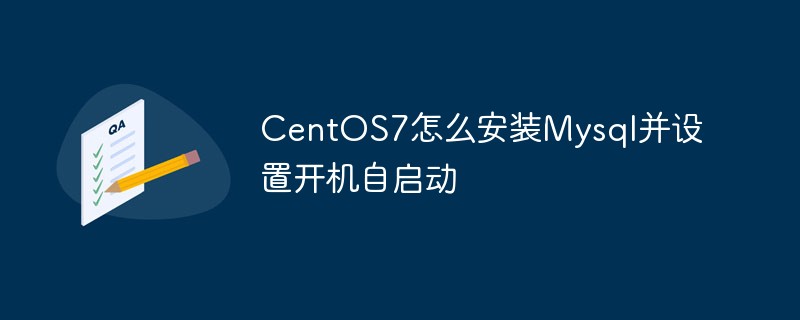 CentOS7怎么安装Mysql并设置开机自启动Jun 02, 2023 pm 08:36 PM
CentOS7怎么安装Mysql并设置开机自启动Jun 02, 2023 pm 08:36 PMcentos7不带mysql数据库了,默认的数据库是mariadb(mysql的一个分支)。可以按照以下步骤手动安装mysql数据库。1.下载rpm安装文件wgethttp://repo.mysql.com/mysql-community-release-el7.rpm2.执行rpm安装rpm-ivhmysql-community-release-el7.rpm依赖解析完成后,出现下列选项:dependenciesresolved=================================
 centos7怎么查看php安装目录?三种方法分享Mar 22, 2023 am 10:38 AM
centos7怎么查看php安装目录?三种方法分享Mar 22, 2023 am 10:38 AM如果你正在使用 CentOS 7 操作系统,需要查看 PHP 安装目录以便定位配置文件、扩展等相关信息,那么就需要了解一些相关命令和技巧。下面,我们将为您介绍一些方法来查看 CentOS 7 上的 PHP 安装目录。
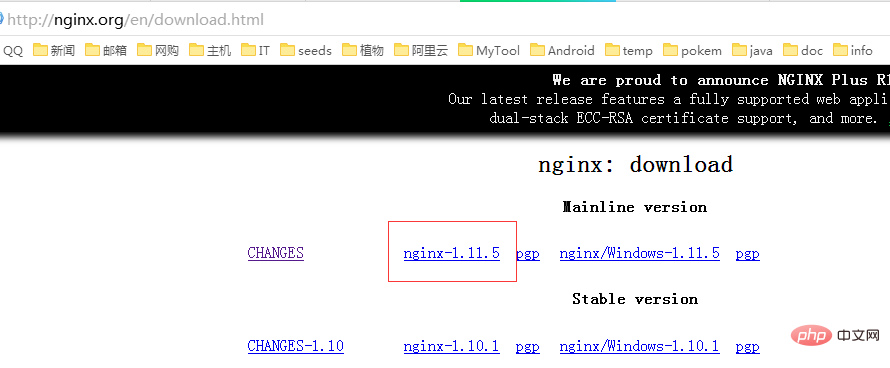 CentOS7如何安装Nginx并配置自动启动May 14, 2023 pm 03:01 PM
CentOS7如何安装Nginx并配置自动启动May 14, 2023 pm 03:01 PM1、官网下载安装包选择适合linux的版本,这里选择最新的版本,下载到本地后上传到服务器或者centos下直接wget命令下载。切换到/usr/local目录,下载软件包#cd/usr/local#wgethttp://nginx.org/download/nginx-1.11.5.tar.gz2、安装nginx先执行以下命令,安装nginx依赖库,如果缺少依赖库,可能会安装失败,具体可以参考文章后面的错误提示信息。#yuminstallgcc-c++#yuminstallpcre#yumins
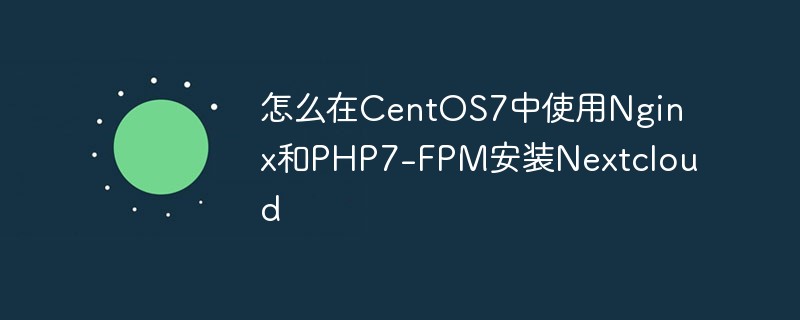 怎么在CentOS7中使用Nginx和PHP7-FPM安装NextcloudMay 24, 2023 pm 08:13 PM
怎么在CentOS7中使用Nginx和PHP7-FPM安装NextcloudMay 24, 2023 pm 08:13 PM先决条件64位的centos7服务器的root权限步骤1-在centos7中安装nginx和php7-fpm在开始安装nginx和php7-fpm之前,我们还学要先添加epel包的仓库源。使用如下命令:yum-yinstallepel-release现在开始从epel仓库来安装nginx:yum-yinstallnginx然后我们还需要为php7-fpm添加另外一个仓库。互联网中有很个远程仓库提供了php7系列包,我在这里使用的是webtatic。添加php7-fpmwebtatic仓库:rpm
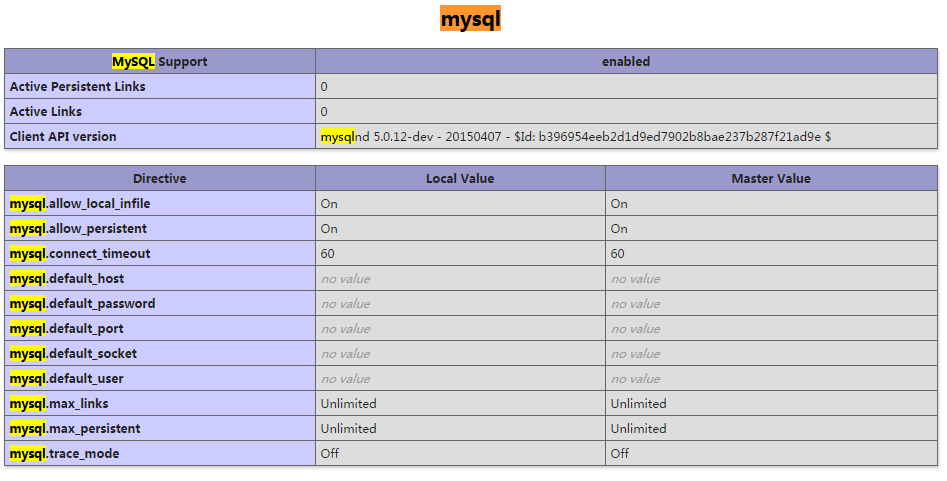 CentOS7下怎么部署php7.1和开启MySQL扩展May 28, 2023 pm 03:01 PM
CentOS7下怎么部署php7.1和开启MySQL扩展May 28, 2023 pm 03:01 PM简单安装(yum方式)安装软件源添加epel源[root@opstrip.comopt]#rpm--import/etc/pki/rpm-gpg/rpm-gpg-key*[root@opstrip.comopt]#rpm-uvhhttp://mirrors.rit.edu/fedora/epel//7/x86_64/e/epel-release-7-9.noarch.rpm添加remi源[root@opstrip.comopt]#rpm-uvhhttp://rpms.remirepo.net/e
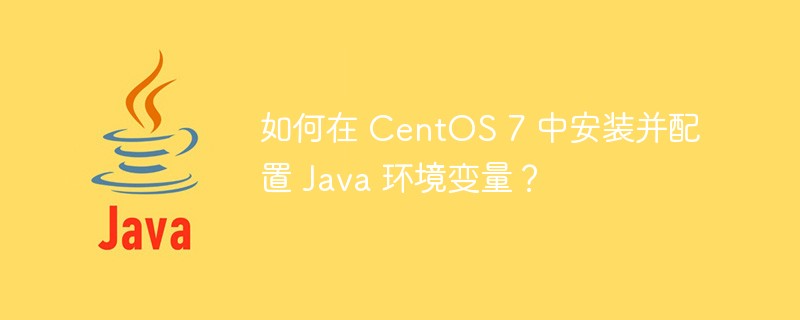 如何在 CentOS 7 中安装并配置 Java 环境变量?Apr 22, 2023 pm 04:28 PM
如何在 CentOS 7 中安装并配置 Java 环境变量?Apr 22, 2023 pm 04:28 PM安装环境:Centos764位Jdk1.864位Xshell免费版win10*64位一、先进来,你需要检查自己的openjdk是否卸载(或者判断是否存在,因为一般centos都会预装openjdk):在xshell或rpm-qa|grepjdk中输入rpm-qa|grepjavarpm-qa|grepjava第二,如果有一个对应的openjdk,并且显示了一个响应列表,那么就需要卸载它。在xshell中输入rpm-e-nodepstzdata-文件名(这个文件名是你查看的openjdk文件列表中
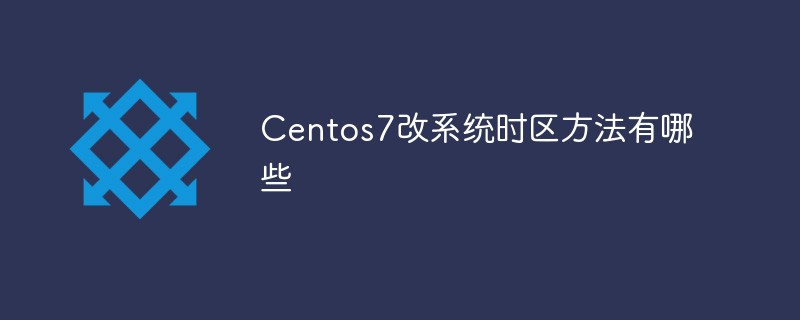 Centos7改系统时区方法有哪些Mar 03, 2023 am 10:47 AM
Centos7改系统时区方法有哪些Mar 03, 2023 am 10:47 AMCentos7修改系统时区的两种方法:1、使用timedatectl命令,可设定和修改时区信息,语法“timedatectl set-timezone 时区标识”;2、修改用户目录下的“.bash_profile”文件,在文件末尾追加“TZ='时区标识'; export TZ”即可。
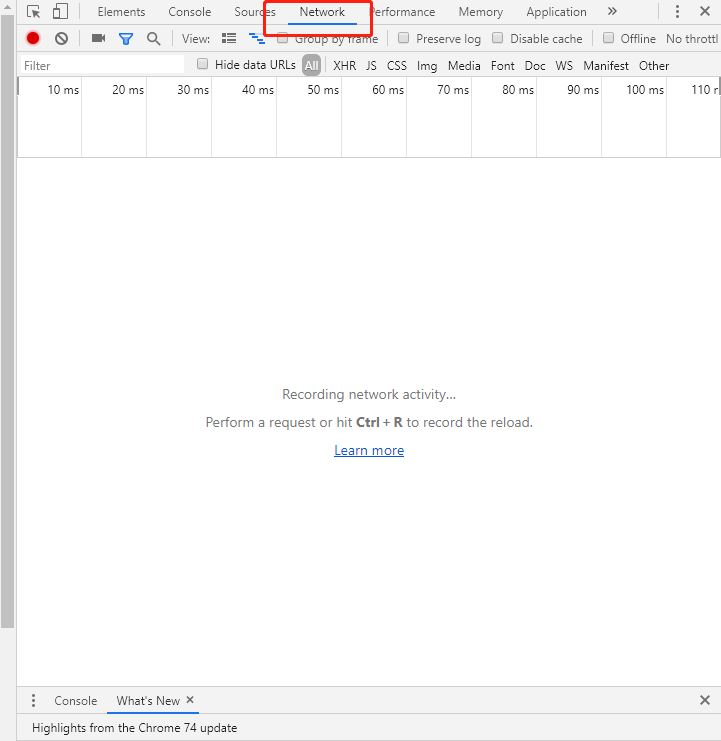 centos7使用rpm安装mysql5.7的方法May 27, 2023 am 08:05 AM
centos7使用rpm安装mysql5.7的方法May 27, 2023 am 08:05 AM1.下载4个rpm包mysql-community-client-5.7.26-1.el7.x86_64.rpmmysql-community-common-5.7.26-1.el7.x86_64.rpmmysql-community-libs-5.7.26-1.el7.x86_64.rpmmysql-community-server-5.7.26-1.el7.x86_64.rpm想要用迅雷进行下载得先找到对应的rpm下载路径首先浏览器打开mysql官网:在打开的界面,按键盘f12打开开发者工具


Hot AI Tools

Undresser.AI Undress
AI-powered app for creating realistic nude photos

AI Clothes Remover
Online AI tool for removing clothes from photos.

Undress AI Tool
Undress images for free

Clothoff.io
AI clothes remover

AI Hentai Generator
Generate AI Hentai for free.

Hot Article

Hot Tools

SublimeText3 Chinese version
Chinese version, very easy to use

mPDF
mPDF is a PHP library that can generate PDF files from UTF-8 encoded HTML. The original author, Ian Back, wrote mPDF to output PDF files "on the fly" from his website and handle different languages. It is slower than original scripts like HTML2FPDF and produces larger files when using Unicode fonts, but supports CSS styles etc. and has a lot of enhancements. Supports almost all languages, including RTL (Arabic and Hebrew) and CJK (Chinese, Japanese and Korean). Supports nested block-level elements (such as P, DIV),

Notepad++7.3.1
Easy-to-use and free code editor

DVWA
Damn Vulnerable Web App (DVWA) is a PHP/MySQL web application that is very vulnerable. Its main goals are to be an aid for security professionals to test their skills and tools in a legal environment, to help web developers better understand the process of securing web applications, and to help teachers/students teach/learn in a classroom environment Web application security. The goal of DVWA is to practice some of the most common web vulnerabilities through a simple and straightforward interface, with varying degrees of difficulty. Please note that this software

SecLists
SecLists is the ultimate security tester's companion. It is a collection of various types of lists that are frequently used during security assessments, all in one place. SecLists helps make security testing more efficient and productive by conveniently providing all the lists a security tester might need. List types include usernames, passwords, URLs, fuzzing payloads, sensitive data patterns, web shells, and more. The tester can simply pull this repository onto a new test machine and he will have access to every type of list he needs.






