Home >Web Front-end >HTML Tutorial >What tools are used to develop html5?
What tools are used to develop html5?
- 青灯夜游Original
- 2021-05-20 16:44:333284browse
html5 development tools include: Dreamweaver, DevExtreme, WebStorm, Vscode, HTML5demos, HTML5 Tracker, Switch To HTML5, HTML5 Test, Lime JS, etc.
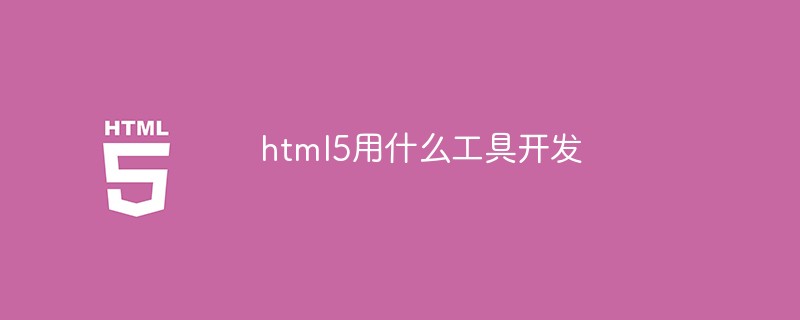
The operating environment of this tutorial: Windows 7 system, HTML5 version, Dell G3 computer.
Adobe Dreamweaver
Dreamweaver is a set of web design software with a visual editing interface launched by Adobe, the world's top software manufacturer, for creating and editing websites and mobile applications. . Dreamweaver is a WYSIWYG web code editor that integrates web page production and website management. With its simplified intelligent coding engine and visual aids, it reduces errors and increases website development speed, making it easy to create, code and manage dynamic websites. You can also quickly learn about HTML, CSS, and other web standards by accessing code tips. (Note: Select the version according to your own needs)
advantage:
This efficiency. Strong control ability.
Website management is quick and easy.
Comprehensive CSS support.
There are many learning resources, such as DW community.
Disadvantages:
The effect is difficult to accurately achieve the same display effect as the browser.
It is inconvenient to monitor and generate clean and accurate HTML code.
Official website address link: https://www.adobe.com/cn/products/dreamweaver.html
DevExtreme is a high-performance HTML5, CSS and Java mobile development framework that can build mobile applications directly in the Visual Studio integrated development environment. From Angular and React to ASP.NET MVC or Vue, DevExtreme includes a range of high-performance and responsive UI widgets for traditional web and next-generation mobile applications. Currently, DevExtreme V19.1.6 is newly released and is the preferred tool for Visual Studio developers to develop cross-platform mobile products. (Note: Choose the version according to your own needs) Official address link: https://js.devexpress.com/
JetBrains WebStormWebStorm It is a JavaScript development tool owned by jetbrains. It is praised by the majority of Chinese JS developers as "Web front-end development artifact", "the most powerful HTML5 editor", "the most intelligent JavaS IDE", etc. It has the same origin as IntelliJ IDEA and inherits the functions of the powerful JS part of IntelliJ IDEA. (Note: Choose the version according to your own needs)
Advantages:
Intelligent code completion, supports prompts from different browsers.
Code formatting, rule customization.
HTML smart tips.
Associative query, search highlight.
Refactoring.
Code inspection, quick fix.
Code debugging.
Quickly browse and locate the code structure.
Code folding.
Automatically prompt the code to wrap or remove the wrapper.
Official address link: https://www.jetbrains.com/zh-cn/webstorm/?utm_source=baidu&utm_medium=cpc&utm_campaign=cn-bai-br-core-ex-pc&utm_content =brand-webstorm&utm_term=jetbrains webstorm
Vscode is a very excellent ide development tool with a beautiful interface, powerful and practical functions, and the software supports Chinese , with a rich set of plug-ins, integrates all the features that a modern editor should have, including syntax high lighting, customizable keyboard bindings, bracket matching and Collection of code snippets (snippets). Supports Windows, OS X and Linux. Built-in JavaScript, TypeScript and Node.js support. Benefits:
Free
Go beyond syntax highlighting and autocomplete with IntelliSense.
Debug code directly from the editor.
Built-in Git commands.
Extensible and customizable.
Easily deploy and host your website with Microsoft Azure.
Official link address: https://code.visualstudio.com/#built-in-git
Architect's positioning among tools for developing mobile and desktop applications is HTML5 visual application development. Development teams can use drag-and-drop functionality to build HTML5 applications, so you spend less time on manual coding and your application code can be optimized for high performance. Architect saves developers time by eliminating the need to type most boilerplate code. Automatic code generation accelerates desktop and mobile application development. Simply changing the properties and configuration of any Ext JS UI component in a WYSIWYG window eliminates human errors that often occur when coding manually. (Note: Choose the version according to your own needs)
Advantages:
Drag-and-drop component
Supports model - view - —Controller mode.
Supports Sencha Touch and Ext JS 4 to build mobile and desktop web applications.
Built-in one-click native packaging function for IOS and Android.
Official address link: https://www.sencha.com/products/architect/
HTML5demos
think Do you know if your browser supports HTML5 Canvas? Wondering if Safari can run a simple HTML5 chat client? HTML5demos will tell you which browsers each HTML5 feature is supported in.
Official link address: http://html5demos.com/
HTML5 Tracker
Want to know the latest trends in HTML5? Use HTML5 Tracker , which can track the latest revision information of HTML5.
HTML5 visual cheat sheet
Want to quickly find a tag or attribute? Check out this cool cheat sheet, a must-have for every web developer.
Unofficial link address: https://download.csdn.net/download/vick1217/4414181
Switch To HTML5
Switch To HTML5 It is a basic and practical template generation tool. If you're starting a new project, you can get a free HTML5 website template here.
HTML5 Test
Is your browser ready for the HTML5 revolution? HTML5 Test will tell you. This website will generate a complete report on the support of video, audio, canvas and other features for the browser you are currently using.
Official link address: http://html5test.com/
Lime JS
LimeJS is an HTML5 game development framework for all Build fast, native-experience games for modern touch screens and desktop browsers.
Official link address: http://www.limejs.com/
For more programming-related knowledge, please visit: Programming Video! !
The above is the detailed content of What tools are used to develop html5?. For more information, please follow other related articles on the PHP Chinese website!

