Home >Common Problem >What does Samsung think of battery life?
What does Samsung think of battery life?
- 藏色散人Original
- 2021-05-20 15:05:4771078browse
How to check battery life on Samsung: 1. Open the mobile phone desktop and find the Galaxy Community; 2. Click the [After-Sales] button; 3. Find the phone to check; 4. Click the first item in the interface [Battery] 】; 5. Just check the battery loss in the opened interface.
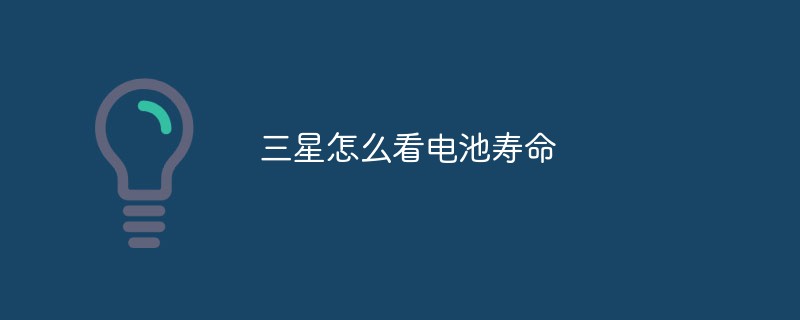
#The demonstration environment of this article: Android 7.1 system, Samsung note8 mobile phone.
What does Samsung think of battery life?
The first step is to take Samsung note8 as an example. Open the mobile phone desktop and find the Galaxy Community, as shown below:
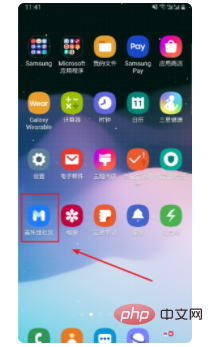
Step 2. Click the button below for after-sales service, as shown in the picture below:

Step 3. Find the mobile phone to check, as shown in the picture below:

The fourth step, click on the first item in the interface - battery, as shown in the figure below:
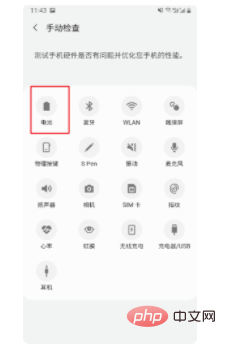
The fifth step, you can check the battery loss The degree is as shown in the figure below:

For more related knowledge, please visit the FAQ column!
The above is the detailed content of What does Samsung think of battery life?. For more information, please follow other related articles on the PHP Chinese website!

