Home >Common Problem >What to do if a file becomes read-only after being compressed
What to do if a file becomes read-only after being compressed
- 藏色散人Original
- 2021-05-19 11:28:5314905browse
Solution for compressing files and turning them into read-only files: 1. Hold down the right key of Shift, select the WINRAR icon, and then select the option [Always open this way]; 2. Use a powerful tool to detect and kill exe Carry out scanning and killing; 3. Redo the system.
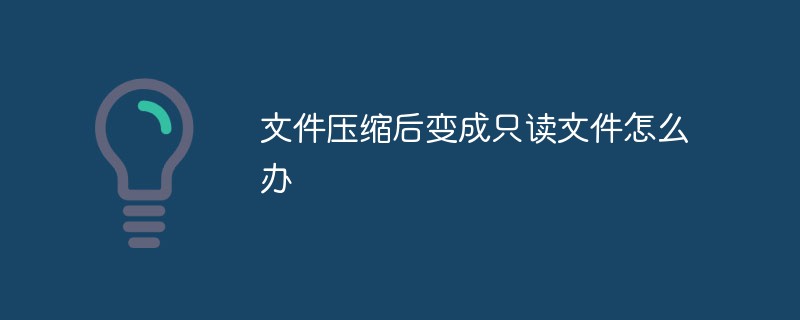
The operating environment of this article: Windows 7 system, WinRAR version 5.4, DELL G3 computer
What should I do if the file is compressed and becomes a read-only file?
1. Hold down Shift, right-click, select the WINRAR icon, and then there is a "Always select this method to open". Then click open and it will change back to
2. The computer is infected, try to use a powerful tool to detect and kill exe.
3. Redo the system.
For more related knowledge, please visit the FAQ column!
The above is the detailed content of What to do if a file becomes read-only after being compressed. For more information, please follow other related articles on the PHP Chinese website!

