Home >Web Front-end >CSS Tutorial >How to achieve content beyond hiding effect in css
How to achieve content beyond hiding effect in css
- 王林Original
- 2021-05-17 15:28:166996browse
css实现内容超出隐藏效果的方法是,给文本内容添加text-overflow属性,例如【text-overflow:ellipsis】。text-overflow属性指定当文本溢出包含它的元素应该发生什么。
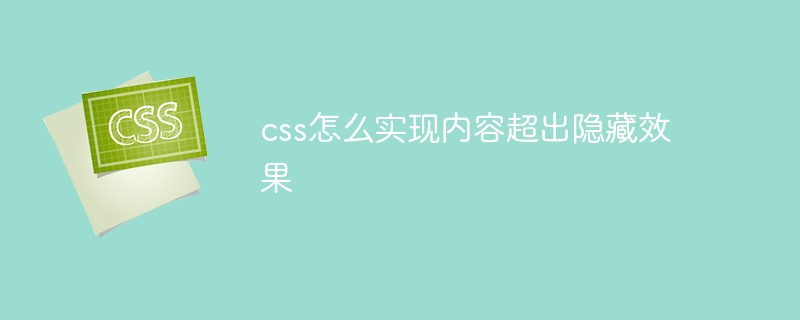
本文操作环境:windows10系统、css 3、thinkpad t480电脑。
css为我们提供了一个很适合的元素text-overflow,这个属性指定当文本溢出包含它的元素,应该发生什么。
语法:
text-overflow: clip|ellipsis|string;
属性值:
clip 修剪文本。
ellipsis 显示省略符号来代表被修剪的文本。
string 使用给定的字符串来代表被修剪的文本。
举个例子:
<!DOCTYPE html>
<html>
<head>
<meta charset="utf-8">
<title></title>
<style>
div.test
{
white-space:nowrap;
width:12em;
overflow:hidden;
border:1px solid #000000;
}
</style>
</head>
<body>
<p>以下 div 容器内的文本无法完全显示,可以看到它被裁剪了。</p>
<p>div 使用 "text-overflow:ellipsis":</p>
<div class="test" style="text-overflow:ellipsis;">This is some long text that will not fit in the box</div>
<p>div 使用 "text-overflow:clip":</p>
<div class="test" style="text-overflow:clip;">This is some long text that will not fit in the box</div>
<p>div 使用自定义字符串 "text-overflow: >>"(只在 Firefox 浏览器下有效):</p>
<div class="test" style="text-overflow:'>>';">This is some long text that will not fit in the box</div>
</body>
</html>展示效果:
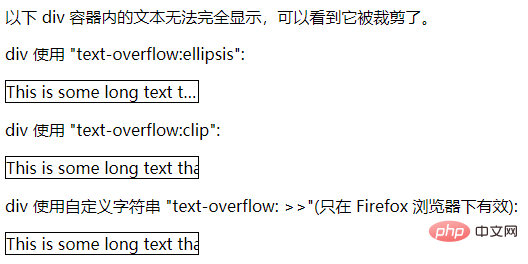
相关视频分享:css视频教程
The above is the detailed content of How to achieve content beyond hiding effect in css. For more information, please follow other related articles on the PHP Chinese website!
Statement:
The content of this article is voluntarily contributed by netizens, and the copyright belongs to the original author. This site does not assume corresponding legal responsibility. If you find any content suspected of plagiarism or infringement, please contact admin@php.cn
Previous article:How to set transparency in cssNext article:How to set transparency in css

