Home >Common Problem >How to fill texture pattern in ps
How to fill texture pattern in ps
- 醉折花枝作酒筹Original
- 2021-05-14 15:49:1222316browse
Filling method: First open the software, insert a picture, click "Edit" - "Define Pattern" at the top of the page, give the picture a name; then open another picture, copy the layer, and click on the page "Edit" - "Fill" at the top; finally select "Pattern" in the pop-up drop-down list and click the "OK" button.
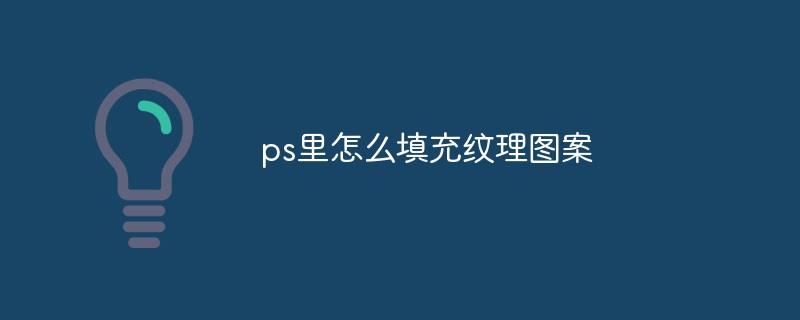
The operating environment of this tutorial: windows7 system, photoshop cs5 version, Dell G3 computer.
First select a texture pattern. Here, we choose the wood grain pattern.

Click Edit------Define the pattern, and then give Give this pattern a name, click Confirm, and the pattern will be stored in our computer.
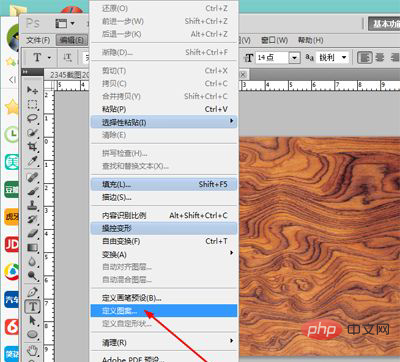
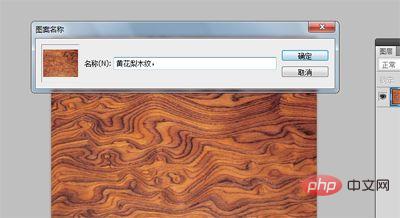
Open another picture , here, we choose the picture of the horse stepping on the flying swallow bronze, copy the layer

, click edit -------- fill, in the menu that appears Select the -------- pattern inside and click to confirm,
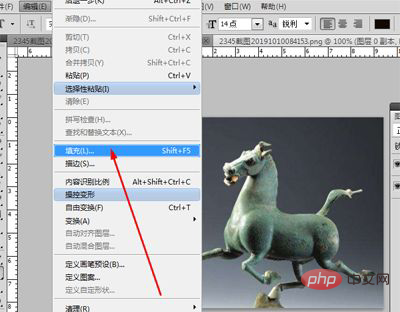
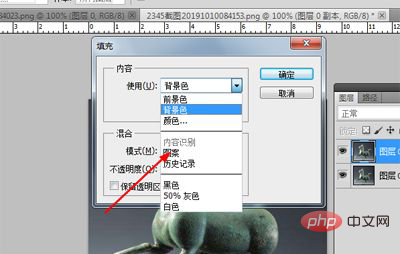
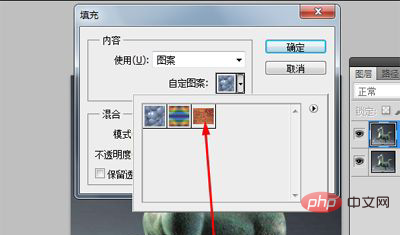
Then we The picture is filled with wood grain effect, just set the mode of the picture panel to Multiply.
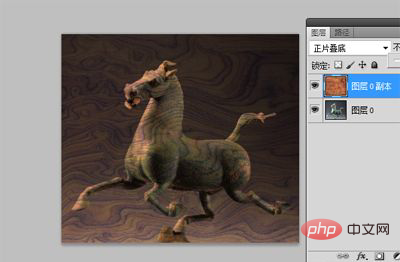
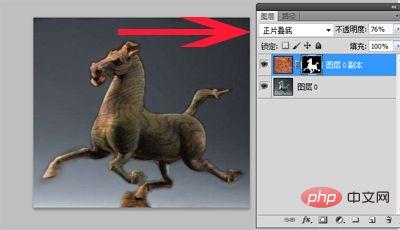
For more computer-related knowledge, please visit the FAQ column!
The above is the detailed content of How to fill texture pattern in ps. For more information, please follow other related articles on the PHP Chinese website!

