Home >Web Front-end >JS Tutorial >What is the use of javascript bom?
What is the use of javascript bom?
- 藏色散人Original
- 2021-05-11 16:08:302659browse
The functions of javascript bom: 1. Pop up a new browser window; 2. Move, close and change the size of the browser window; 3. Navigation objects that can provide detailed information about the web browser; 4. Can provide browser A local object that loads page details; 5. A screen object that can provide detailed information about the user's screen resolution, etc.
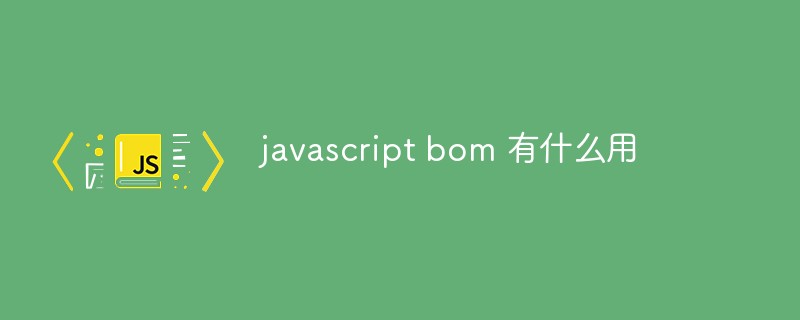
The operating environment of this article: windows7 system, javascript version 1.8.5, Dell G3 computer.
Detailed explanation of the main functions of BOM in JavaScript
Mainly introduce the browser object model (BOM)
If you understand DOM, BOM understanding It’s much easier to get up.
If you don’t understand anything, I’ll explain the difference. Pay attention and listen to what’s being tested in the exam! ! !
Document Object Model treats "document" as an "object".
Browser Object Model (browser object model) treats "browser" as an "object".
Main functions of BOM
Pop up a new browser window
Move, close and change Browser window size
Navigation object that provides details about the web browser
Local object that provides details about the page the browser loads
Screen object that provides details about the user's screen resolution
Supports Cookies
Internet The Explorer browser extends the BOM, and the ActiveX object
BOM includes five types of objects. Let’s take a look at them in detail first
1. window object
2. history object
3. location object
4. scren object
5. navigator object
Let’s talk about the first window object first Commonly used methods
promep() method displays a dialog box that prompts the user for input
alert() method displays a prompt message and an alert box for the OK button
confirm() method Display a confirmation box with prompt message OK and Cancel button
close() method closes the browser window
open() method opens a new browser window
setTimeout () method calls the function to calculate the expression after the set milliseconds
setInterval() method according to the set period (in milliseconds)
clearInterval() cancels repeated settings, the same as setInterval( )corresponds to
The second type of history object
The history object can jump the current browser page to the page that Mog once opened
The third type of location object
The location object is used to manage the URL information of the currently opened exposure, which is equivalent to the browser's address bar.
The fourth type of screen object
The window.screen object contains information related to the user screen. You do not need to use the window prefix when writing
The fifth type of navigator object
The navigator object contains browser-related information.
For example:
navigation.appCodeName returns the code name of the browser
navigation.appName returns the name of the browser
navigation.cpuClass returns the browser system CPU level
and so on. . . . .
Recommended study: "javascript Advanced Tutorial"
The above is the detailed content of What is the use of javascript bom?. For more information, please follow other related articles on the PHP Chinese website!

