Home >Backend Development >PHP Problem >How to convert string to double floating point type in php
How to convert string to double floating point type in php
- 青灯夜游Original
- 2021-05-08 18:28:103229browse
Conversion method: 1. Use forced type conversion and add the target type "(double)" enclosed in parentheses before the string variable to be converted, for example "(double)"23.2535""; 2. Use the doubleval() function, the syntax is "doubleval(string value)".

The operating environment of this tutorial: windows7 system, PHP7.1 version, DELL G3 computer
php string to double floating point type
#1. Forced type conversion--Add the target type enclosed in parentheses before the variable to be converted
The PHP data types that allow conversion are:
(int), (integer): converted to integer
(float), (double) , (real): Convert to floating point type
(string): Convert to string
(bool), (boolean): Convert to Boolean type
(array): Convert to array
(object): Convert to object
Example: Convert string type to float type
<?php $str="23.2535"; $double=(double)$str; var_dump($str); var_dump($double); ?>
Output:
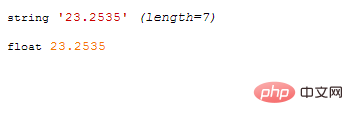
Method 2: Use doubleval() Function
<?php $str="23.2535"; $double=doubleval($str); var_dump($str); var_dump($double); ?>
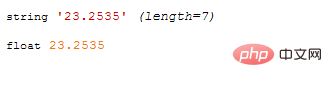
Description:
doubleval — alias of floatval()
This alias is after the function was renamed remaining issues. In older versions of PHP, there is no floatval() function, so you may need to use this floatval() alias function.
Recommended learning: "PHP Video Tutorial"
The above is the detailed content of How to convert string to double floating point type in php. For more information, please follow other related articles on the PHP Chinese website!

