Home >Database >Mysql Tutorial >What is the mysql version query command?
What is the mysql version query command?
- 醉折花枝作酒筹Original
- 2021-05-07 17:08:1319995browse
Mysql version query commands are: 1. Enter the "select version();" command and press the Enter key to view the current mysql version; 2. Enter the "status" command and press the Enter key, that is You can view the current mysql version.
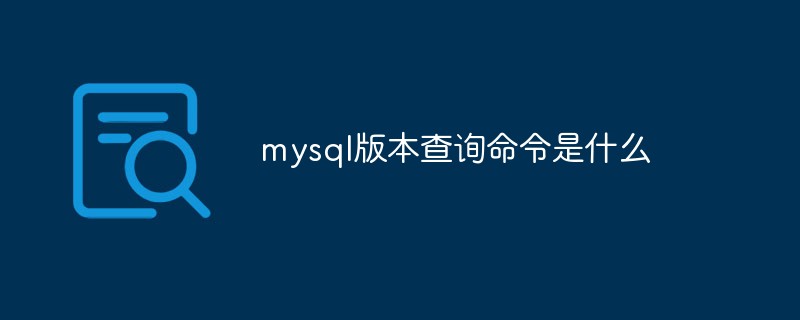
The operating environment of this tutorial: windows7 system, mysql8.0 version, Dell G3 computer.
Open the mysql console on our computer and enter the password
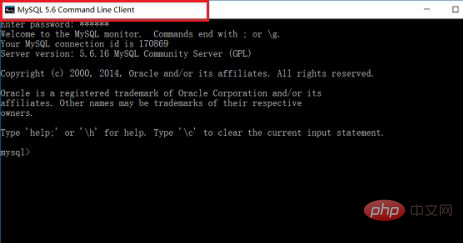
Method 1:
Enter "select version();" command, press the Enter key
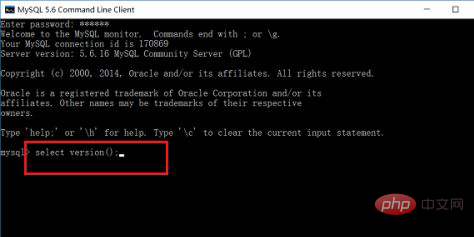
You can see the version number of mysql
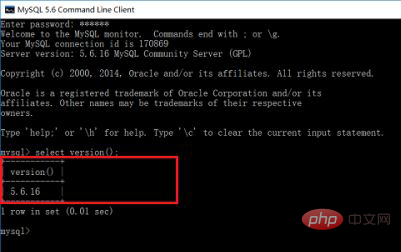
Method 2:
You can enter the "status" command and press the Enter key
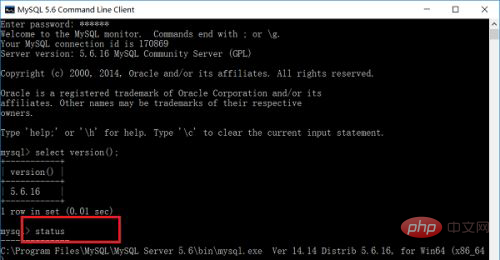
You will see that the version number of mysql is 5.6. 16
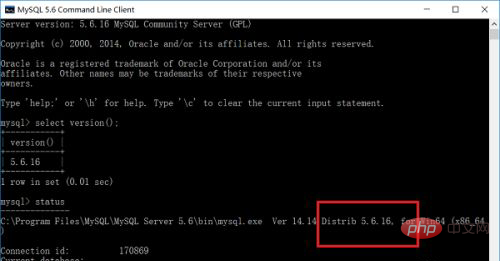
Related recommendations: "mysql tutorial"
The above is the detailed content of What is the mysql version query command?. For more information, please follow other related articles on the PHP Chinese website!
Related articles
See more- Introducing several ways to replicate tables in MySQL
- Use mysqli_num_fields() in php to query the number of fields
- Java batch inserts large amounts of data into mysql database
- How can Pagoda modify the storage path of mysql database and change the default data directory with one click...
- MySQL paging query method for millions of data and its optimization suggestions

