How to use excel rounding function
- 醉折花枝作酒筹Original
- 2021-05-07 14:16:407540browse
Usage: First open the excel table, select the cells that need to be operated; then enter the formula "=ROUND (the value that needs to be rounded, rounded to a few decimal places)"; finally press the Enter key on the keyboard. Correct results can be obtained.

The operating environment of this tutorial: Windows 7 system, Microsoft Office Excel 2010 version, Dell G3 computer.
First, we need to open Excel and enter the main interface of Excel.
Next, we need to enter the ROUND function in the appropriate position. At this time, Excel will automatically pop up a drop-down list for you to choose. You can directly select the ROUND function.
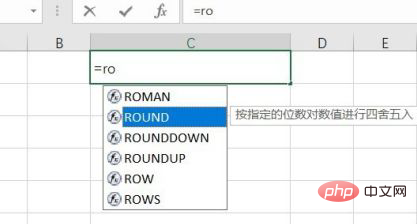
Of course, you can also insert the ROUND function through the "Formulas" tab above Excel, and it is the same.

Next, we need to enter parameters. The first parameter of the ROUND function is the value that needs to be rounded, and the second parameter is the number of decimal places to be rounded, as shown in the figure. Show.
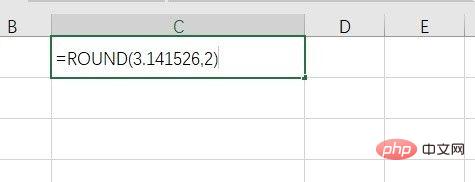
#Finally press the Enter key on the keyboard to get the correct result.
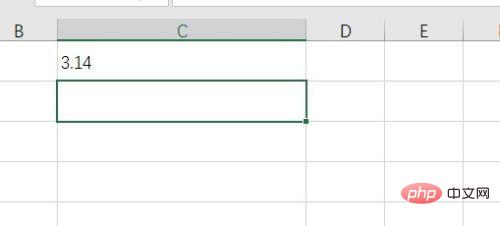
Related learning recommendations: excel tutorial
The above is the detailed content of How to use excel rounding function. For more information, please follow other related articles on the PHP Chinese website!

