Home >Web Front-end >JS Tutorial >How to close child window in javascript
How to close child window in javascript
- coldplay.xixiOriginal
- 2021-04-30 14:46:513535browse
Javascript method to close a child window: 1. Close the window without any prompt, the code is [
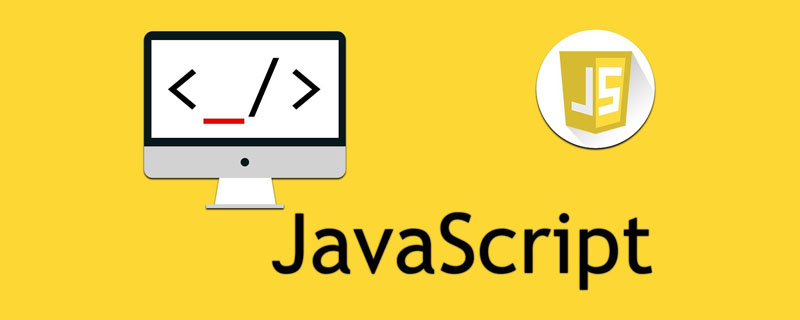
The operating environment of this tutorial: windows7 system, javascript version 1.8.5, DELL G3 computer.
Javascript method to close a child window:
1. The js code to close the window without any prompts
The code is as follows:
<a href="javascript:window.opener=null;window.open('','_self');window.close();">关闭</a>
2. Customize the prompt to close
The code is as follows:
<script language="javascript">
// 这个脚本是 ie6和ie7 通用的脚本
function custom_close(){
if
(confirm("您确定要关闭本页吗?")){
window.opener=null;
window.open('','_self');
window.close();
}
else{}
}
</script>
<input id="btnClose" type="button" value="关闭本页" onClick="custom_close()" />3. Close the current page:
The code is as follows:
<a href="javascript:window.opener=null;window.close();">关闭</a>如果是按钮则:
Response.Write("<script language=\"javascript\">window.opener=null;window.close();</script>");In this way, when you click to close, the dialog box that the current window is trying to close will not pop up.
Related free learning recommendations: javascript video tutorial
The above is the detailed content of How to close child window in javascript. For more information, please follow other related articles on the PHP Chinese website!

