Method: 1. Open the word document, find and click the "Page Layout" option in the page navigation bar, and select "Paper Size"; 2. Select the "Other Page Size" option in the drop-down list, and in the pop-up In the window, you can set the paper size according to your needs.

The operating environment of this tutorial: Windows 7 system, Microsoft Office word 2010 version, Dell G3 computer.
1. Open the word software, and then find the page layout option in the menu. Click the page layout option and find the paper size in it.


2. Click Paper Size and find many preset options in its drop-down menu. We click on other page size options, and in the pop-up dialog box, you can set the paper size according to your needs.


Recommended tutorial: "Word Tutorial"
The above is the detailed content of How to adjust the paper size without changing the layout. For more information, please follow other related articles on the PHP Chinese website!
 excel排版有哪些操作技巧Mar 20, 2024 pm 05:01 PM
excel排版有哪些操作技巧Mar 20, 2024 pm 05:01 PM为了整个文件的视觉效果,无论是word还是excel文件都是需要进行排版处理的,但是,很多新手小伙伴并不知道excel排版如何进行,下边,我们就分享一些排版操作技巧,希望能够给你一些操作技巧上的启发!1、首先,我们新建并打开一个excel表格,输入一些简单的内容,便于演示操作。2、我们在文件上方菜单栏中找到打印预览功能菜单。3、点击打印预览功能,我们发现表格没有进行排版的时候是左右不对称的。我们需要在文档上方的菜单栏中找到页面设置功能。4、点击页面设置,在打开的功能菜单中找到页边距功能。5、点击
 WordPress错位排版原因分析及解决方法Mar 05, 2024 am 11:45 AM
WordPress错位排版原因分析及解决方法Mar 05, 2024 am 11:45 AMWordPress错位排版原因分析及解决方法在使用WordPress搭建网站过程中,可能会遇到排版错位的情况,这会影响网站的整体美观和用户体验。排版错位的原因有很多种,可能是由于主题兼容性问题、插件冲突、CSS样式冲突等引起的。本文将分析WordPress错位排版的常见原因,并提供一些解决方法,包括具体的代码示例。一、原因分析主题兼容性问题:有些WordPr
 excel表格排版的基本操作Mar 20, 2024 pm 03:50 PM
excel表格排版的基本操作Mar 20, 2024 pm 03:50 PM大家在使用Excel进行数据处理时,也少不了对数据进行排版美化,这样给别人看或打印出来时也会更加美观,今天小编就给大家介绍下excel表格排版的基本操作,希望对刚开始学习Excel的新手们有所帮助。1、首先选择文字——点击开始——对表格文字进行排版:一般标题字体大小设置14~16,黑色宋体,加粗,居中;正文文字一般设置12号,宋体,居中。Tips:内容少可以设置大一点的字体。2、设置合适的行高和列宽:选择整个表格——拖动统一调整行高和列宽,也可以点击开始——格式——设置行高和列宽——对于标题行或
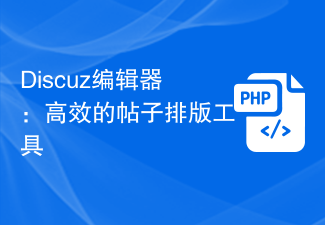 Discuz编辑器:高效的帖子排版工具Mar 10, 2024 am 09:42 AM
Discuz编辑器:高效的帖子排版工具Mar 10, 2024 am 09:42 AMDiscuz编辑器:高效的帖子排版工具随着互联网的发展,网络论坛已经成为人们交流、分享信息的重要平台。在论坛中,用户们不仅可以发表自己的观点和想法,还可以与他人进行讨论和互动。在进行帖子发表时,一个清晰、美观的排版格式往往能够吸引更多的读者,传达更加准确的信息。为了方便用户快速排版编辑帖子,Discuz编辑器应运而生,成为了一款高效的帖子排版工具。Discu
 Poe 的新功能好强 !编程0基础,也能10分钟整出一个梗图编辑器Aug 02, 2024 am 12:23 AM
Poe 的新功能好强 !编程0基础,也能10分钟整出一个梗图编辑器Aug 02, 2024 am 12:23 AM机器之能报道编辑:Sia国内大模型是不是要迅速跟上?最近,「北美知乎」问答社区Quora旗下的AI聊天平台Poe,推出了一项名为「Previews」的新功能。有了这个实时预览功能,用户就能直接查看和使用在Poe聊天中生成的Web应用程序。也就是说,在Poe,你可以和一些非常擅长编码的LLM聊天,如Claude-3.5-Sonnet、GPT-4、Gemini1.5Pro。聊天过程中生成的代码片段、网页设计、游戏等内容,都能在这个窗口预览到,还能上手体验。上手体验第一把时,编程0基础的小编就被吓到了
 CSS Positions布局实现响应式图片排版的方法Sep 26, 2023 pm 01:37 PM
CSS Positions布局实现响应式图片排版的方法Sep 26, 2023 pm 01:37 PMCSSPositions布局实现响应式图片排版的方法在现代Web开发中,响应式设计已成为一种必备的技能。而在响应式设计中,图片排版是一个重要的考虑因素之一。本文将介绍如何使用CSSPositions布局实现响应式图片排版,并提供具体的代码示例。CSSPositions是CSS的一种布局方式,它可以让我们根据需要在网页中任意定位元素。在响应式图片排版中,
 wps利用两张图片排版封面图的操作方法Mar 28, 2024 pm 01:21 PM
wps利用两张图片排版封面图的操作方法Mar 28, 2024 pm 01:21 PM1、在插入选项卡中点击图片,选择其中的本地图片,插入要进行制作的两张图片。2、调整图片的大小,摆放至如图所示的位置。3、在插入选项卡中点击形状,选择其中的菱形,在页面上绘制出形状。4、选中菱形,在绘图工具中点击填充,选择其中的【无填充颜色】,点击轮廓,线条颜色填充为白色,线条宽度设置为3磅。5、接着在插入一个小菱形,放置在大菱形的中间,颜色填充为白色,设置为无线条。6、最后,在菱形中输入标题,这样封面就只做好了。


Hot AI Tools

Undresser.AI Undress
AI-powered app for creating realistic nude photos

AI Clothes Remover
Online AI tool for removing clothes from photos.

Undress AI Tool
Undress images for free

Clothoff.io
AI clothes remover

AI Hentai Generator
Generate AI Hentai for free.

Hot Article

Hot Tools

mPDF
mPDF is a PHP library that can generate PDF files from UTF-8 encoded HTML. The original author, Ian Back, wrote mPDF to output PDF files "on the fly" from his website and handle different languages. It is slower than original scripts like HTML2FPDF and produces larger files when using Unicode fonts, but supports CSS styles etc. and has a lot of enhancements. Supports almost all languages, including RTL (Arabic and Hebrew) and CJK (Chinese, Japanese and Korean). Supports nested block-level elements (such as P, DIV),

ZendStudio 13.5.1 Mac
Powerful PHP integrated development environment

Zend Studio 13.0.1
Powerful PHP integrated development environment

SublimeText3 Chinese version
Chinese version, very easy to use

Safe Exam Browser
Safe Exam Browser is a secure browser environment for taking online exams securely. This software turns any computer into a secure workstation. It controls access to any utility and prevents students from using unauthorized resources.







