Home >Common Problem >What is the cmd command that can shut down the computer?
What is the cmd command that can shut down the computer?
- 王林Original
- 2021-04-27 14:00:4734872browse
The cmd shutdown command is [shutdown -s]. After executing this command, the computer will shut down after one minute by default. If we want to shut down after a specified time, we can execute the command [shutdown -t seconds -s].

#The operating environment of this article: windows10 system, thinkpad t480 computer.
The detailed introduction is as follows:
To achieve shutdown, you need to use the shutdown command. You can enter in cmd shutdown -?
Enter the above command After that, press Enter to execute
and you will see all the available commands included in shutdown
If you search carefully, you will find that the shutdown command is S
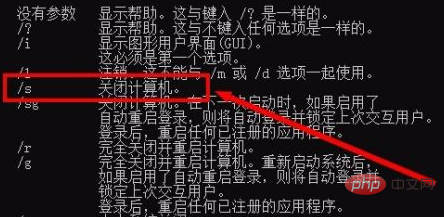
Let’s directly enter the shutdown -s command to see what will happen.
After execution, the system will give a prompt. By default, the computer will be shut down after one copy. Prove that this is the command we need to shut down

If you want to specify a time, you can enter shutdown -t 3600 -s, shutdown after shutting down the computer -t 3600 -s The meaning of the command is to automatically shut down the computer after one hour. 3600 refers to seconds, and 3600 seconds is one hour.
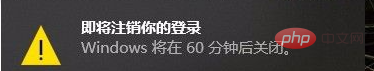
If we have set the shutdown after one hour, but find that one hour is not enough, or do not want to shut down
You can enter shutdown -a at this time Cancel shutdown
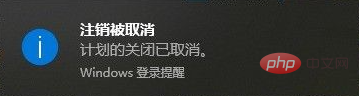
Free learning video sharing:php tutorial
The above is the detailed content of What is the cmd command that can shut down the computer?. For more information, please follow other related articles on the PHP Chinese website!

