
Both git fetch and git pull can update the remote repository to the local one. So what are the differences between them? There are several concepts that have to be mentioned to clarify this issue.
Recommendation (free): Git
FETCH_HEAD: is a version link, recorded in a local file , pointing to the end version of the branch that has been taken down from the remote repository.
commit-id: After each local work is completed, a git commit operation will be performed to save the current work to the local repo. At this time, a commit-id will be generated, which is a unique A serial number that identifies a version. After using git push, this serial number will also be synchronized to the remote warehouse.
With the above concepts, let’s talk about git fetch
git fetch: This will update the latest commit-id of the branches contained in all remote warehouses in git remote and record it Go to the .git/FETCH_HEAD file
The way to update the remote warehouse with git fetch is as follows:
git fetch origin master:tmp //在本地新建一个temp分支,并将远程origin仓库的master分支代码下载到本地temp分支 git diff tmp //来比较本地代码与刚刚从远程下载下来的代码的区别 git merge tmp //合并temp分支到本地的master分支 git branch -d temp //如果不想保留temp分支 可以用这步删除
(1) If you use git fetch directly, the steps are as follows:
- Create and Update the local remote branch. That is, create and update the origin/xxx branch, and pull the code to the origin/xxx branch.
- Set the current branch-origin/current branch correspondence in FETCH_HEAD. If you directly git merge at that time, origin/abc can be merged into the abc branch.
(2) git fetch origin
Just manually specify the remote to fetch. When no branch is specified, it usually defaults to master
(3) git fetch origin dev
specifies remote remote and FETCH_HEAD, and only pulls the commits of this branch.
git pull: First, based on the local FETCH_HEAD record, compare the local FETCH_HEAD record with the version number of the remote warehouse, and then git fetch obtains the subsequent version data of the remote branch currently pointed to. , and then use git merge to merge it with the local current branch. So can be considered that git pull is a combination of the two steps of git fetch and git merge.
The usage of git pull is as follows:
git pull : //取回远程主机某个分支的更新,再与本地的指定分支合并。
Therefore, git fetch is get the latest version from the remote to the local, but will not automatically merge.
And git pull will obtain all remote indexes and merge them into the local branch . When the effect is the same, git pull will be faster.
The above is the detailed content of Let's take a look at the difference between git fetch and git pull. For more information, please follow other related articles on the PHP Chinese website!
 GitHub: The Platform for Developers and ProjectsApr 13, 2025 am 12:01 AM
GitHub: The Platform for Developers and ProjectsApr 13, 2025 am 12:01 AMThe core features of GitHub include version control, branch management, code review, issue tracking and project management. 1. Version control and branch management are based on Git, allowing tracking of code changes and experimental development. 2. Code review is implemented through PullRequest to improve code quality and team collaboration. 3. Issues tracking and project management are carried out through Issues and the project management board to improve project transparency and traceability.
 GitHub in Action: Examples and Use CasesApr 12, 2025 am 12:16 AM
GitHub in Action: Examples and Use CasesApr 12, 2025 am 12:16 AMGitHub is a powerful tool to improve the efficiency and quality of software development. 1) Version control: manage code changes through Git. 2) PullRequests: Conduct code review and improve code quality. 3) Issues: Track bugs and project progress. 4) GitHubActions: Automate the construction, testing and deployment process.
 Git vs. GitHub: Version Control and Code HostingApr 11, 2025 am 11:33 AM
Git vs. GitHub: Version Control and Code HostingApr 11, 2025 am 11:33 AMGit is a version control system, and GitHub is a Git-based code hosting platform. Git is used to manage code versions and supports local operations; GitHub provides online collaboration tools such as Issue tracking and PullRequest.
 What is Git in simple words?Apr 09, 2025 am 12:12 AM
What is Git in simple words?Apr 09, 2025 am 12:12 AMGit is an open source distributed version control system that helps developers track file changes, work together and manage code versions. Its core functions include: 1) record code modifications, 2) fallback to previous versions, 3) collaborative development, and 4) create and manage branches for parallel development.
 Is Git the same as GitHub?Apr 08, 2025 am 12:13 AM
Is Git the same as GitHub?Apr 08, 2025 am 12:13 AMGit and GitHub are not the same thing. Git is a version control system, and GitHub is a Git-based code hosting platform. Git is used to manage code versions, and GitHub provides an online collaboration environment.
 How to use GitHub for HTML?Apr 07, 2025 am 12:13 AM
How to use GitHub for HTML?Apr 07, 2025 am 12:13 AMThe reason for using GitHub to manage HTML projects is that it provides a platform for version control, collaborative development and presentation of works. The specific steps include: 1. Create and initialize the Git repository, 2. Add and submit HTML files, 3. Push to GitHub, 4. Use GitHubPages to deploy web pages, 5. Use GitHubActions to automate building and deployment. In addition, GitHub also supports code review, Issue and PullRequest features to help optimize and collaborate on HTML projects.
 Should I start with Git or GitHub?Apr 06, 2025 am 12:09 AM
Should I start with Git or GitHub?Apr 06, 2025 am 12:09 AMStarting from Git is more suitable for a deep understanding of version control principles, and starting from GitHub is more suitable for focusing on collaboration and code hosting. 1.Git is a distributed version control system that helps manage code version history. 2. GitHub is an online platform based on Git, providing code hosting and collaboration capabilities.
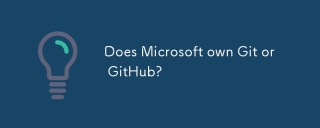 Does Microsoft own Git or GitHub?Apr 05, 2025 am 12:20 AM
Does Microsoft own Git or GitHub?Apr 05, 2025 am 12:20 AMMicrosoft does not own Git, but owns GitHub. 1.Git is a distributed version control system created by Linus Torvaz in 2005. 2. GitHub is an online code hosting platform based on Git. It was founded in 2008 and acquired by Microsoft in 2018.


Hot AI Tools

Undresser.AI Undress
AI-powered app for creating realistic nude photos

AI Clothes Remover
Online AI tool for removing clothes from photos.

Undress AI Tool
Undress images for free

Clothoff.io
AI clothes remover

AI Hentai Generator
Generate AI Hentai for free.

Hot Article

Hot Tools

DVWA
Damn Vulnerable Web App (DVWA) is a PHP/MySQL web application that is very vulnerable. Its main goals are to be an aid for security professionals to test their skills and tools in a legal environment, to help web developers better understand the process of securing web applications, and to help teachers/students teach/learn in a classroom environment Web application security. The goal of DVWA is to practice some of the most common web vulnerabilities through a simple and straightforward interface, with varying degrees of difficulty. Please note that this software

VSCode Windows 64-bit Download
A free and powerful IDE editor launched by Microsoft

MinGW - Minimalist GNU for Windows
This project is in the process of being migrated to osdn.net/projects/mingw, you can continue to follow us there. MinGW: A native Windows port of the GNU Compiler Collection (GCC), freely distributable import libraries and header files for building native Windows applications; includes extensions to the MSVC runtime to support C99 functionality. All MinGW software can run on 64-bit Windows platforms.

ZendStudio 13.5.1 Mac
Powerful PHP integrated development environment

WebStorm Mac version
Useful JavaScript development tools





