Home >Web Front-end >HTML Tutorial >How to hide text boxes in HTML
How to hide text boxes in HTML
- 醉折花枝作酒筹forward
- 2021-04-26 11:29:153767browse
This article will introduce to you how to hide text boxes in HTML. It has certain reference value. Friends in need can refer to it. I hope it will be helpful to everyone.
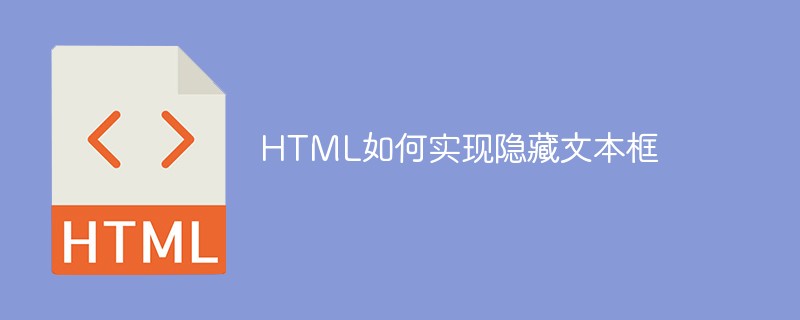
1、<input type="hidden" value=""></input>//对所有的文本框都起作用(隐藏域,多用于存数据) 2、<input type="text" value="" style="display:none"></input>//对象隐藏后,对象不占任何空间 3、<input type="text" value="" style="visibility:hidden"></input>//对象隐藏后,还有占有相应的空间大小 4、<input type="text" value="" style"width:0;height:0;"></input>
Recommended learning: html video tutorial
The above is the detailed content of How to hide text boxes in HTML. For more information, please follow other related articles on the PHP Chinese website!
Statement:
This article is reproduced at:csdn.net. If there is any infringement, please contact admin@php.cn delete
Previous article:How to realize automatic jump in HTML page after 3 secondsNext article:How to realize automatic jump in HTML page after 3 seconds

