Home >Common Problem >What should I do if the cass feature editing bar is missing?
What should I do if the cass feature editing bar is missing?
- 藏色散人Original
- 2021-04-23 15:05:1921440browse
The solution to the missing cass feature editing bar: first open cass; then click [Show] and select the feature drawing menu; then right-click on the drawing interface to select the option button; finally reopen cass to see Go to the object dialog interface.

The operating environment of this article: Windows 10 system, Dell G3 computer, Cad2008&&cass version 9.1.
First open our cass, and you will find that the feature editing window is gone, as shown in the picture.
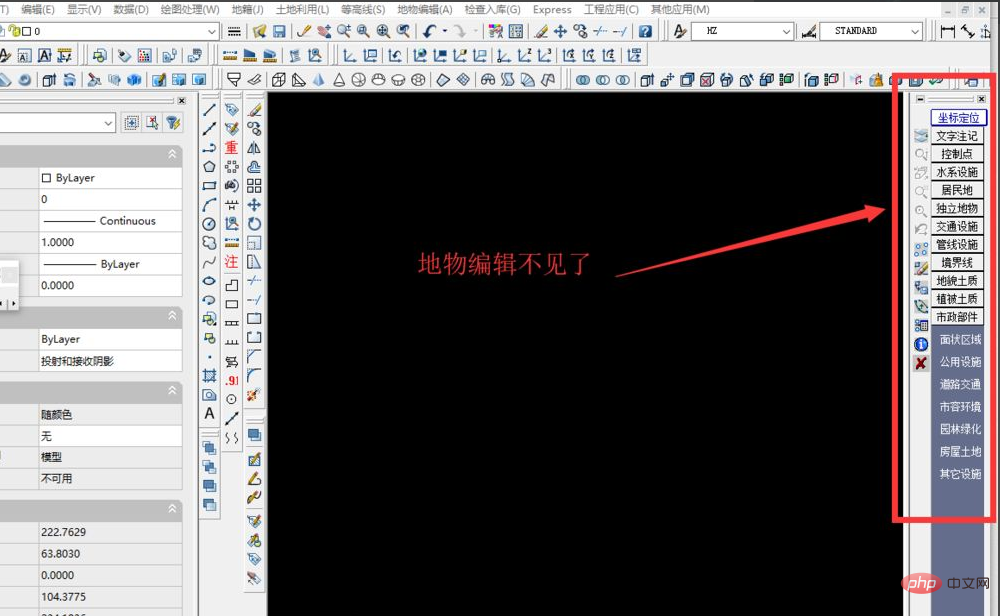
We click Display and select the feature drawing menu, as shown in the figure.
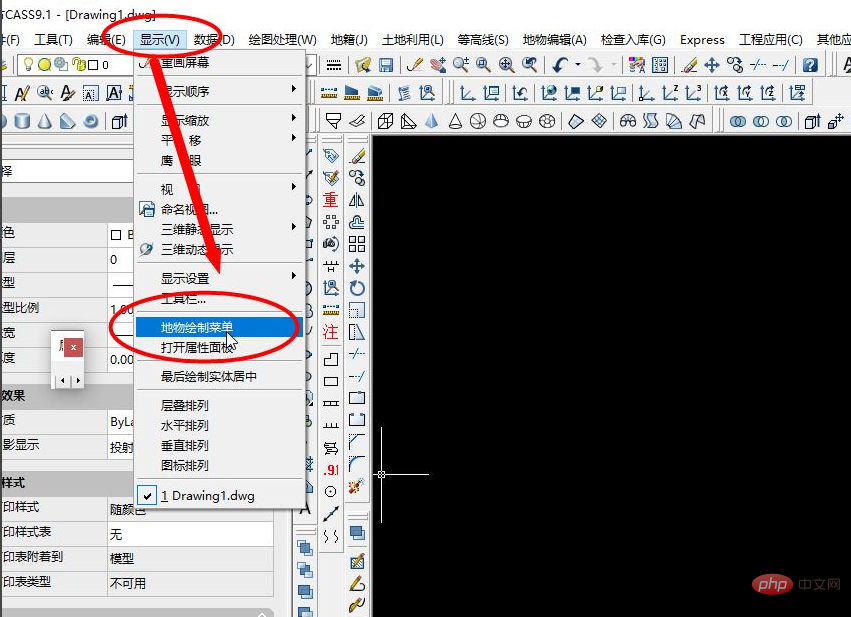
If it is not displayed yet, we can right-click on the drawing interface and select the option button, as shown in the figure.
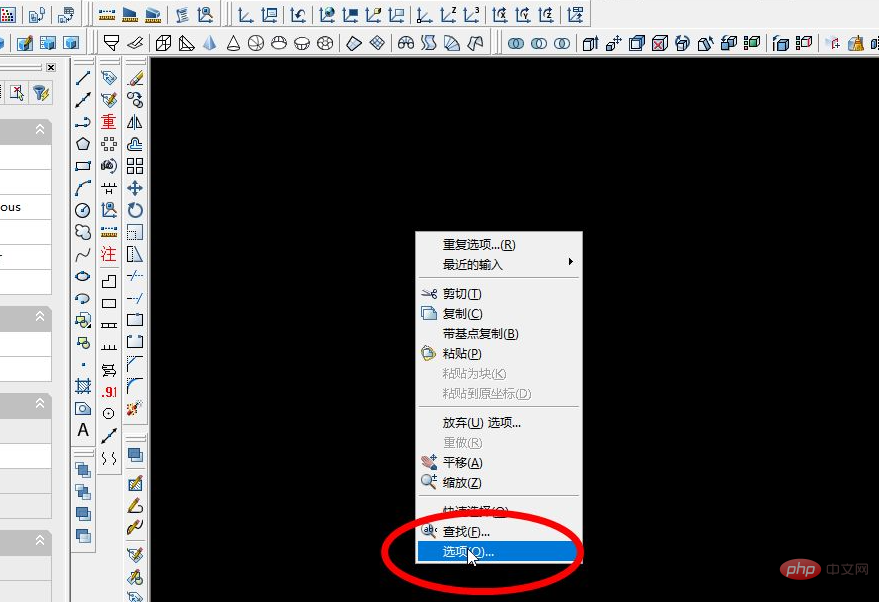
In the options interface, select Display, tick before displaying the on-screen menu, click Apply, and click OK, as shown in the figure.
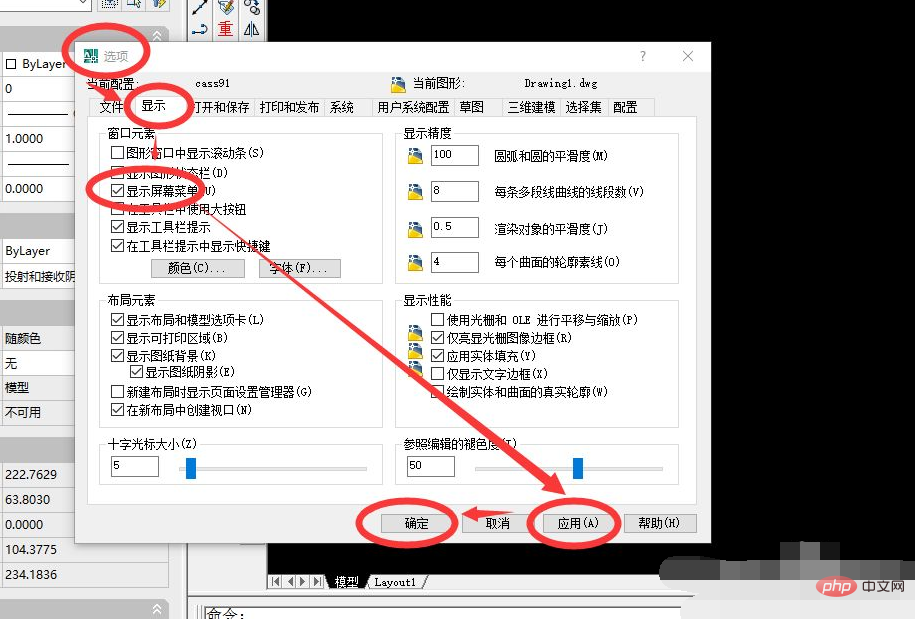
After all operations are completed, we reopen cass9.1 and you can see the object dialog interface, as shown in the figure.
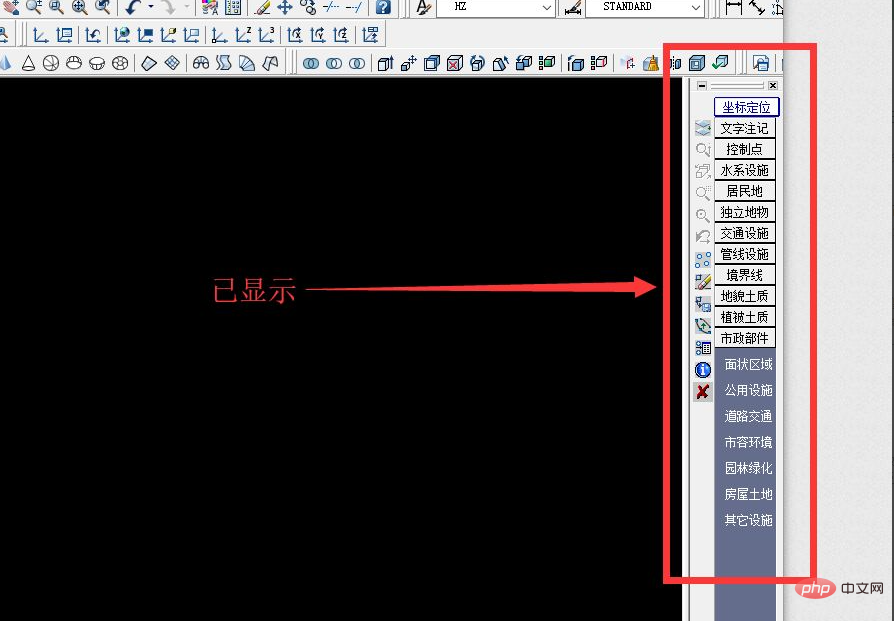
For more related knowledge, please visit the FAQ column!
The above is the detailed content of What should I do if the cass feature editing bar is missing?. For more information, please follow other related articles on the PHP Chinese website!

