Home >Common Problem >What is the function of ping 127.0.0.1
What is the function of ping 127.0.0.1
- 藏色散人Original
- 2021-04-23 10:55:3023971browse
The function of ping 127.0.0.1 is to determine whether the local host can successfully exchange data packets with another host, and then determine the connectivity of the host based on the returned results; ping works on the TCP/IP network A service command at the application layer of the architecture.
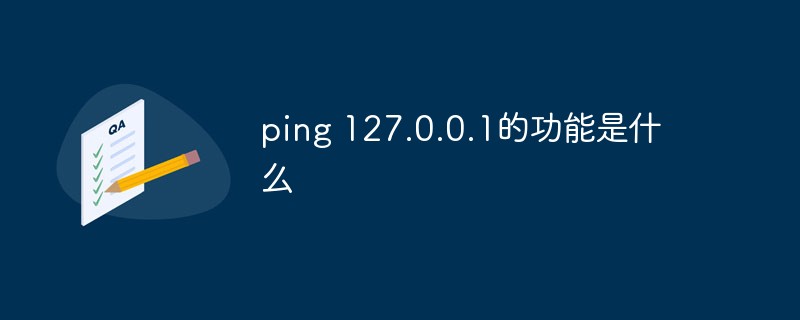
The operating environment of this article: Windows 7 system, Dell G3 computer.
PING 127.0.0.1 is actually PING's own computer.
The purpose is to detect whether the loop of this machine is normal. If it is normal, it means that the TCP/IP protocol of this machine is installed normally. If even this is not normal, it means that there is a problem with the TCP/IP protocol. Then you need to repair the TCP/IP protocol from the system level to solve the network failure encountered.
The meaning of ping 127.0.0.1: Ping this host. The function is to determine whether the local host can successfully exchange (send and receive) data packets with another host, and then judge based on the returned results. Host connectivity.
ping, Internet packet explorer, a program used to test the amount of network connections. Ping is a service command that works at the application layer in the TCP/IP network architecture. It mainly sends ICMP (Internet Message Control Protocol) Echo request messages to a specific destination host to test whether the destination station is reachable and to understand its related status. .
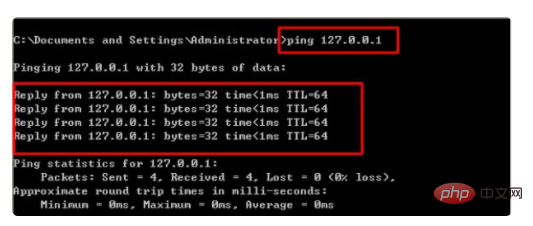
Influencing factors:
When the physical link connection and routing settings are correct, the screen still fails when using the Ping command. There may be the following reasons: Problem:
1. The gateway is pinged as soon as the network cable is plugged into the switch, ignoring the spanning tree convergence time. Of course, newer switches support rapid spanning tree, or some administrators simply turn off the spanning tree protocol on the user port, and the problem is solved.
2. No matter how many nodes pass through, as long as there is a node (including the end node) filtering the ICMP packet, it is normal for the ping to fail. The most common is the behavior of firewalls.
3. Some router ports do not allow users to Ping.
4. Due to timeout between devices in the network, ICMP messages cannot be received within the default time (2 seconds). The reasons for timeout include: the host does not have enough time and resources to respond; the path is too long, the TTL value is 0 when the destination is not reached, and the last router will send back ICMP timeout information; use extended Ping to increase the response waiting interval, etc. .
5. When NAT is introduced, one-way ping will occur. NAT can hide the internal address. When pinging from the inside to the outside, the ping can be successful because the mapping relationship in the NAT table exists. When pinging the internal host from the outside, there is no way to find the NAT access list of the border router.
For more related knowledge, please visit the FAQ column!
The above is the detailed content of What is the function of ping 127.0.0.1. For more information, please follow other related articles on the PHP Chinese website!

