Home >Web Front-end >JS Tutorial >How to use sum function in javascript to sum
How to use sum function in javascript to sum
- 醉折花枝作酒筹Original
- 2021-04-22 18:49:299860browse
Method: 1. Use object arguments with the sum function, the syntax is "sum(parameter){return arguments[subscript] arguments[subscript]}"; 2. Use " " directly in the sum function, the syntax is " sum(parameter list){return parameter 1 parameter 2}".
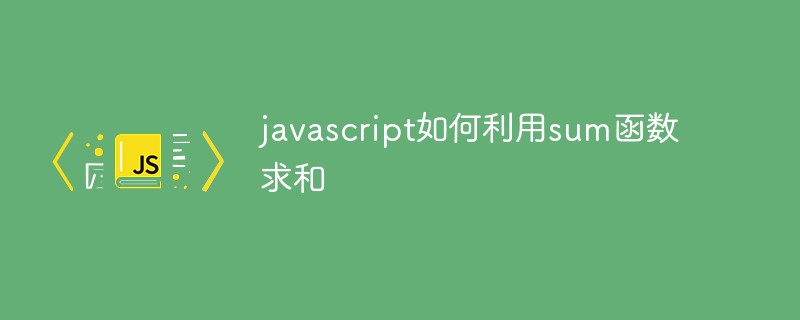
The operating environment of this tutorial: Windows 7 system, JavaScript version 1.8.5, Dell G3 computer.
Method 1: In JavaScript, functions provide access to the argument object arguments, which provides access to the actual parameters passed to the function. This allows us to use the length attribute to determine the length passed to the function at runtime. The number of parameters.
function sum(x){
if(arguments.length == 2){
return arguments[0]+arguments[1];
}
else{
return function(y){return x+y;}
}
}Method 2: If the number of parameters passed is less than the number of parameters in the function definition, the missing parameters will have undefined values when referenced within the function.
function sum(x,y){
if(y!==undefined){
return x+y;
}
else{
return function(y){return x+y;}
}
}[Recommended learning: javascript advanced tutorial]
The above is the detailed content of How to use sum function in javascript to sum. For more information, please follow other related articles on the PHP Chinese website!
Related articles
See more- What are the ways to define javascript arrays?
- How to handle global errors in javascript
- How to implement button click to jump in javascript
- Teach you how to use JavaScript regular expressions in one trick
- Take you one minute to understand the concept and principles of JavaScript prototype chain inheritance

