Home >Web Front-end >CSS Tutorial >How to set spacing in css
How to set spacing in css
- 青灯夜游Original
- 2021-04-20 17:01:2120579browse
How to set spacing in css: 1. Use the letter-spacing attribute to set the word spacing; 2. Use the line-height attribute to set the line spacing, that is, the line height; 3. Use the margin or padding attribute to set the paragraph spacing or element spacing. distance between.

The operating environment of this tutorial: Windows 7 system, CSS3&&HTML5 version, Dell G3 computer.
1. Use the letter-spacing attribute to set the character spacing.
The letter-spacing attribute increases or decreases the space between characters (character spacing).
This property defines how much space is inserted between text character boxes. Because character glyphs are typically narrower than their character boxes, specifying a length value adjusts the usual spacing between letters. Therefore, normal is equivalent to a value of 0.
Note: Negative values are allowed, which will squeeze the letters closer together.
Example:
<!DOCTYPE html>
<html>
<head>
<meta charset="UTF-8">
<title>css设置字间距</title>
<style type="text/css">
p.p1 {
letter-spacing: 20px
}
p.p2 {
letter-spacing: -0.5em
}
</style>
</head>
<body>
<p>php中文网</p>
<p class="p1">php中文网</p>
<p class="p2">php中文网</p>
</body>
</html>Rendering:
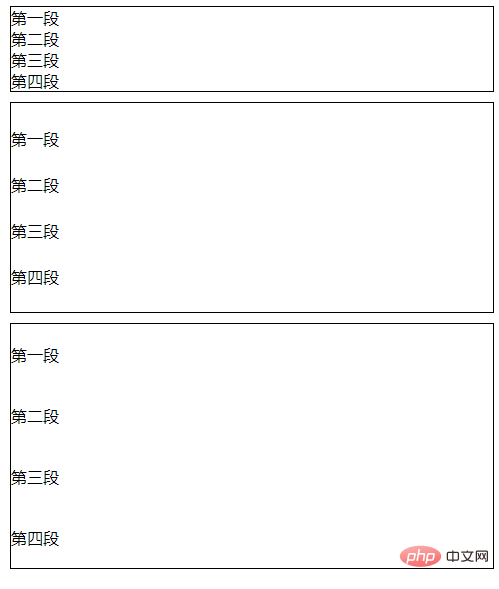
##2. Use the line-height attribute to set the line spacing
The line-height property can set the distance between lines (line height). Note: Negative values are not allowed. ExplanationThis attribute will affect the layout of the line box. When applied to a block-level element, it defines the minimum distance between baselines in that element rather than the maximum distance. The calculated difference between line-height and font-size (known as "line spacing" in CSS) is divided into two halves and added to the top and bottom of a line of text content. The smallest box that can contain this content is a line box. (Learning video sharing:css video tutorial)
The original numeric value specifies a scaling factor, and descendant elements will inherit this scaling factor instead of the calculated value. Example:<!DOCTYPE html>
<html>
<head>
<meta charset="UTF-8">
<title>使用数值来设置行间距</title>
<style type="text/css">
p.small {
line-height: 0.5
}
p.big {
line-height: 2
}
</style>
</head>
<body>
<p>
这是拥有标准行高的段落。 默认行高大约是 1。 这是拥有标准行高的段落。 这是拥有标准行高的段落。 这是拥有标准行高的段落。 这是拥有标准行高的段落。 这是拥有标准行高的段落。
</p>
<p class="small">
这个段落拥有更小的行高。 这个段落拥有更小的行高。 这个段落拥有更小的行高。 这个段落拥有更小的行高。 这个段落拥有更小的行高。 这个段落拥有更小的行高。 这个段落拥有更小的行高。
</p>
<p class="big">
这个段落拥有更大的行高。 这个段落拥有更大的行高。 这个段落拥有更大的行高。 这个段落拥有更大的行高。 这个段落拥有更大的行高。 这个段落拥有更大的行高。 这个段落拥有更大的行高。
</p>
</body>
</html>Rendering: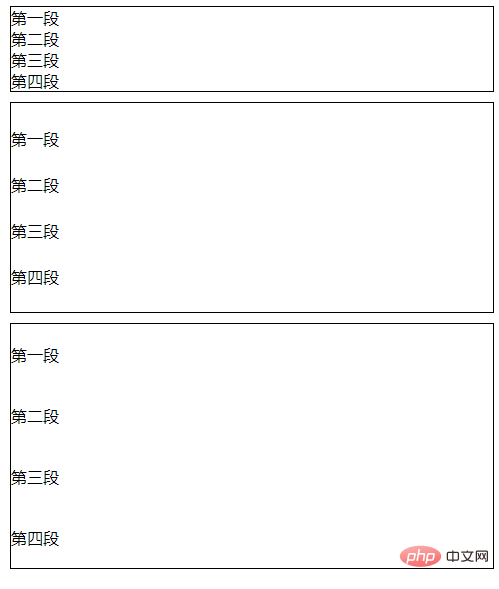
margin can set the outer margin of the element, and padding can set the inner margin of the element.
Example:
<!DOCTYPE html>
<html>
<head>
<meta charset="UTF-8">
<style>
*{
margin: 0;
padding: 0;
}
div{
border: 1px solid #000;
margin: 10px;
}
.p-a p {
margin: 25px 0;
}
.p-b p {
padding: 20px 0;
}
</style>
</head>
<body>
<div class="abc">
<p>第一段</p>
<p>第二段</p>
<p>第三段</p>
<p>第四段</p>
</div>
<div class="p-a">
<p>第一段</p>
<p>第二段</p>
<p>第三段</p>
<p>第四段</p>
</div>
<div class="p-b">
<p>第一段</p>
<p>第二段</p>
<p>第三段</p>
<p>第四段</p>
</div>
</body>
</html>Rendering:
##For more programming related knowledge, please visit: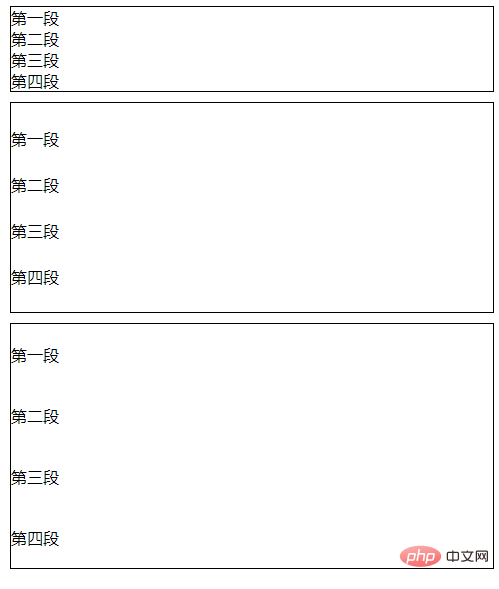 ProgrammingIntroduction
ProgrammingIntroduction
The above is the detailed content of How to set spacing in css. For more information, please follow other related articles on the PHP Chinese website!

