
In ES6, the concept of synchronous iteration was introduced. With the reference of the Async operator in ES8, is it possible to perform traversal operations in an asynchronous operation?
Today I want to tell you about the new feature of asynchronous traversal in ES9, Async iteration.
Asynchronous traversal
Before explaining asynchronous traversal, let’s first recall the synchronous traversal in ES6.
According to the definition of ES6, iteration mainly consists of three parts:
1. Iterable
Let’s first look at the definition of Iterable:
interface Iterable {
[Symbol.iterator]() : Iterator;
}Iterable means that there is traversable data in this object, and a factory method that can generate an Iterator needs to be implemented.
2. Iterator
interface Iterator {
next() : IteratorResult;
}Iterator can be constructed from Iterable. Iterator is a cursor-like concept, and IteratorResult can be accessed through next.
3. IteratorResult
IteratorResult is the data obtained each time the next method is called.
interface IteratorResult {
value: any;
done: boolean;
}In addition to a value indicating the data to be obtained, IteratorResult also has a done indicating whether the traversal is completed.
The following is an example of traversing an array:
> const iterable = ['a', 'b'];
> const iterator = iterable[Symbol.iterator]();
> iterator.next()
{ value: 'a', done: false }
> iterator.next()
{ value: 'b', done: false }
> iterator.next()
{ value: undefined, done: true }But the above example traverses synchronous data. If we obtain asynchronous data, such as a file downloaded from the http side, we want to To traverse the file line by line. Because reading a row of data is an asynchronous operation, this involves asynchronous data traversal.
The method to add asynchronous reading of files is readLinesFromFile, so the synchronous traversal method is no longer applicable to asynchronous:
//不再适用
for (const line of readLinesFromFile(fileName)) {
console.log(line);
}Maybe you will think, can we use asynchronous How about encapsulating the operation of reading a row in a Promise and then traversing it synchronously?
The idea is good, but in this case, it is impossible to detect whether the asynchronous operation is completed. So the method is not feasible.
So ES9 introduced the concept of asynchronous traversal:
The iterator in asynchronous iterables can be obtained through Symbol.asyncIterator.
The next() method of asynchronous iterator returns a Promises object, which contains IteratorResults.
So, let’s look at the API definition of asynchronous traversal:
interface AsyncIterable {
[Symbol.asyncIterator]() : AsyncIterator;
}
interface AsyncIterator {
next() : Promise<IteratorResult>;
}
interface IteratorResult {
value: any;
done: boolean;
}Let’s look at an asynchronous traversal application:
const asyncIterable = createAsyncIterable(['a', 'b']);
const asyncIterator = asyncIterable[Symbol.asyncIterator]();
asyncIterator.next()
.then(iterResult1 => {
console.log(iterResult1); // { value: 'a', done: false }
return asyncIterator.next();
})
.then(iterResult2 => {
console.log(iterResult2); // { value: 'b', done: false }
return asyncIterator.next();
})
.then(iterResult3 => {
console.log(iterResult3); // { value: undefined, done: true }
});where createAsyncIterable will A synchronous iterable is converted into an asynchronous iterable. We will take a look at how it is generated in the following section.
Here we mainly focus on the traversal operation of asyncIterator.
Because the Async operator was introduced in ES8, we can also rewrite the above code using the Async function:
async function f() {
const asyncIterable = createAsyncIterable(['a', 'b']);
const asyncIterator = asyncIterable[Symbol.asyncIterator]();
console.log(await asyncIterator.next());
// { value: 'a', done: false }
console.log(await asyncIterator.next());
// { value: 'b', done: false }
console.log(await asyncIterator.next());
// { value: undefined, done: true }
}Asynchronous iterable traversal
Use for-of to traverse synchronous iterable, and use for-await-of to traverse asynchronous iterable.
async function f() {
for await (const x of createAsyncIterable(['a', 'b'])) {
console.log(x);
}
}
// Output:
// a
// bNote that await needs to be placed in the async function.
If an exception occurs during our asynchronous traversal, you can use try catch in for-await-of to catch the exception:
function createRejectingIterable() {
return {
[Symbol.asyncIterator]() {
return this;
},
next() {
return Promise.reject(new Error('Problem!'));
},
};
}
(async function () {
try {
for await (const x of createRejectingIterable()) {
console.log(x);
}
} catch (e) {
console.error(e);
// Error: Problem!
}
})();Synchronized iterable returns synchronous iterators, next The method returns {value, done}.
If you use for-await-of, synchronous iterators will be converted into asynchronous iterators. The returned value is then converted into a Promise.
If the value returned by the synchronized next itself is a Promise object, the asynchronous return value is still the same promise.
That is to say, it will convert: Iterable<promise>></promise> into AsyncIterable<t></t>, as shown in the following example:
async function main() {
const syncIterable = [
Promise.resolve('a'),
Promise.resolve('b'),
];
for await (const x of syncIterable) {
console.log(x);
}
}
main();
// Output:
// a
// b The above example converts a synchronous Promise into an asynchronous Promise.
async function main() {
for await (const x of ['a', 'b']) {
console.log(x);
}
}
main();
// Output:
// c
// dThe above example converts synchronized constants into Promise. It can be seen that the results of both are the same.
Generation of asynchronous iterable
Going back to the above example, we use createAsyncIterable(syncIterable) to convert syncIterable into AsyncIterable.
Let’s see how this method is implemented:
async function* createAsyncIterable(syncIterable) {
for (const elem of syncIterable) {
yield elem;
}
}In the above code, we add async in front of an ordinary generator function, which represents an asynchronous generator.
For ordinary generators, every time the next method is called, an object {value,done} will be returned. This object object encapsulates the yield value.
For an asynchronous generator, every time the next method is called, a promise object containing object {value,done} will be returned. This object object is an encapsulation of the yield value.
Because a Promise object is returned, we do not need to wait for the result of asynchronous execution to complete before calling the next method again.
We can use a Promise.all to perform all asynchronous Promise operations at the same time:
const asyncGenObj = createAsyncIterable(['a', 'b']);
const [{value:v1},{value:v2}] = await Promise.all([
asyncGenObj.next(), asyncGenObj.next()
]);
console.log(v1, v2); // a bIn createAsyncIterable, we create an asynchronous Iterable from a synchronous Iterable.
Next let’s look at how to create an asynchronous Iterable from an asynchronous Iterable.
We know from the previous section that you can use for-await-of to read asynchronous Iterable data, so we can use it like this:
async function* prefixLines(asyncIterable) {
for await (const line of asyncIterable) {
yield '> ' + line;
}
}在generator一文中,我们讲到了在generator中调用generator。也就是在一个生产器中通过使用yield*来调用另外一个生成器。
同样的,如果是在异步生成器中,我们可以做同样的事情:
async function* gen1() {
yield 'a';
yield 'b';
return 2;
}
async function* gen2() {
const result = yield* gen1();
// result === 2
}
(async function () {
for await (const x of gen2()) {
console.log(x);
}
})();
// Output:
// a
// b如果在异步生成器中抛出异常,这个异常也会被封装在Promise中:
async function* asyncGenerator() {
throw new Error('Problem!');
}
asyncGenerator().next()
.catch(err => console.log(err)); // Error: Problem!异步方法和异步生成器
异步方法是使用async function 声明的方法,它会返回一个Promise对象。
function中的return或throw异常会作为返回的Promise中的value。
(async function () {
return 'hello';
})()
.then(x => console.log(x)); // hello
(async function () {
throw new Error('Problem!');
})()
.catch(x => console.error(x)); // Error: Problem!异步生成器是使用 async function * 申明的方法。它会返回一个异步的iterable。
通过调用iterable的next方法,将会返回一个Promise。异步生成器中yield 的值会用来填充Promise的值。如果在生成器中抛出了异常,同样会被Promise捕获到。
async function* gen() {
yield 'hello';
}
const genObj = gen();
genObj.next().then(x => console.log(x));
// { value: 'hello', done: false }本文作者:flydean程序那些事
本文链接:http://www.flydean.com/es9-async-iteration/
更多编程相关知识,请访问:编程视频!!
The above is the detailed content of Detailed explanation of the new feature Async iteration in ES9. For more information, please follow other related articles on the PHP Chinese website!
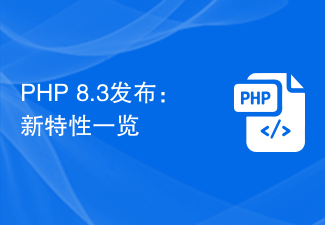 PHP 8.3发布:新特性一览Nov 27, 2023 pm 12:52 PM
PHP 8.3发布:新特性一览Nov 27, 2023 pm 12:52 PMPHP8.3发布:新特性一览随着技术的不断发展和需求的不断变化,编程语言也在不断更新和改进。作为一种广泛应用于网络开发的脚本语言,PHP一直在不断进步,为开发者提供更强大和高效的工具。最近发布的PHP8.3版本带来了许多期待已久的新特性和改进,下面让我们来看一下这些新特性的一览。非空属性的初始化在过去的PHP版本中,如果一个类的属性没有被明确赋值,它的值
 学习PHP8的新特性,深入理解最新技术的指南Dec 23, 2023 pm 01:16 PM
学习PHP8的新特性,深入理解最新技术的指南Dec 23, 2023 pm 01:16 PM深入解析PHP8的新特性,助您掌握最新技术随着时间的推移,PHP编程语言一直在不断演进和改进。最近发布的PHP8版本为开发者提供了许多令人兴奋的新特性和改进,为我们的开发工作带来了更多便利和效率。在本文中,我们将深入解析PHP8的新特性,并提供具体的代码示例,旨在帮助您更好地掌握这些最新的技术。JIT编译器PHP8引入了JIT(Just-In-Time)编
 PHP8.1引入的新的Redis扩展Jul 07, 2023 pm 09:41 PM
PHP8.1引入的新的Redis扩展Jul 07, 2023 pm 09:41 PMPHP8.1引入的新的Redis扩展随着互联网的快速发展,大量的数据需要进行存储和处理。为了提高数据处理的效率和性能,缓存成为了一个不可或缺的部分。而在PHP开发中,Redis作为一种高性能的键值对存储系统,被广泛应用于缓存和数据存储的场景。为了进一步提升Redis在PHP中的使用体验,PHP8.1引入了新的Redis扩展,本文将介绍这一扩展的新增功能,并给
 CSS3的新特性一览:如何使用CSS3实现过渡效果Sep 09, 2023 am 11:27 AM
CSS3的新特性一览:如何使用CSS3实现过渡效果Sep 09, 2023 am 11:27 AMCSS3的新特性一览:如何使用CSS3实现过渡效果CSS3作为CSS的最新版本,在众多新特性中,最有趣和实用的应该是过渡效果(transition)。过渡效果可以让我们的页面在交互时更加平滑、漂亮,给用户带来良好的视觉体验。本文将介绍CSS3过渡效果的基本用法,并附带相应的代码示例。transition-property属性:指定需要过渡的CSS属性过渡效果
 php8有什么新特性Sep 25, 2023 pm 01:34 PM
php8有什么新特性Sep 25, 2023 pm 01:34 PMphp8新特性有JIT 编译器、类型推导、命名参数、联合类型、属性、错误处理改进、异步编程支持、新的标准库函数和匿名类的扩展等。详细介绍:1、JIT编译器,PHP8引入了JIT编译器,这是一个重要的性能改进,JIT编译器可以对一些高频执行的代码进行实时编译和优化,从而提高运行速度;2、类型推导,PHP8引入了类型推导功能,允许开发者在声明变量时自动推导出变量的类型等等。
 CSS3的新特性一览:如何使用CSS3实现水平居中布局Sep 09, 2023 pm 04:09 PM
CSS3的新特性一览:如何使用CSS3实现水平居中布局Sep 09, 2023 pm 04:09 PMCSS3的新特性一览:如何使用CSS3实现水平居中布局在网页设计和布局中,水平居中布局是一项常见的需求。过去,我们经常使用复杂的JavaScript或CSS技巧实现此目的。然而,CSS3引入了一些新的特性,使得水平居中布局更加简单和灵活。本文将介绍一些CSS3的新特性,并提供一些代码示例,演示如何使用CSS3实现水平居中布局。一、使用flexbox布局fle
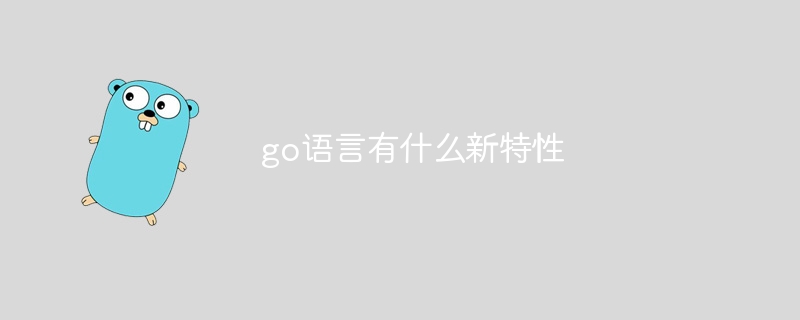 go语言有什么新特性Aug 24, 2023 pm 01:36 PM
go语言有什么新特性Aug 24, 2023 pm 01:36 PMgo语言的新特性有:1、Go模块,用于管理Go语言项目的依赖关系;2、错误处理,增加了一个新的错误类型error,使得错误处理更加灵活和简洁;3、上下文包,用于在goroutine之间传递请求范围的值;4、嵌入,即一个结构体可以嵌入到另一个结构体中;5、同步包,更好地控制goroutine之间的同步和通信;6、错误值,更好地区分不同类型的错误;7、泛型,让开发者编写更灵活。
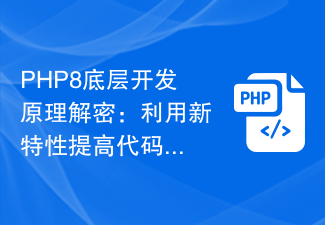 PHP8底层开发原理解密:利用新特性提高代码性能和可靠性Sep 10, 2023 pm 04:25 PM
PHP8底层开发原理解密:利用新特性提高代码性能和可靠性Sep 10, 2023 pm 04:25 PMPHP8作为最新版本的PHP编程语言,引入了许多新的特性和改进,在底层开发原理方面做了一些重要的改变。本文将深入探讨PHP8的底层开发原理,并分析如何利用新特性提高代码性能和可靠性。首先,我们来了解一下PHP8的一些重要的底层开发原理。PHP8引入了JIT(Just-In-Time)编译器,这是一个动态编译器,可以将PHP代码即时转换为本地机器码,并在执行时


Hot AI Tools

Undresser.AI Undress
AI-powered app for creating realistic nude photos

AI Clothes Remover
Online AI tool for removing clothes from photos.

Undress AI Tool
Undress images for free

Clothoff.io
AI clothes remover

AI Hentai Generator
Generate AI Hentai for free.

Hot Article

Hot Tools

Safe Exam Browser
Safe Exam Browser is a secure browser environment for taking online exams securely. This software turns any computer into a secure workstation. It controls access to any utility and prevents students from using unauthorized resources.

PhpStorm Mac version
The latest (2018.2.1) professional PHP integrated development tool

MinGW - Minimalist GNU for Windows
This project is in the process of being migrated to osdn.net/projects/mingw, you can continue to follow us there. MinGW: A native Windows port of the GNU Compiler Collection (GCC), freely distributable import libraries and header files for building native Windows applications; includes extensions to the MSVC runtime to support C99 functionality. All MinGW software can run on 64-bit Windows platforms.

WebStorm Mac version
Useful JavaScript development tools

mPDF
mPDF is a PHP library that can generate PDF files from UTF-8 encoded HTML. The original author, Ian Back, wrote mPDF to output PDF files "on the fly" from his website and handle different languages. It is slower than original scripts like HTML2FPDF and produces larger files when using Unicode fonts, but supports CSS styles etc. and has a lot of enhancements. Supports almost all languages, including RTL (Arabic and Hebrew) and CJK (Chinese, Japanese and Korean). Supports nested block-level elements (such as P, DIV),







