Home >Database >Mysql Tutorial >How to install mysql8.0
How to install mysql8.0
- 醉折花枝作酒筹Original
- 2021-04-16 18:31:4130517browse
Method: 1. Download and unzip the installation package, double-click the msi file to enter the wizard interface; 2. Select "mysql Servers" and add the version to the right; 3. Set the root password and service name; 4. After all Configurations have a green "√" in front of them, click the "Finish" button to complete the installation.

The operating environment of this tutorial: windows7 system, mysql8.0 version, Dell G3 computer.
mysql8.0 installation method
1. Download the installation package, double-click the msi file, and click Next.
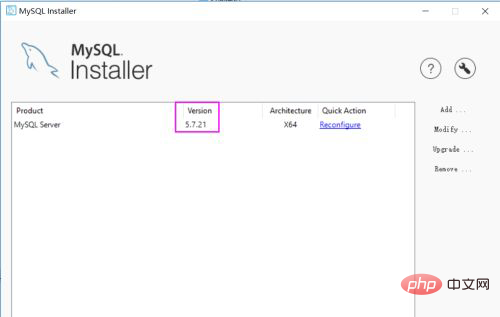
#2. Select the MySQL Servers option and add the selected version 8.0 to the right. Click the Next button, click the Execute button, and click the Next button.
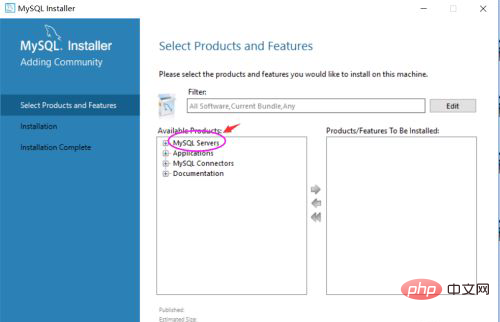
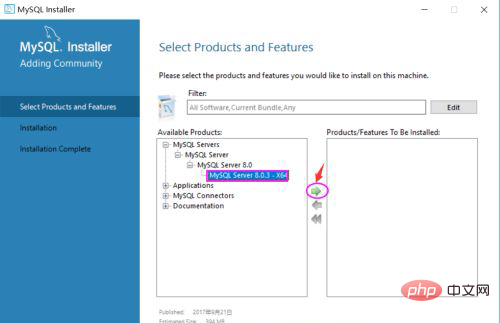
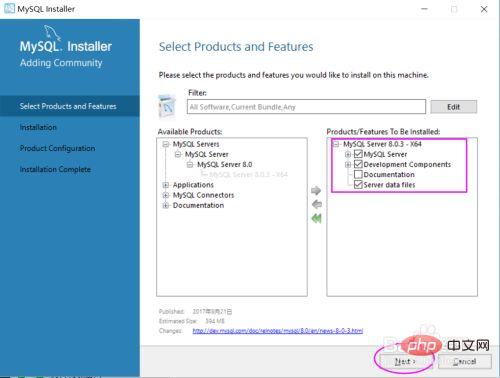
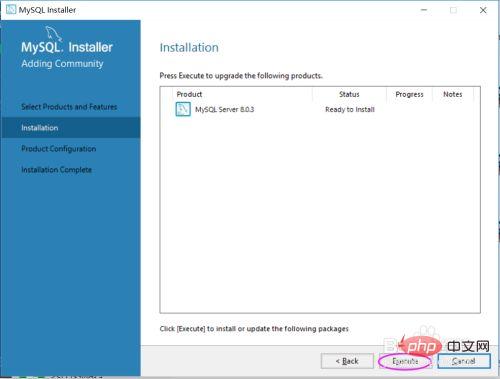
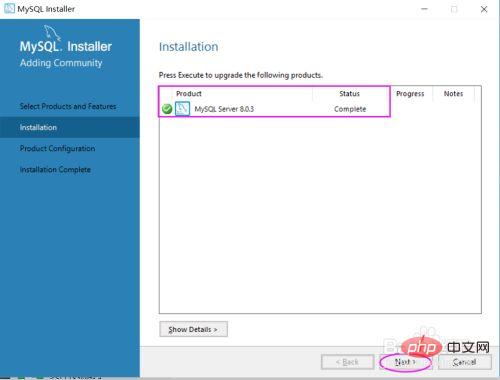
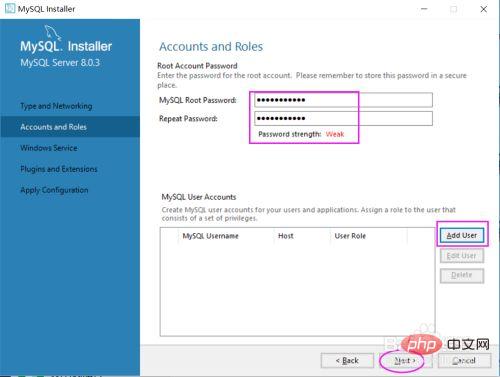
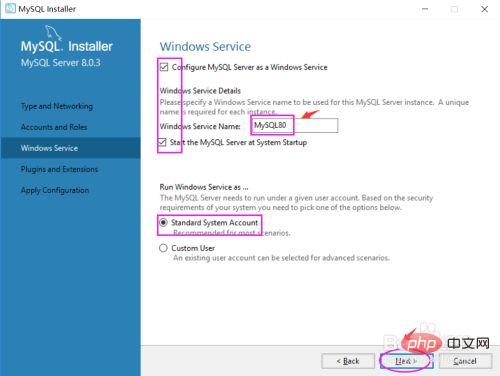
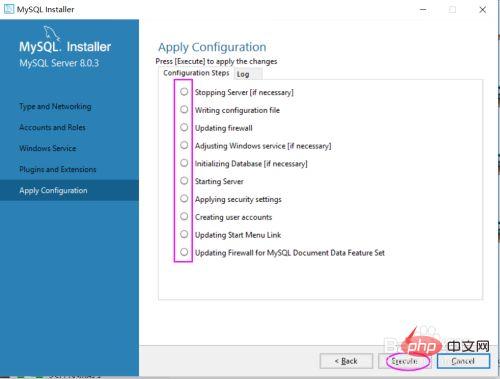
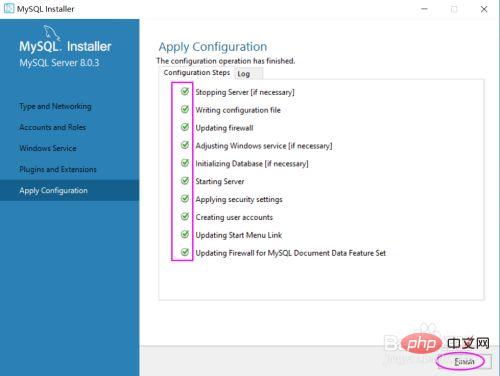
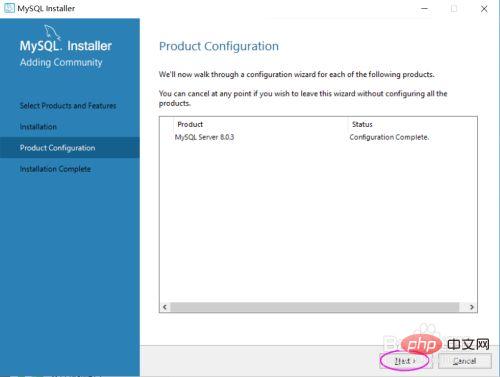
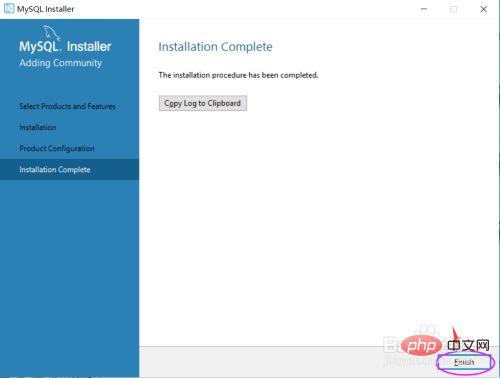
 #Related recommendations: "
#Related recommendations: "
The above is the detailed content of How to install mysql8.0. For more information, please follow other related articles on the PHP Chinese website!

