Home >Common Problem >What should I do if the file extension does not display?
What should I do if the file extension does not display?
- 王林Original
- 2021-04-16 14:03:4160194browse
Solution to the problem that files do not display suffix names: First double-click to open this computer and click File Options; then click [Change Folder and Search Options]; finally click View and uncheck [Hide known file types] Extension] option.
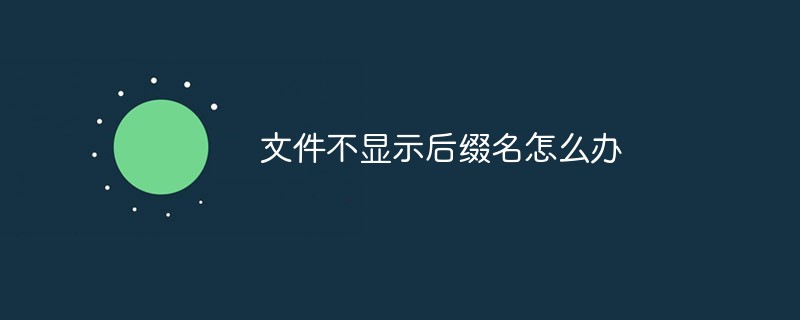
#The operating environment of this article: windows10 system, thinkpad t480 computer.
Solution:
Double-click the computer desktop [This Computer]

After entering this computer, click [File]# in the upper left corner
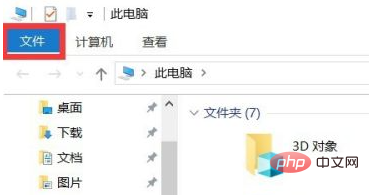
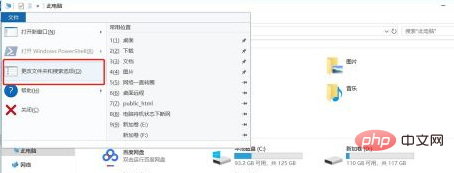
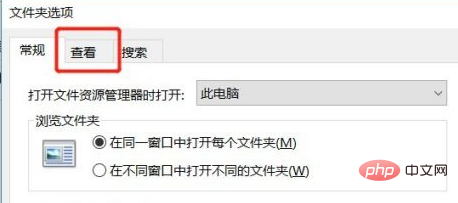
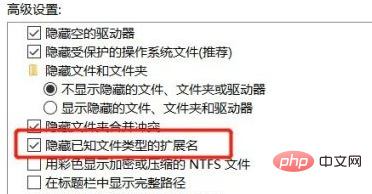
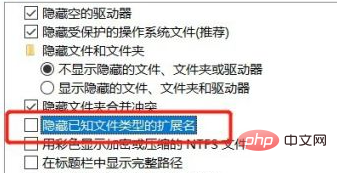
The above is the detailed content of What should I do if the file extension does not display?. For more information, please follow other related articles on the PHP Chinese website!
Statement:
The content of this article is voluntarily contributed by netizens, and the copyright belongs to the original author. This site does not assume corresponding legal responsibility. If you find any content suspected of plagiarism or infringement, please contact admin@php.cn
Previous article:Why does the right click on my laptop keep spinning?Next article:Why does the right click on my laptop keep spinning?

