Home >Backend Development >PHP Tutorial >Password date() function for time in PHP
Password date() function for time in PHP
- autoloadOriginal
- 2021-04-16 11:14:442718browse
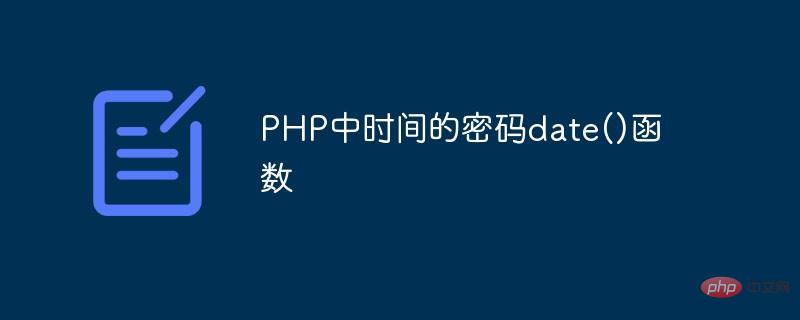
In the daily use of PHP, we inevitably need to use time. PHP has a built-in date() function to help us unlock the way of time. This article will take you through it. Take a look at the code of time.
First, let’s take a look at the syntax of the date() function
date ( string $format , int $timestamp = ? )
$timestamp: optional. Specifies an integer Unix timestamp. The default is the current local time (time()).
$format: Output date string Format
Among them, the more commonly used:
m -- --- with Month with leading 0 digits from 01 to 12
-
Y -- --- Year with 4 digits Example: 1999 or 2003
j ----- The day of the month, without leading 0 From 1 to 31
- ## c ----- ISO 8601 date and time (new in PHP 5 ) 2004-02-12T15:19:21 00:00
- W ---- The number of weeks in the year specified by ISO-8601, Monday is regarded as the beginning of the week. (Newly added in PHP 4.1.0) Example: 42 (42nd week of this year)
<?php
$today = date("F j, Y, g:i a"); //April 16, 2021, 2:55 am
echo $today."<br>";
$today = date("m.d.y"); //04.16.21
echo $today."<br>";
$today = date("j, n, Y");//16, 4, 2021
echo $today."<br>";
$today = date("Ymd");//20210416
echo $today."<br>";
$today = date('h-i-s, j-m-y, it is w Day z ');//02-55-37, 16-04-21, 5530 5537 5 Friam21 105
echo $today."<br>";
$today = date('\i\t \i\s \t\h\e jS \d\a\y.'); //it is the 16th day.
echo $today."<br>";
$today = date("D M j G:i:s T Y");//Fri Apr 16 2:55:37 UTC 2021
echo $today."<br>";
$today = date('H:m:s \m \i\s\ \m\o\n\t\h'); //02:04:37 m is month
echo $today."<br>";
$today = date("H:i:s");//02:55:37
echo $today."<br>";
$today = date("Y-m-d H:i:s");//2021-04-16 02:55:37
echo $today."<br>";
?>has a second parameter:<?php
$datetime=time(); //获取时间戳
echo $datetime."<br>";
echo date("Y-m-d H:i:s",$datetime);//将时间戳转换为要求的日期时间格式
echo date("Y年m月d日 H点i分s秒",$datetime);
?>输出: 03:05:33 2021-04-16 03:05:33 1618542333 2021-04-16 03:05:332021年04月16日 03点05分33秒We can see that the second parameter is a timestamp. This number represents the time from Greenwich Mean Time (1970-01-01) to now.
Recommendation: 《2021 PHP interview questions summary (collection)》《php video tutorial》
The above is the detailed content of Password date() function for time in PHP. For more information, please follow other related articles on the PHP Chinese website!
Related articles
See more- Solution to the time error obtained by PHP's date() function in the xampp integrated environment
- PHP learning to verify the legality of date format? (using strtotime() and date())
- What should I do if the time output by the date() function in PHP is inconsistent with Linux?
- What should I do if the new Date() method of the applet fails?
- Detailed explanation of date() function in PHP

