Home >Backend Development >PHP Problem >How to use empty() in PHP to check whether a variable is empty
How to use empty() in PHP to check whether a variable is empty
- autoloadOriginal
- 2021-04-15 11:43:072500browse
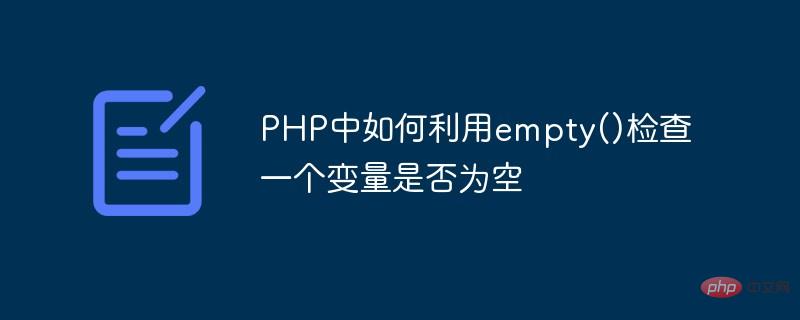
In the daily use of PHP, we often need to determine whether a variable is empty. PHP provides us with a built-in function empty() to help us check whether a variable is empty. First, let’s take a look at the syntax format:
Syntax:
empty ( mixed $var )
$var: Variables that need to be judged
Return value: When a variable does not exist, or its value is equal to
false, returntrue, otherwise returnfalse.
PS: Before PHP 5.5, empty() only supported variables, and checking non-numeric string offsets would return true, PHP5.5 supports expressions.
Actual use:
1. Determine a variable that does not exist:
<?php
var_dump(empty($a));
?>输出:bool(true)
2. Determine a variable Unassigned variable:
<?php $a; var_dump(empty($a)); ?>
输出:bool(true)
3. Judge the value of the variable to be equal to false:
<?php $a="";//0、"0"、NULL、FALSE、 array() var_dump(empty($a)); ?>
输出:bool(true)
4. Use empty() on the string offset
<?php $expected_array_got_string = 'somestring'; var_dump(empty($expected_array_got_string['some_key'])); var_dump(empty($expected_array_got_string[0])); var_dump(empty($expected_array_got_string['0'])); var_dump(empty($expected_array_got_string[0.5])); var_dump(empty($expected_array_got_string['0.5'])); var_dump(empty($expected_array_got_string['0 Mostel'])); ?>
输出: bool(true) bool(false) bool(false) bool(false) bool(true) bool(true)
Recommendation: 《2021 PHP interview questions summary (collection)》《php video tutorial》
The above is the detailed content of How to use empty() in PHP to check whether a variable is empty. For more information, please follow other related articles on the PHP Chinese website!
Related articles
See more- Summary of isset(), isnull() and empty() in php
- Detailed examples of the differences between empty, isset and isnull in php
- What is the difference between empty and isset usage in php?
- What is the difference between isset() and empty() in php
- What to do if php empty error occurs
- Similarities and differences between isset() and !empty() functions in PHP

