Home >Web Front-end >JS Tutorial >Detailed explanation of the differences between Continue and Break syntax in JS
Detailed explanation of the differences between Continue and Break syntax in JS
- 青灯夜游forward
- 2021-04-14 19:43:091675browse
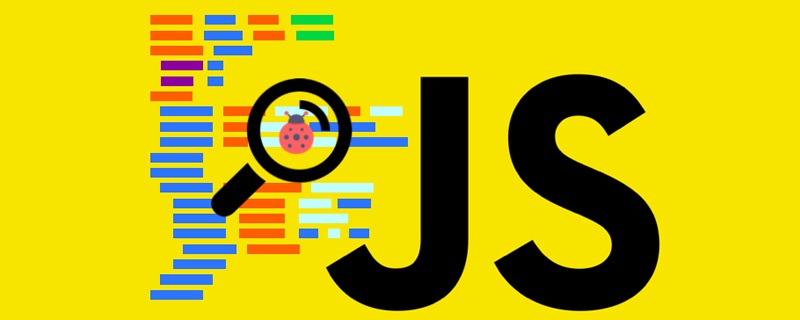
In this article, we will introduce continue and break in detail, analyze their similarities and differences, and even use some Runnable instance.
continue and break are both used to control loops. Let’s take a look at their definitions first:
- Continue: End the current execution and continue with the next cycle.
- Break: Terminate the execution of the entire loop.
Note: break can also be used in switch. This article mainly introduces its use in loops.
Continue
Consider the following code:
for (let i = 1; i <= 10; i++) {
console.log(i);
}We have a simple for loop that executes 10 times , the value of i increases from 1 to 10. Each loop prints out the current value of i. The execution result is as follows:
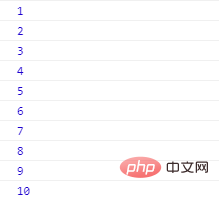
#What should we do if we only want to print even numbers? It's easy to do using continue. In each loop we check whether it is an odd number, and if so, jump out of the loop and continue to the next one. If not, print the value of i.
for (let i = 1; i <= 10; i++){
if (i % 2 == 1) continue;
console.log(i);
}The execution results are as follows:

Remember, when using the continue keyword, the loop ends immediately. continueFollowing code will no longer be executed.
Break
Let’s use the same loop for the example:
for (let i = 1; i <= 10; i++) {
console.log(i);
}If we want to When the value of i is 6, the entire loop is terminated. Then we can use break:
for (let i = 1; i <= 10; i++) {
if (i == 6) break;
console.log(i);
}If the above code is executed, the for loop will terminate when i is 6, so 6 will not be printed. to the console.
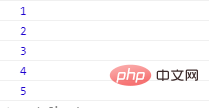
[Recommended learning: javascript advanced tutorial]
Nested For Loop
It is worth noting that break and continue are only valid for the current loop. If we have nested loops, we have to be careful. Let's take a look at the following example:
for (let i = 0; i < 5; i++) {
if (i % 2 == 0) continue;
for (let j = 0; j < 5; j++) {
if (j == 2) break;
console.log(`i = ${i}, j = ${j}`);
}
}Here we have two loops, each of which will be executed 5 times (0~4). When i is an even number, the outer loop skips the current loop and executes the next one. That is to say, the inner loop will be executed only when i is 1 or 3.
The inner loop terminates as long as the value of j is 2. Therefore, j only has 0 and 1.
The final result is as follows:
English original address: https://codeburst.io/javascript-continue- vs-break-47b5c15cacc6
This article adopts free translation, and the copyright belongs to the original author
For more programming-related knowledge, please visit: Programming Video! !
The above is the detailed content of Detailed explanation of the differences between Continue and Break syntax in JS. For more information, please follow other related articles on the PHP Chinese website!


