Detailed explanation of installing Redis under Linux
- coldplay.xixiforward
- 2021-04-14 17:29:051839browse

Official website download link: https://redis.io/download
1. Select the Download 5.0.0 link under Stable (5.0) to download (stable is Stable version, the default download is the linux version)
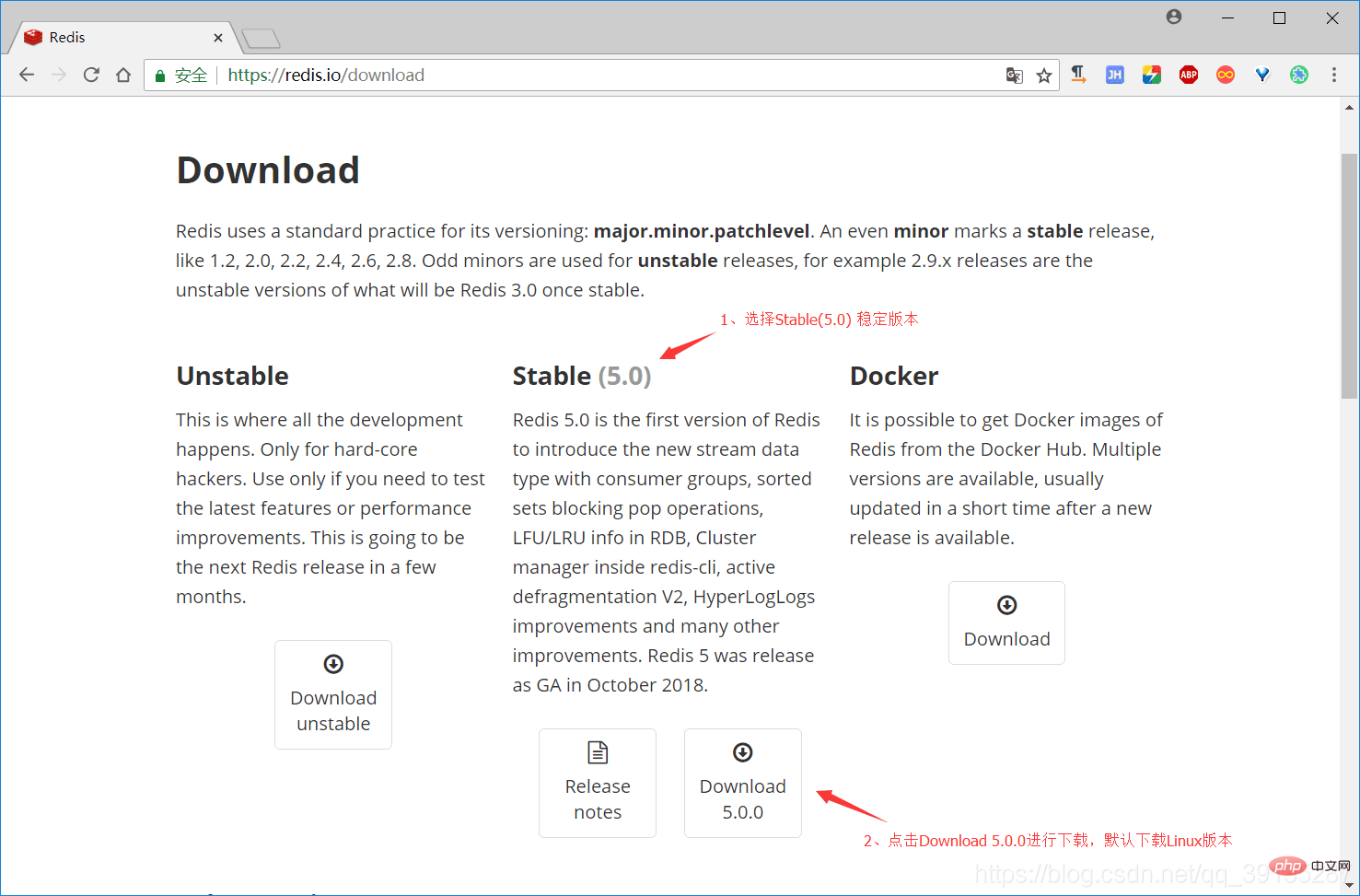
Recommended (free): redis
2 . After the download is completed, open WinSCP and upload the Redis compressed package we downloaded to the /mnt/ file directory of Linux
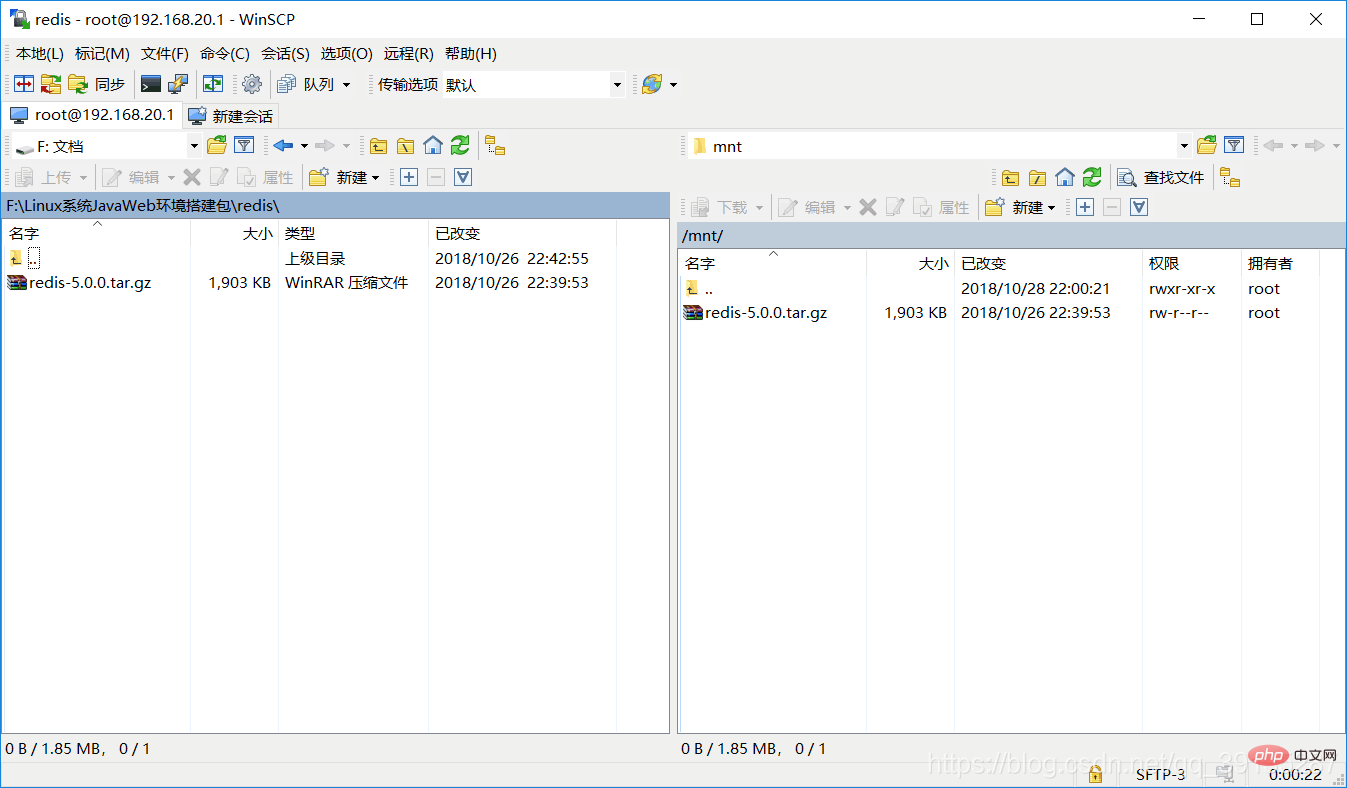
3. Use putty to connect to our Linux server, enter the /mnt/ file directory, decompress redis-5.0.0.tar.gz, and move redis-5.0.0 to the /usr/local/ directory
[root@localhost ~]# cd /mnt/ //进入mnt文件目录 [root@localhost mnt]# tar xzf redis-5.0.0.tar.gz //解压redis [root@localhost mnt]# ls //查看mnt目录 redis-5.0.0 redis-5.0.0.tar.gz [root@localhost mnt]# mv redis-5.0.0 /usr/local/ //把redis-5.0.0移动到/usr/local/ 目录下
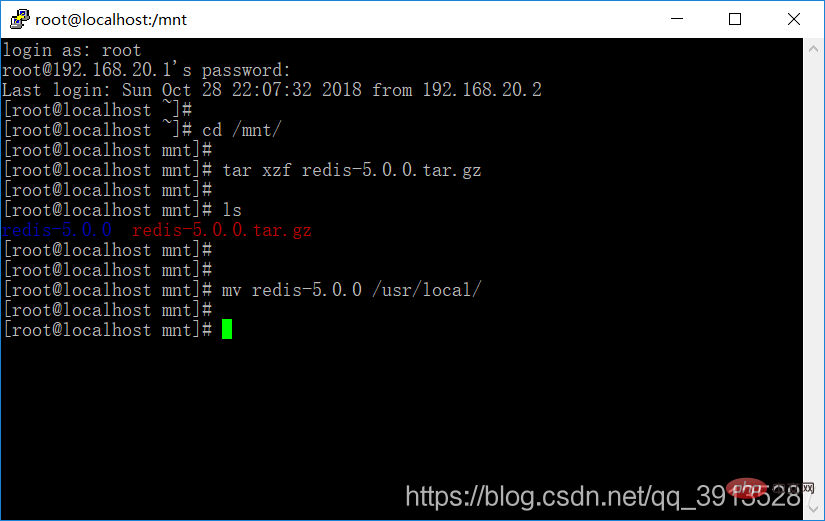
4. Install gcc environment
Since redis is written in C language, its operation requires C environment, so we need to install gcc first . The installation command is as follows:
[root@localhost mnt]# yum install gcc-c++
5. Enter the /usr/local/redis-5.0.0/ directory to compile and install
//进入到/usr/local/redis-5.0.0/ 文件目录下 [root@localhost mnt]# cd /usr/local/redis-5.0.0/ [root@localhost redis-5.0.0]# make //对解压后的文件进行编译 [root@localhost redis-5.0.0]# cd ./src //进入到 redis-5.0.0/src 文件目录下 [root@localhost src]# make install //进行redis安装
(1) Right Compile the decompressed file
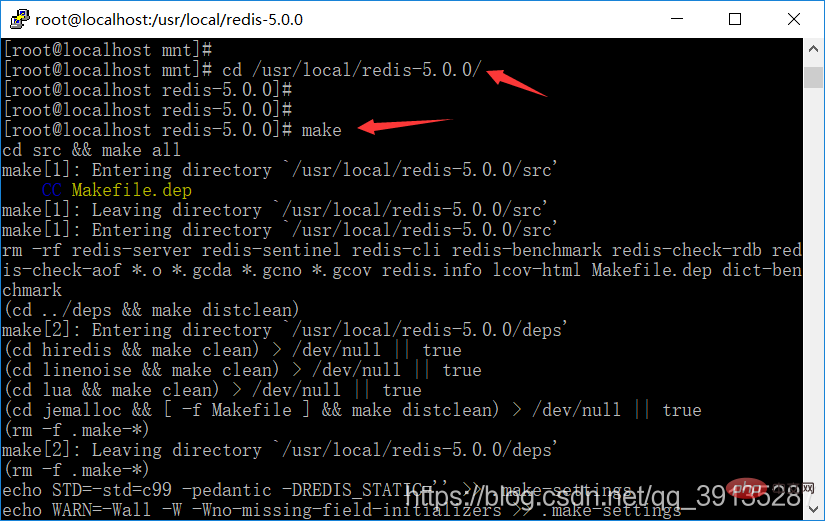
(2) Install redis
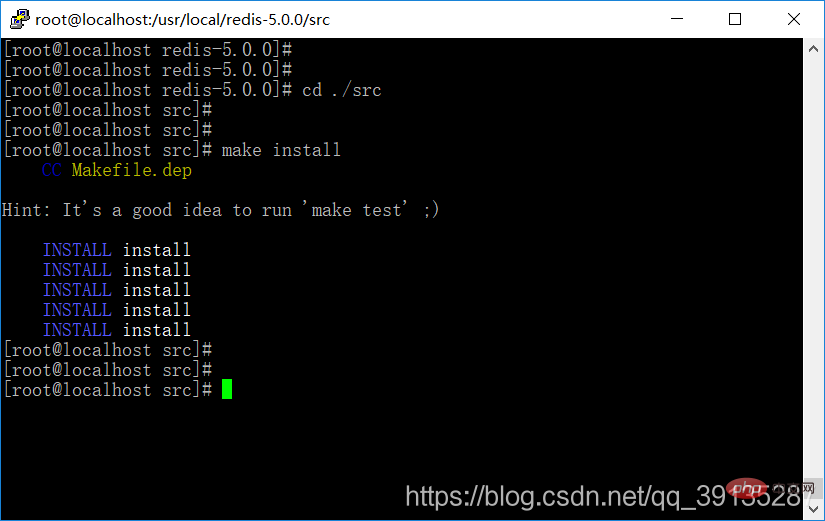
[root@localhost redis-5.0.0]# mkdir bin //创建bin文件夹 [root@localhost redis-5.0.0]# mkdir etc //创建etc文件夹

//将redis-5.0.0目录下的 redis.conf 移动到 redis-5.0.0目录下的src文件夹下 [root@localhost redis-5.0.0]# mv redis.conf ./etc/ [root@localhost redis-5.0.0]# cd ./src/ //进入redis-5.0.0目录下的src文件夹下 //将mkreleasehdr.sh、redis-benchmark、redis-check-aof、redis-cli、redis-server 移动到 /usr/local/redis-5.0.0/bin/ 目录下 [root@localhost src]# mv mkreleasehdr.sh redis-benchmark redis-check-aof redis-cli redis-server /usr/local/redis-5.0.0/bin/
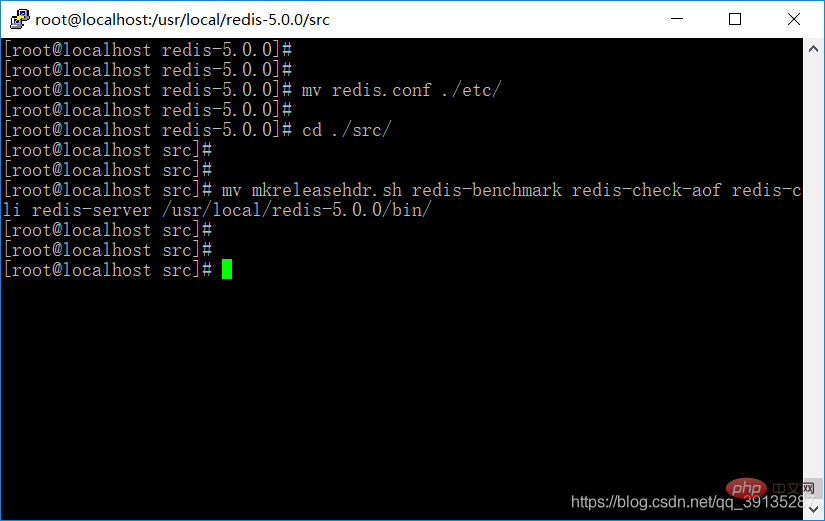
//进入到/usr/local/redis-5.0.0/etc/ 目录下 [root@localhost src]# cd /usr/local/redis-5.0.0/etc/ [root@localhost etc]# ls //查看etc目录 redis.conf
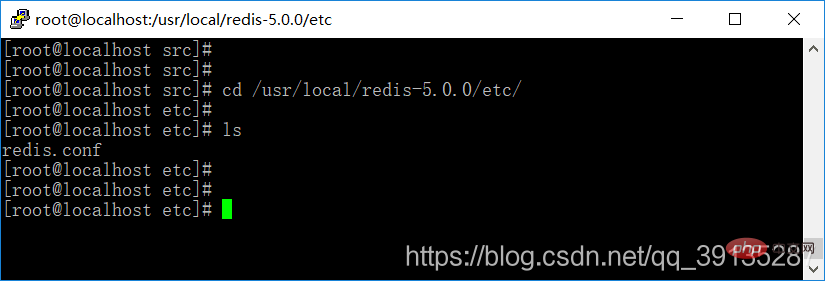
##8 , edit the redis.conf configuration file, and set the background to start the redis service
[root@localhost etc]# vi redis.conf
Change the daemonize attribute in the file to yes (indicating that it needs to run in the background)
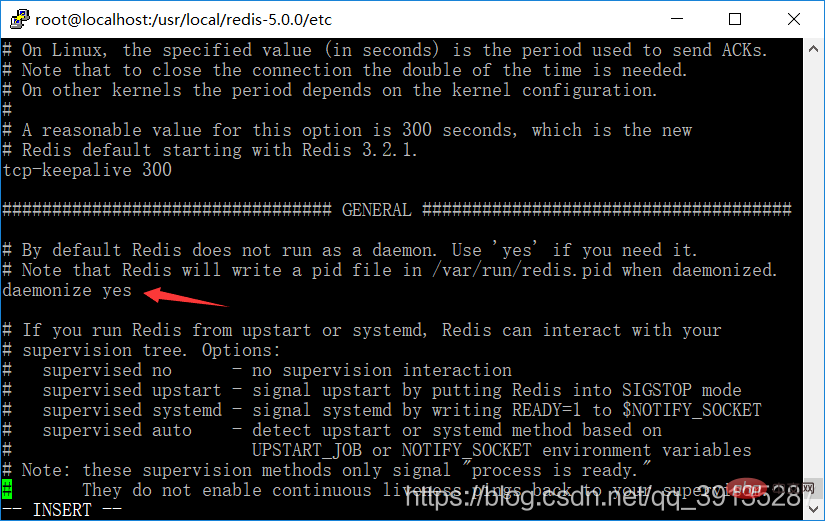
9. Edit the redis.conf configuration file and enable the redis remote access service
(1) Comment out the bind 127.0.0.1 line in the redis.conf configuration file. Here Bind means that only the specified network segment can remotely access this redis. After commenting it out, there will be no such restriction.
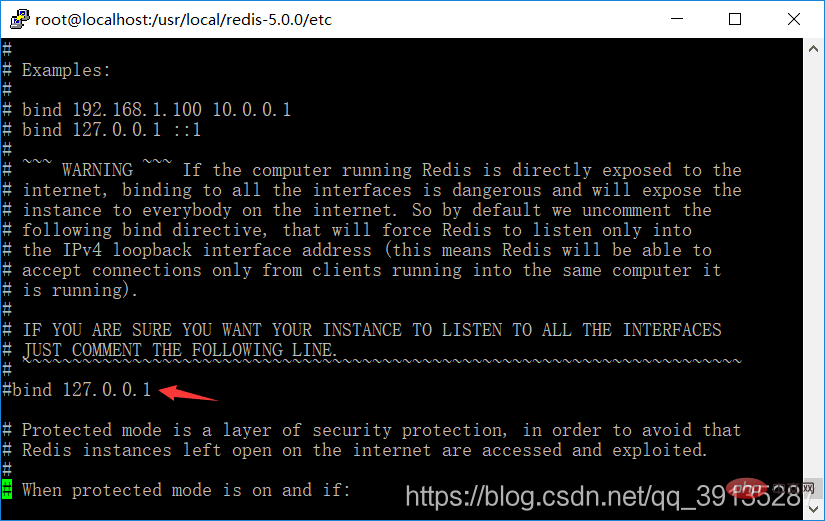
(2) Set the protected-mode in the redis.conf configuration file to no (the default is set to yes, preventing remote access , after redis3.2.3 version)
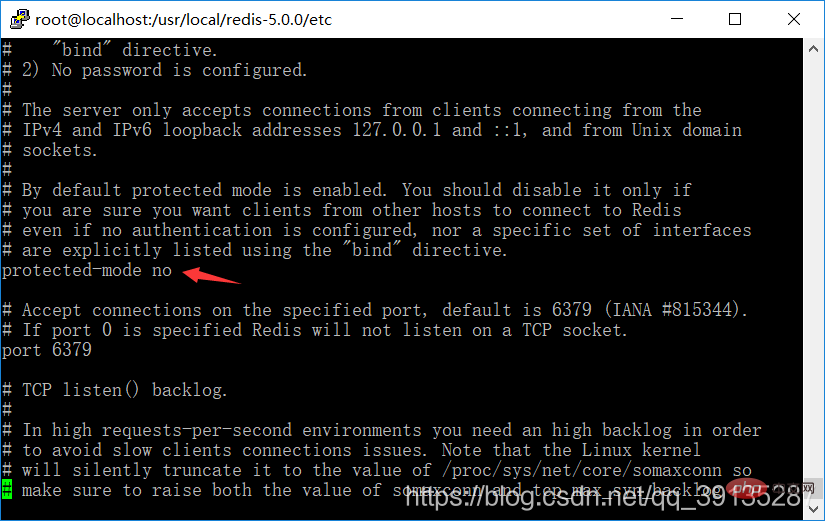
10. Edit the redis.conf configuration file and modify the Redis default password (the default password is empty)
(1) Find this line in the configuration file # requirepass foobared
(2) Delete the previous comment symbol # and change foobared to your own password or start a new line requirepass your own password
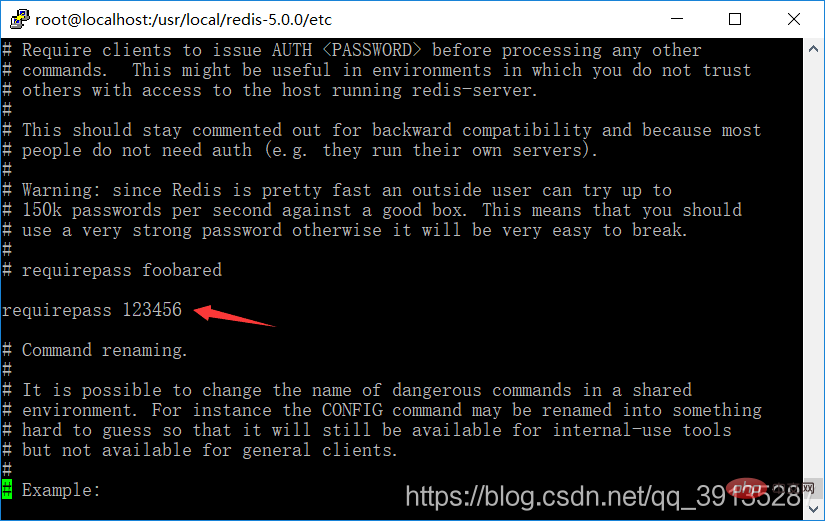
11. Set up Redis to start at boot
[root@localhost etc]# vi /etc/rc.d/rc.local
Add the following code to /etc/rc.d/rc.local:
/usr/local/redis-5.0.0/bin/redis-server /usr/local/redis-5.0.0/etc/redis.conf
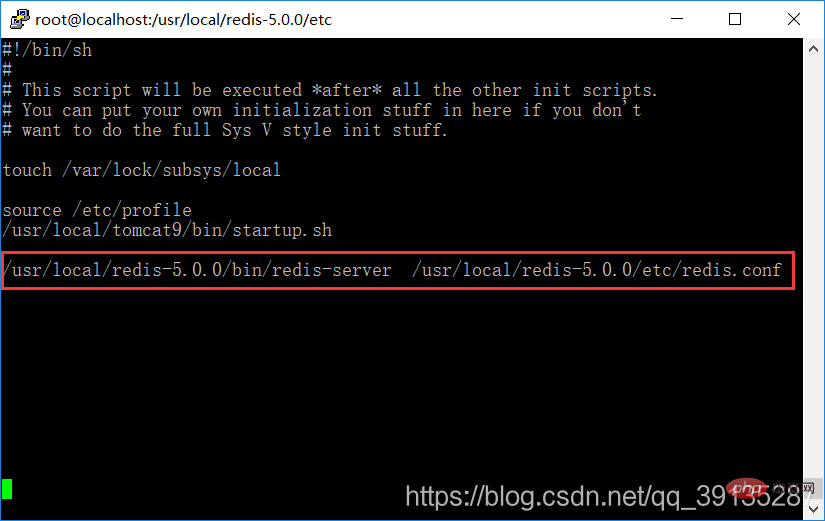
12. Switch to the /usr/local/redis-5.0.0/bin/ directory to execute the redis-server command, use /usr/ local/redis-5.0.0/etc/redis.conf configuration file to start the redis service
//进入到/usr/local/redis-5.0.0/bin/ 目录下 [root@localhost etc]# cd /usr/local/redis-5.0.0/bin/ [root@localhost bin]# ls //查看bin目录 mkreleasehdr.sh redis-benchmark redis-check-aof redis-cli redis-server [root@localhost bin]# ./redis-server /usr/local/redis-5.0.0/etc/redis.conf //启动Redis服务
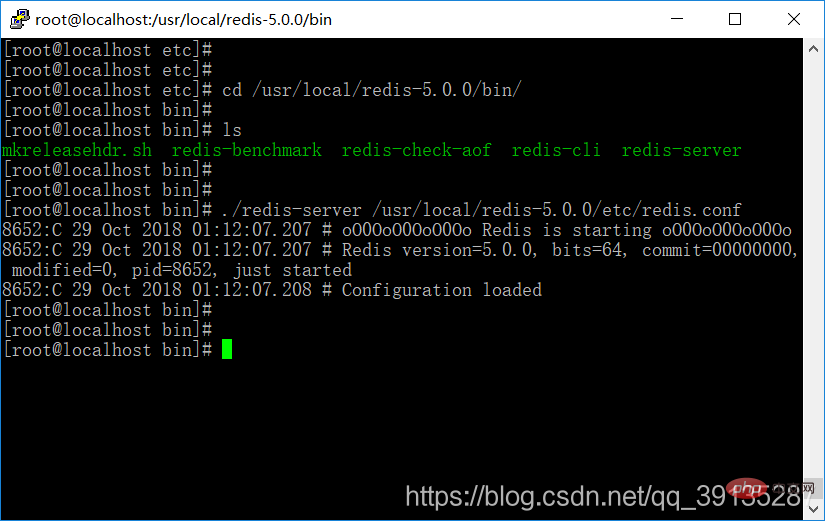
13. Open RedisDesktopManager and test whether the service is enabled And whether it is possible to access Redis remotely
The entire installation process of Redis ends here.
The above is the detailed content of Detailed explanation of installing Redis under Linux. For more information, please follow other related articles on the PHP Chinese website!
Related articles
See more- Detailed explanation of the master-slave replication architecture in Redis
- Share some interview questions about distributed caching in Redis (with answer analysis)
- Detailed explanation of how to use springBoot to integrate redis?
- Detailed explanation of Redis performance monitoring
- A brief introduction to the use of Redis tutorial
- Learn more about transactions in Redis

