Phenomenons that may occur if there is a problem with the motherboard: 1. No display when booting; 2. CMOS settings cannot be saved; 3. After installing the motherboard driver, a crash occurs or the CD-ROM disk reading speed slows down; 4. The mouse is unavailable; 5. The computer crashes frequently, and it will also crash when making CMOS settings; 6. The motherboard COM port, parallel port, or IDE port fails.

The operating environment of this tutorial: Windows 10 system, Dell G3 computer.
The motherboard is a key component of the entire computer and plays a vital role in the computer. If the motherboard fails, it will affect the work of the entire PC system. Next, let’s take a look at the most common failures of motherboards during use.
Fault 1: No display when starting up
There is no display when the computer is turned on. The first thing we need to check is the BIOS. Important hardware data is stored in the motherboard's BIOS. At the same time, the BIOS is also a relatively fragile part of the motherboard and is easily damaged. Once damaged, the system will be unable to run. Such failures are generally caused by the motherboard BIOS being damaged by the CIH virus. (Of course, it does not rule out that the motherboard itself fails and causes the system to fail to run.). Generally, after the BIOS is damaged by a virus, all data in the hard disk will be lost, so we can determine whether the BIOS is damaged by checking whether the hard disk data is intact. If the hard disk data is intact, there are three reasons that may cause no display at boot:
1. Because there is a problem with the motherboard expansion slot or expansion card, the motherboard does not respond and has no display after plugging in an expansion card such as a sound card.
2. If the CPU frequency set in the CMOS of the jumper-free motherboard is incorrect, it may also cause a non-display fault. This can be solved by clearing the CMOS. The jumper to clear CMOS is usually near the lithium battery of the motherboard. Its default position is generally short circuit 1 and 2. Just change it to short circuit 2 and 3 in a few seconds to solve the problem. For old motherboards, if the user cannot find it Once the jumper is reached, just remove the battery, wait until the power-on display enters the CMOS setting, then shut down the computer, and put the battery up to achieve the purpose of CMOS discharge.
3. The motherboard cannot recognize the memory, the memory is damaged, or the memory does not match, which may also cause no display at boot. Some old motherboards are picky about memory. Once you plug in memory that cannot be recognized by the motherboard, the motherboard cannot start. Some motherboards even do not give you any fault prompts (chirps). Of course, sometimes in order to expand memory to improve system performance, plugging in different brands and types of memory will also cause such failures, so you should pay more attention during maintenance.
For the failure of the motherboard BIOS being damaged, we can plug in the ISA graphics card to see if there is a display (if prompted, just follow the prompts.), if there is no startup screen, you can make one yourself Automatically update the BIOS with a floppy disk and re-flash the BIOS. However, after the BIOS of some motherboards is damaged, the floppy drive does not work at all. At this time, you can try the hot-swap method to solve the problem (I have tried it, as long as the BIOS is the same and at the same level It can be successfully programmed into any motherboard.). However, in addition to requiring the same BIOS, hot-swapping may also cause damage to some components of the motherboard, so a reliable method is to use a code writer to write the BIOS update file into the BIOS (it is safer to find a computer dealer that provides this service).
Fault 2: CMOS settings cannot be saved
This type of fault is generally caused by insufficient voltage of the motherboard battery, which can be replaced. However, some motherboard batteries can be replaced. The problem cannot be solved after the same, and there are two possibilities at this time:
1. The motherboard circuit problem, for which you need to find a professional to repair;
2. The motherboard CMOS jumper problem, sometimes because Incorrectly setting the CMOS jumper on the motherboard to the clear option, or setting it to an external battery, preventing CMOS data from being saved.
Fault 3: After installing the motherboard driver under Windows, a crash occurs or the CD-ROM disk reading speed slows down
This sometimes occurs on some no-name motherboards Phenomenon, after installing the motherboard driver, restarting the computer cannot enter the Windows 98 desktop in normal mode, and the driver cannot be uninstalled under Windows 98. If this happens, it is recommended to find the latest driver and reinstall it. The problem can usually be solved. If it doesn't work, you can only reinstall the system.
Fault 4: The mouse is not available when installing or starting Windows
The software cause of this type of failure is generally caused by CMOS setting errors. There is a modem useIRQ item in the power management bar of the CMOS settings. Its options are 3, 4, 5..., NA. Generally, its default option is 3. Set it to an interrupt item other than 3. Can.
Fault 5: The computer crashes frequently, and it will also crash when setting the CMOS.
If a crash occurs in the CMOS, there is usually a problem with the motherboard or CPU. If the fault cannot be solved by following the method, then the only option is to replace the motherboard or CPU.
Such faults are generally caused by problems with the motherboard Cache or poor heat dissipation in the motherboard design. The author has found this fault on the 815EP motherboard due to insufficient motherboard heat dissipation. After the computer crashed, I touched the motherboard components around the CPU and found that they were very hot to the touch. After replacing the high-power fan, the crash problem was solved. For problems with the Cache, we can enter the CMOS settings and disable the Cache to successfully solve the problem. Of course, the speed will definitely be affected after the Cache is disabled.
Fault 6: The motherboard COM port or parallel port or IDE port fails
Such faults are generally caused by the user plugging or unplugging related hardware while the power is on. At this time, the user can Replace it with a multi-function card, but before replacing it, you must first disable the COM port and parallel port that come with the motherboard (some motherboards even have to disable the IDE port before they can be used normally).
For more related knowledge, please visit the FAQ column!
The above is the detailed content of What will happen if there is a problem with the motherboard?. For more information, please follow other related articles on the PHP Chinese website!
 如何在技嘉主板上设置键盘启动功能 (技嘉主板启用键盘开机方式)Dec 31, 2023 pm 05:15 PM
如何在技嘉主板上设置键盘启动功能 (技嘉主板启用键盘开机方式)Dec 31, 2023 pm 05:15 PM技嘉的主板怎么设置键盘开机首先,要支持键盘开机,一定是PS2键盘!!设置步骤如下:第一步:开机按Del或者F2进入bios,到bios的Advanced(高级)模式普通主板默认进入主板的EZ(简易)模式,需要按F7切换到高级模式,ROG系列主板默认进入bios的高级模式(我们用简体中文来示范)第二步:选择到——【高级】——【高级电源管理(APM)】第三步:找到选项【由PS2键盘唤醒】第四步:这个选项默认是Disabled(关闭)的,下拉之后可以看到三种不同的设置选择,分别是按【空格键】开机、按组
 如何在Windows 10上查看电脑主板型号Jan 08, 2024 pm 07:59 PM
如何在Windows 10上查看电脑主板型号Jan 08, 2024 pm 07:59 PM很多小伙伴买了win10系统的新电脑,却不知道电脑的主板型号如何查看。了解电脑的主板型号有助于我们更好的理解电脑,装配更合适电脑的软件。其实我们不必拆开电脑,只要适用鲁大师或者在系统设置里就可以查看了,具体的步骤一起来看看吧。win10查看电脑主板型号的方法第一种方法1、右击此电脑,点击管理2、选择设备管理器。3、右侧找到系统设备。4、就可以查看主板型号了。第二种方法1、使用鲁大师等电脑检测类软件2、可以看见自己电脑的主板型号了。第三种方法1、这个方法是最老土的啦,直接拆开自己的电脑来查看电脑主
 推荐5款适用于Windows 11的顶级主板Apr 25, 2023 pm 10:19 PM
推荐5款适用于Windows 11的顶级主板Apr 25, 2023 pm 10:19 PM拥有一流规格的最佳Windows11主板是构建重型PC的必要条件。主板是每台PC不可或缺的一部分。因此,根据您要制造PC的目的,在购买像样的主板之前,您应该熟悉主板技术信息。我们为您挑选了五款最佳的Windows11主板。买主板要注意什么?如果您寻找最好的Windows11主板,您应该考虑一些因素。最关键的因素是主板尺寸。您的主板是ATX、ITX还是Mini-ITX?ATX主板比ITX更大,并且比ITX系列拥有更多的PCI插槽。因此,选择合适的主板取决于您要添
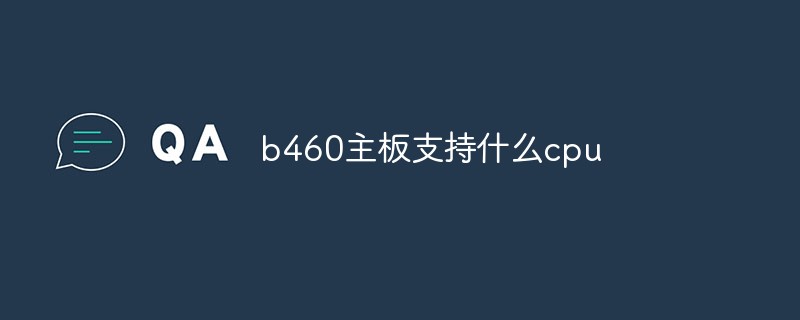 b460主板支持什么cpuSep 08, 2022 pm 03:23 PM
b460主板支持什么cpuSep 08, 2022 pm 03:23 PMb460主板支持的CPU:1、酷睿10代系列;2、奔腾G6系列;3、赛扬G5系列。主板也即主机板,是计算机最基本也是最重要的部件之一,b460主板内存支持频率2933MHz,不支持超频,有线网卡为原生支持2.5G,通常搭配酷睿十代i5系列处理器。
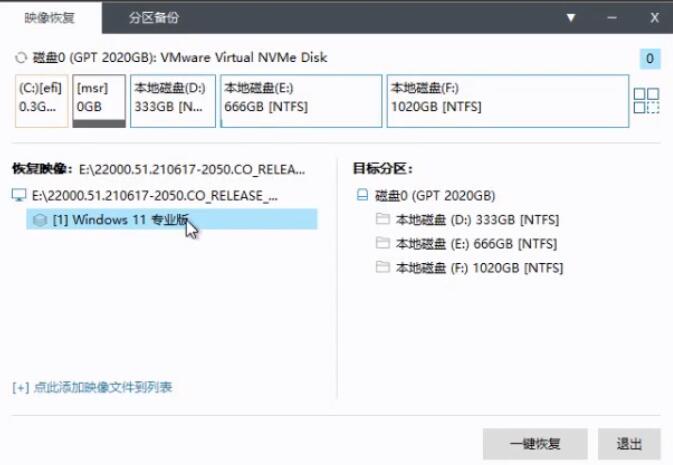 主板不支持uefi安装win11的教程Jan 01, 2024 am 10:38 AM
主板不支持uefi安装win11的教程Jan 01, 2024 am 10:38 AM一些比较老的主板不支持uefi启动,不过win11的系统自动更新升级就是需要uefi启动的,因此大家就无法在系统更新中直接升级win11。但是这不代表我们真的无法安装win11,还是可以使用pe系统来安装的,下面就一起来看一下吧。主板不支持uefi怎么装win111、主板不支持uefi的话,可以使用pe系统来安装,因为pe系统安装能够无视几乎所有的安装条件。2、首先大家需要先下载一个win11的镜像系统文件。3、然后再下载一个优启通软件,帮助我们快速进入pe系统。4、准备工作完成后,打开优启通,
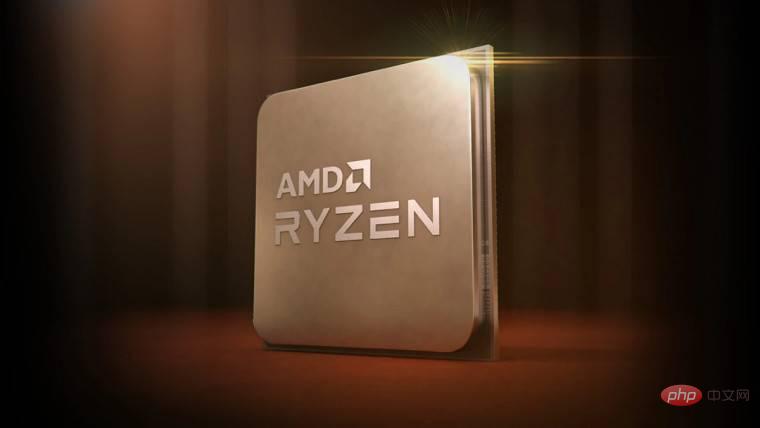 由于 fTPM 错误,AMD PC 在 Windows 10 和 11 上出现卡顿,临时解决方法May 13, 2023 pm 07:04 PM
由于 fTPM 错误,AMD PC 在 Windows 10 和 11 上出现卡顿,临时解决方法May 13, 2023 pm 07:04 PM一两个月以来,AMD的Ryzen处理器被发现在启用固件TPM(fTPM)的Windows10和11系统上卡顿(通过Reddit)或冻结。今天,AMD在确定导致这些问题的原因后发布了一份公告。据该公司称,挂起和卡顿是由串行外设接口(SPI)闪存ROM内的扩展内存事务操作引起的。AMD已确定,选定的AMDRyzen™系统配置可能会间歇性地在位于主板上的SPI闪存(“SPIROM”)中执行与fTPM相关的扩展内存事务,这可能导致系统交互性或响应性暂时暂
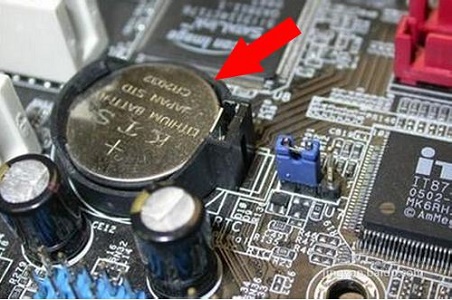 教你如何拆卸win7主板电池Jan 03, 2024 pm 07:15 PM
教你如何拆卸win7主板电池Jan 03, 2024 pm 07:15 PM很多人可能不知道,我们的电脑主板是需要用自带电池的,不是连上电源就可以直接使用的。而这个电池就有可能出现没电的状况,如果电池没电了我们又不想带到维修店更换,可以通过下面的教程亲自进行更换。win7主板电池拆除教程1、首先我们需要拆开主机,找到主板。2、然后在主板上找到一个背面带“+”号,直径1-2cm的纽扣电池,这就是主板电池了。3、用比较平的工具压住旁边的卡扣。4、电池会自动弹起,然后我们将它取出即可。5、然后将新的电池装回,首先放没有卡扣的地方,然后按下有卡扣的地方就可以完成安装了。6、上面
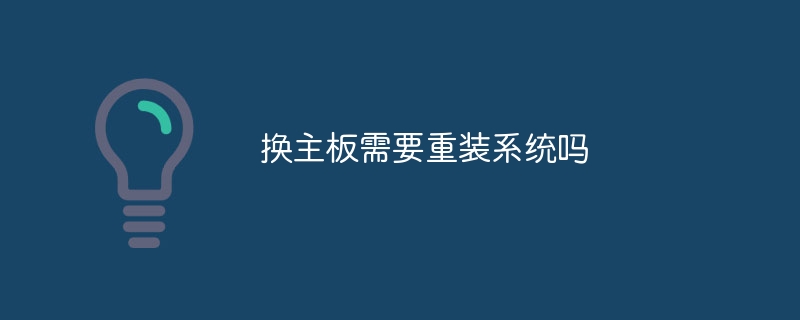 换主板需要重装系统吗Sep 08, 2023 pm 06:11 PM
换主板需要重装系统吗Sep 08, 2023 pm 06:11 PM换主板需要重装系统分两种情况:1、更换相同品牌型号的主板不需要重装系统,相同品牌型号的主板驱动完全一样,一般来说,更换主板后可以正常进入系统,主板的各种驱动都存在硬盘里,更换主板后可以直接开机正常进入系统,更换主板一般需要调整系统日期等设置;2、两个主板的驱动不一样需要重装系统或重装主板驱动,更换主板后,如果能进入系统,则可以联网安装主板驱动,若无法进入系统则可直接选择重装系统

Hot AI Tools

Undresser.AI Undress
AI-powered app for creating realistic nude photos

AI Clothes Remover
Online AI tool for removing clothes from photos.

Undress AI Tool
Undress images for free

Clothoff.io
AI clothes remover

AI Hentai Generator
Generate AI Hentai for free.

Hot Article

Hot Tools

Dreamweaver CS6
Visual web development tools

WebStorm Mac version
Useful JavaScript development tools

Zend Studio 13.0.1
Powerful PHP integrated development environment

SAP NetWeaver Server Adapter for Eclipse
Integrate Eclipse with SAP NetWeaver application server.

Safe Exam Browser
Safe Exam Browser is a secure browser environment for taking online exams securely. This software turns any computer into a secure workstation. It controls access to any utility and prevents students from using unauthorized resources.





