Home >Web Front-end >HTML Tutorial >What to do if html cannot play video
What to do if html cannot play video
- 藏色散人Original
- 2021-04-09 10:43:3518943browse
The solution to the problem that html cannot play videos: first open the corresponding HTML code file; then specify the MP4, WebM and Ogg video formats in the MIME type; and finally modify the encoding of the video.

The operating environment of this article: Windows7 system, HTML5&&CSS3 version, Dell G3 computer.
Common reasons why videos embedded in HTML pages cannot be played
There is a
I used this tag to embed a video yesterday. The
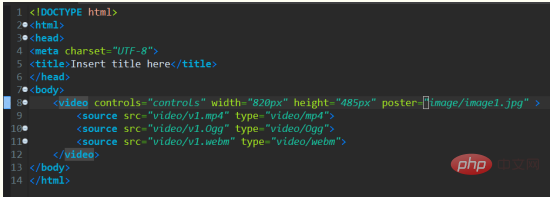
It was found that this video played normally in the local player, but the following problem occurred when it could be embedded in the web page. It just couldn’t be played. I used several browsers. The device either displays an invalid source or displays that the video format is not supported
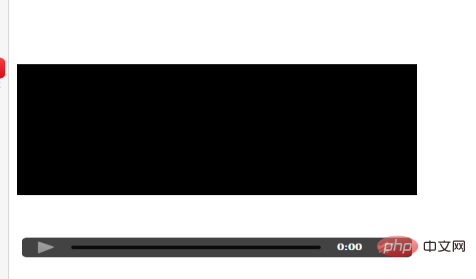
After a wave of Baidu, it said that it is because of the MIME type These three formats do not exist in MIME type. These video formats need to be specified in the MIME type:
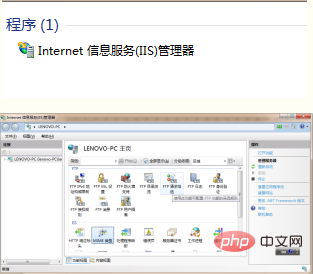
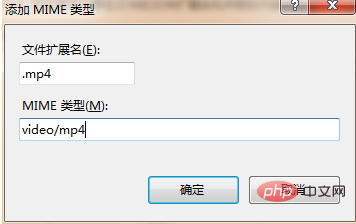
After configuring it, I ran it again and found that it still didn't work. Every browser couldn't display it. After looking for the reason for a long time, I finally found the reason in the
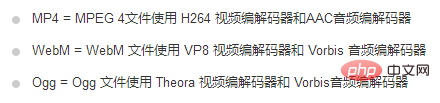
That is to say, the browser only supports videos with these encodings. I don’t know if this is the reason. Anyway, try it again:
Use the format factory to modify the encoding of the video:
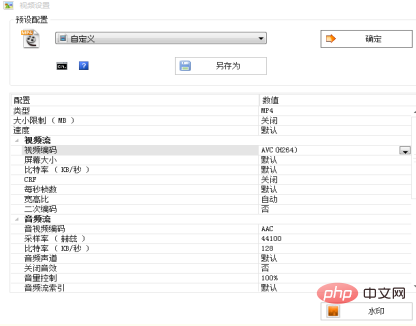
Run it again, but something went wrong, God! ! ! Lost in thought again. . . .
Finally, after being pointed out by my roommate, I discovered that the path was written incorrectly. T_T
But it was actually the two reasons mentioned above: MIME type and encoding issues. (Later verified again).
[Recommended learning: HTML video tutorial]
The above is the detailed content of What to do if html cannot play video. For more information, please follow other related articles on the PHP Chinese website!

