Home >Web Front-end >Front-end Q&A >What is the difference between constants and variables in javascript
What is the difference between constants and variables in javascript
- 青灯夜游Original
- 2021-04-07 16:55:313718browse
Difference: Constants represent some fixed data, which must have an initial value, and the value cannot change during the running of the program; variables represent some changeable data, which may have no initial value, and Values can change or be assigned again while the program is running.
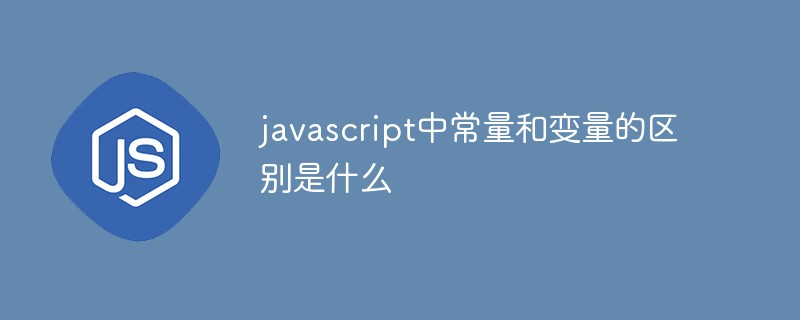
The operating environment of this tutorial: Windows 7 system, ECMAScript version 6, Dell G3 computer.
Variables
Variables represent some data that can change
Variables are containers used to store data and can change or be assigned again during the running of the program.
There are two ways to define variables, var and let (es6)
var variable name (old version before ES6)
// 定义一个变量 var a; // 往变量中存储数据 a = 1; // 从变量中取出存储的数据 console.log(a);
let variable name (ES6)
// 定义一个变量 let num; // 给变量初始化 num = 2; // 取出存储的数据 console.log(num);
Constant const
Constants represent some fixed data
Constants, like variables, are containers used to store data, but the value of the constant cannot change during the running of the program. Change.
There was no way to declare constants before ES6. In ES6, const was added to define constants.
const a = 1
Constants cannot be modified
const a = 1 //当常量a被创建时,再次给a赋值时,a仍为1 console.log(a); a = 10; console.log(a) // 报错
##Classification of constants
1. Integer constants Integer constants are actually positive numbers. Any integer written in JavaScript is an integer constant2. Real constantsReal constants are decimals3. String constantsA string constant is actually the content enclosed in single quotes or double quotes. We call it a string constant4. Boolean constantBoolean constants are actually true or false, expressed through true and false in JavaScriptIn JavaScript, Boolean constants have only two values, true (true) or false (false)For more programming-related knowledge, please visit:Programming Video! !
The above is the detailed content of What is the difference between constants and variables in javascript. For more information, please follow other related articles on the PHP Chinese website!


