Home >Web Front-end >JS Tutorial >How to get DOM elements in HTML using traditional methods
How to get DOM elements in HTML using traditional methods
- autoloadOriginal
- 2021-04-07 14:44:152131browse
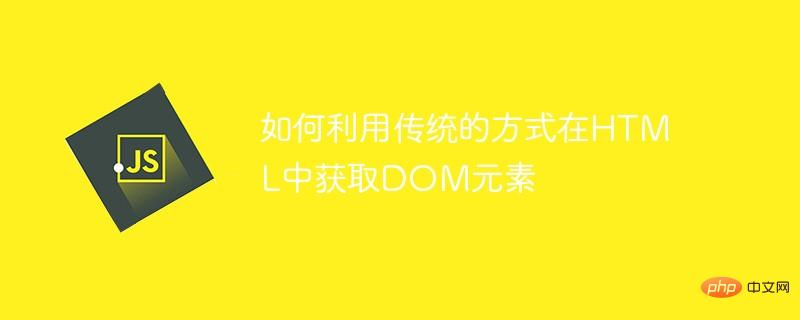
The DOM in JS is an important part of JavaScript learning,# The acquisition of ##DOM elements is an important bridge between HTML and JS. This article will take you to take a look at the traditional way of obtainingDOM element.
1.getElementById() method Returns a reference to the first object with the specified id
<!DOCTYPE html>
<html lang="en">
<head>
<meta charset="UTF-8">
<meta http-equiv="X-UA-Compatible" content="IE=edge">
<meta name="viewport" content="width=device-width, initial-scale=1.0">
<title>Document</title>
</head>
<body>
<ul id="list" onclick="getValue()>
<li class="item">item1</li>
<li class="item">item2</li>
<li class="item">item3</li>
<li class="item">item4</li>
<li class="item">item5</li>
</ul>
</body>
</html><script>
function getValue()
{
var x=document.getElementById("id")
alert(x.innerHTML)
}
</script>
</script>
2.getElementsByName() method Returns a collection of objects with the specified name.
<!DOCTYPE html>
<html>
<body>
<ul >
<li class="item" name="item">item1</li>
<li class="item" name="item">item2</li>
<li class="item" name="item">item3</li>
<li class="item" name="item">item4</li>
<li class="item" name="item">item5</li>
</ul>
</body>
</html><script>
var x=document.getElementsByName("item");
alert(x.length);
</script>3.getElementsByTagName() methodReturns a collection of objects with the specified tag name.
<!DOCTYPE html>
<html>
<body>
<ul >
<li >item1</li>
<li >item2</li>
<li >item3</li>
<li >item4</li>
<li >item5</li>
</ul>
</body>
</html><script>
var x=document.getElementsByTagName("li");
alert(x.length);
</script> Recommended: "
The above is the detailed content of How to get DOM elements in HTML using traditional methods. For more information, please follow other related articles on the PHP Chinese website!
Related articles
See more- How to get dom elements in js? js method to find and get element objects through dom (code example)
- Analysis of React's first rendering (pure DOM element)
- React first rendering analysis 2 (pure DOM elements)
- JavaScript method to get dom element querySelector() instead of getElementById()
- Summary of ways to get DOM elements in js
- Detailed explanation of DOM elements and events

