Home >Database >Mysql Tutorial >The service cannot be started in MySQL8.0 3534 problem
The service cannot be started in MySQL8.0 3534 problem
- coldplay.xixiforward
- 2021-04-02 09:22:073828browse

MySQL8.0 service cannot be started
Recently encountered when cmdstarts the MySQL service:
MySQL service Starting
The MySQL service cannot start
The service did not report any errors
Please type NET HELPMSG 3534 for more help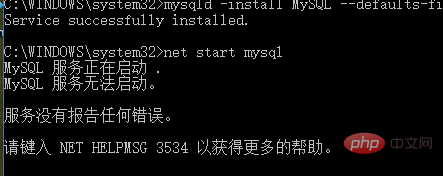
or
When starting the mysql service in this computer - Management - Services and Applications - Services, 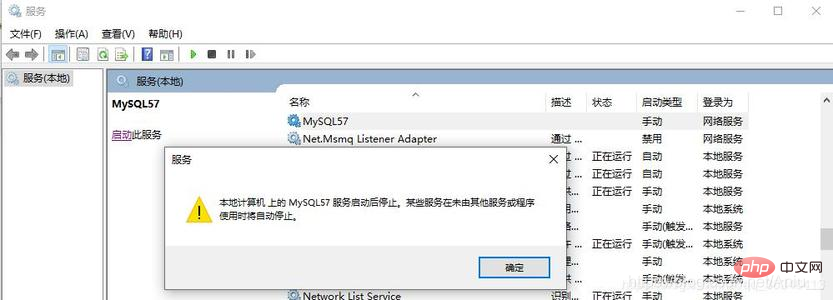
appears. Related free learning recommendations: mysql video tutorial
First, let’s explain the most important solution.
Just find the error message yourself! Although the content on CSDN is very good, there are various reasons for MySQL errors. You need to find your own error message yourself.
For example, I have just come into contact with MySQL.
If this problem occurs, find a solution on CSDN.
Then I found many ways to try, but they couldn't solve it.
(This time is three or four hours in total. Originally, I was learning JDBC, which greatly affected the patience of beginners.)
Later I saw a document with the suffix ** .err** file, I saw the [error] code in this file.
(I didn't really care about it at first, but suddenly I found an error message in it) 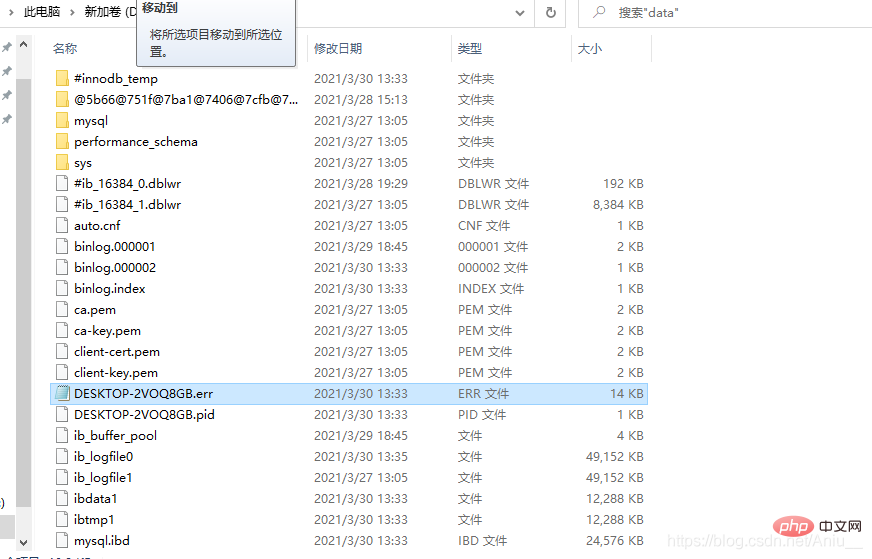
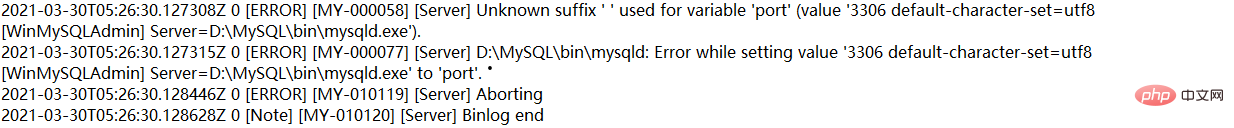
I will try to translate it later and find out the problem
Unknown suffix ' ' used for variable 'port' (value '3306 default-character-set=utf8 [WinMySQLAdmin] Server=D:\MySQL\bin\mysqld.exe').
Unknown suffix "" is used for variable "port" (value "3306 default character set=utf
I found out that there is a problem with my my.ini file
The code above the picture is modified
The code below is wrong
There is this [WinMySQLAdmin] Server=D:\MySQL\bin\mysqld.exe
which is the Unknown suffix (unknown suffix) in the error
Then change the my.ini file and run cmd with administrator privileges
Enter the MySQL\bin directory and run net start mysql
To summarize, beginners must learn to use error codes to find out specific errors.
Don’t copy others, because there are things on the Internet Timeliness, maybe it won’t work after a while.
At the same time, version and other issues must also be considered, there are many influencing factors.
Related free learning recommendations: mysql database(Video)
The above is the detailed content of The service cannot be started in MySQL8.0 3534 problem. For more information, please follow other related articles on the PHP Chinese website!

