Home >Web Front-end >JS Tutorial >How to close javascript window
How to close javascript window
- coldplay.xixiOriginal
- 2021-03-31 17:54:474310browse
Methods for closing JavaScript windows: 1. JS automatically closes the window at a scheduled time; 2. Clicking on the link does not prompt JS to close the window; 3. The window does not prompt the JS code to automatically close.
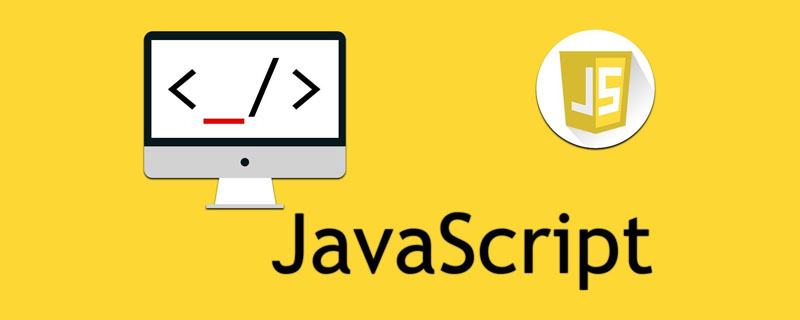
The operating environment of this tutorial: Windows 7 system, JavaScript version 1.8.5, DELL G3 computer.
How to close the javascript window:
The first one: JS automatically closes the window at a scheduled time
<script language="javascript">
<!--
function closewin()
{
self.opener=null;
self.close();
}
function clock()
{
i=i-1
document.title="本窗口将在" + i + "秒后自动关闭!";
if(i>0)setTimeout("clock();",1000);
else closewin();
}
var i=10
clock();
//-->
</script>The second type: JS code that closes the window without prompt when clicking on the link
<a href="javascript:window.close()" >关闭窗口</a>
The third type: JS code that automatically closes the window without prompt
<script language=javascript> <!-- this.window.opener = null; window.close(); //--> </script>
Related free learning recommendations: javascript video tutorial
The above is the detailed content of How to close javascript window. For more information, please follow other related articles on the PHP Chinese website!

