Home >PHP Framework >ThinkPHP >Detailed explanation of two ways of looping in thinkphp6
Detailed explanation of two ways of looping in thinkphp6
- 醉折花枝作酒筹Original
- 2021-03-30 17:01:435818browse
There are two tags in thinkphp6 that can realize array looping (volist tag and foreach tag). Let's follow the editor to see the use of these two tags.

First type: volist tag
Syntax:
{volist name="" id="" key="" offset="" length=""}
循环体
{/volist}Among them:
name: the variable name of the current template;
id: the current loop variable;
key: subscript, starting from 1 by default;
offset: the starting line number;
length: the obtained line number.
Example:
Define array:
<?php
namespace app\controller;
use think\facade\View;
class Test{
public function index(){
$arr=[
['id'=>1,'name'=>'cmcc'
],['id'=>2,'name'=>'cctv'
],['id'=>1,'name'=>'cmqq'
]
];
view::assign('arr',$arr);
return view::fetch();
}
}
?>Traverse in template:
{volist name="arr" id="vv" key="kk" offset="1" length="1"}
<div>
{$kk} --- {$vv['name']}
</div>
{/volist}Output result:
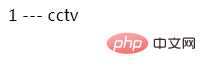
We set the interception to start from 1 and intercept one, so the output result is cctv.
Second type: foreach tag
Syntax:
{foreach $name as $key=>$id}
循环体
{/foreach}Among them:
- ## name: variable name of the current template;
- id: current loop variable;
- key: subscript, starting from 0 by default.
foreach is the same as that of volist, so we won’t write it here anymore, we will directly Look at the traversal in the template.
{foreach $arr as $k=>$v}
<div>
{$k} --- {$v['name']}
</div>
{/foreach}The output result is: 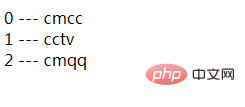
We can see that the foreach tag needs to be added when looping. #$ (dollar sign), and the volist tag does not need to be added with $ (dollar sign) when recycling.
The latest 10 thinkphp video tutorials
The above is the detailed content of Detailed explanation of two ways of looping in thinkphp6. For more information, please follow other related articles on the PHP Chinese website!
Related articles
See more- Three methods of obtaining parameters in ThinkPHP6
- 关于thinkphp6.0.2实现对数据库操作
- Simple small example of API interface development based on thinkphp6.x
- How to realize registration and login in ThinkPHP6 through Ucenter
- Thinkphp6 custom configuration file and call (configuration under the config folder)
- Detailed introduction to the development rules of thinkphp6

