Home >Backend Development >PHP Tutorial >A must-have method for querying data - setFetchMode () in php
A must-have method for querying data - setFetchMode () in php
- autoloadOriginal
- 2021-03-12 11:38:332808browse
PDOStatement::fetch()
PDOStatement::fetch ([ int $fetch_style [, int $cursor_orientation = PDO::FETCH_ORI_NEXT [, int $cursor_offset = 0 ]]] ) : mixed
$fetch_styleThis value must be one of the PDO::FETCH_* series of constants:
PDO::FETCH_ASSOC: Returns an array whose index is the result set column name
PDO::FETCH_BOTH (default): Returns an array whose index is the result set column name and the column number starting with 0 Array
- ## PDO::FETCH_BOUND: Returns TRUE and assigns the column value in the result set to the PHP variable bound by the PDOStatement::bindColumn() method.
- PDO::FETCH_CLASS: Returns a new instance of the request class, mapping the column names in the result set to the corresponding attribute names in the class. If fetch_style contains PDO::FETCH_CLASSTYPE (for example: PDO::FETCH_CLASS | PDO::FETCH_CLASSTYPE), the class name is determined by the value of the first column.
- PDO::FETCH_INTO: Update an existing instance of the requested class, mapping the columns in the result set to the named attributes in the class
- PDO::FETCH_LAZY: Use PDO::FETCH_BOTH and PDO::FETCH_OBJ in combination to create an object variable name for access
- PDO::FETCH_NUM: Returns an index starting with 0 Array of result set column numbers
- PDO::FETCH_OBJ: Returns an anonymous object whose attribute name corresponds to the result set column name
When using the fetch() method by default, we will get double data in the database:
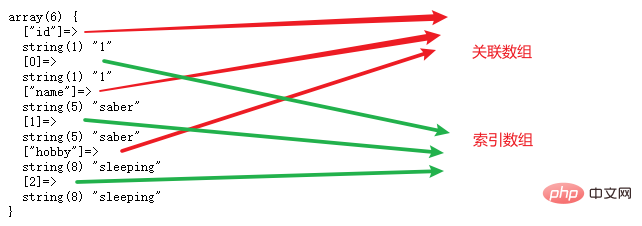
But in the database, there is really only a simple piece of data:
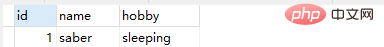
If you only want to get a simple index as the result set column name, you only need to set it simply:
$statement->setFetchMode(PDO::FETCH_ASSOC);
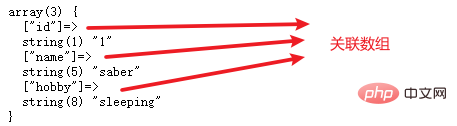
The above is the detailed content of A must-have method for querying data - setFetchMode () in php. For more information, please follow other related articles on the PHP Chinese website!

