Home >Common Problem >How to change nef format to jpg format
How to change nef format to jpg format
- 青灯夜游Original
- 2021-03-10 16:48:0446049browse
Conversion method: 1. Search [Online nef to jpg] in the browser and enter the online conversion page; 2. Click [Online nef to jpg] - [Add file]; 3. In the pop-up window, select nef image, click [Open]; 4. Click [More] and select [jpg] format; 5. Click the [Convert] button and download it after the conversion is completed.
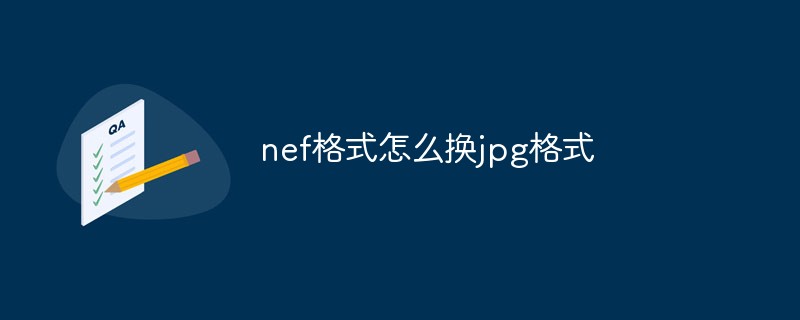
The operating environment of this tutorial: windows7 system, 360 Secure Browser 12.2, Dell G3 computer
nef format to jpg format Method
Open your computer browser, search for the text [Online nef to jpg], and click the link to enter.
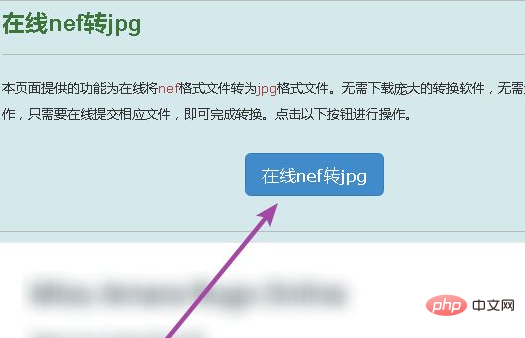
In the new interface, click the [Online nef to jpg conversion] button.
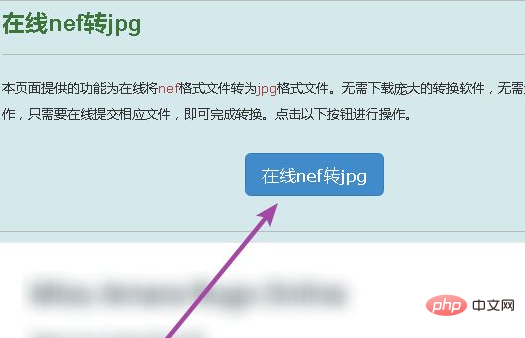
After entering the homepage, click the [Add File] option.
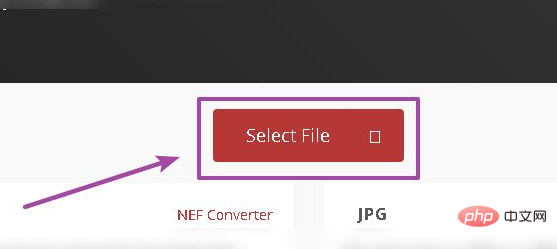
In the pop-up window, click on the net picture and click [Open].
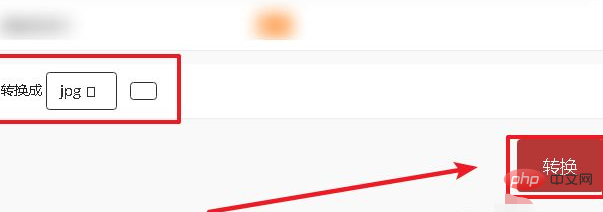
Click the [More] symbol button and select [jpg] to convert the format.
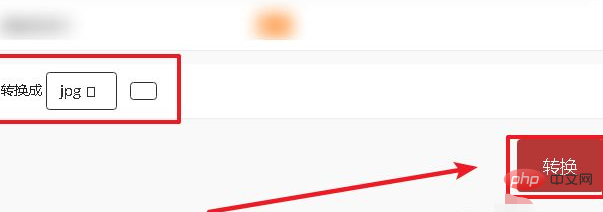
At this time, click the [Convert] button on the right.
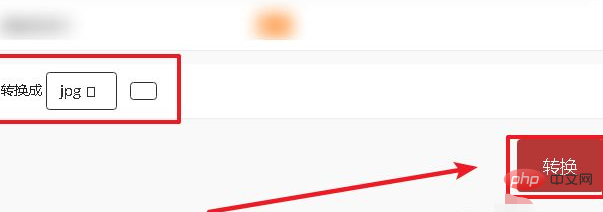
After the conversion is completed, click [Download].
For more programming related knowledge, please visit: Programming Video! !
The above is the detailed content of How to change nef format to jpg format. For more information, please follow other related articles on the PHP Chinese website!


