Home >Common Problem >What interface is audio?
What interface is audio?
- 青灯夜游Original
- 2021-03-10 15:26:42150082browse
The audio interface is an audio jack, that is, an audio interface, which can be divided into audio in interface and audio out interface. An audio interface is a device that connects microphones and other sound sources to your computer, bridging the gap between analog and digital signals.
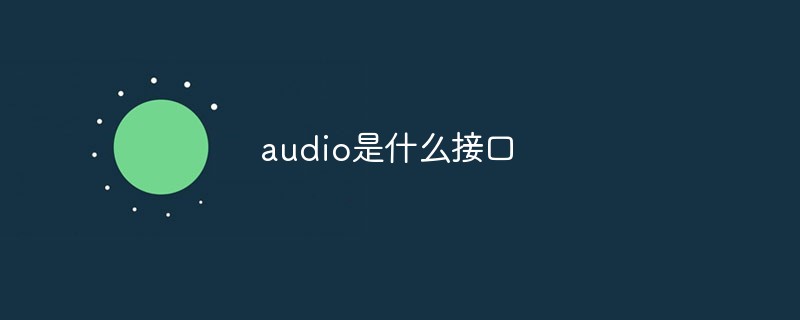
The operating environment of this tutorial: Windows 7 system, Dell G3 computer.
The audio interface is an audio jack, that is, an audio interface, which can be divided into audio in interface and audio out interface.

Audio in is an audio input interface, used to connect external audio sources, such as mp3, mobile phones, DVD players, TVs, etc.
The audio in interface can input audio signals from computers, video recorders, etc., and play them through the built-in speakers, and can be connected to any supported audio device. Usually mini combo speakers with recording function have this interface.
Audio out port, it is the audio output interface. Audio can be connected to a power amplifier and external speakers through the audio output interface. Simply put, an audio interface is a device that connects microphones and other sound sources to your computer, acting as a bridge between analog and digital signals. Audio interfaces typically work with front-facing microphones, line inputs, and a range of other input devices.
For more related knowledge, please visit the FAQ column!
The above is the detailed content of What interface is audio?. For more information, please follow other related articles on the PHP Chinese website!

