
Have learned various operations of MySQL, such as creating tables, adding various constraints, generating table structures, and modifying and deleting tables. A practical exercise is given to comprehensively review the basic operation foundation of the data table.
Case: Create the database company, create two data tables offices and employees in the company database according to the table structure given in the following two tables, and complete the basic operations of the data table according to the operation process .
(Free learning recommendation: mysql video tutorial)

操作过程如下:
(1): Log in to MySQL.
mysql -h localhost -u root -p
Open the windows command line and enter the login username and password:
C:\Users\Hudie>mysql -h localhost -u root -p Enter password: ********Welcome to the MySQL monitor. Commands end with ; or \g.Your MySQL connection id is 19Server version: 8.0.16 MySQL Community Server - GPL Copyright (c) 2000, 2019, Oracle and/or its affiliates. All rights reserved.Oracle is a registered trademark of Oracle Corporation and/or its affiliates. Other names may be trademarks of their respective owners.Type 'help;' or '\h' for help. Type '\c' to clear the current input statement.mysql>_
The login is successful and you can enter SQL statements for operation.
(2): Create database company.
create database company;
mysql> create database company;Query OK, 1 row affected (0.06 sec)
After successful creation, create a data table in the company database, and you must select the database first. The SQL statement is as follows:
mysql> use company;Database changed
(3): Create table offices.
create table offices
mysql> create table offices -> ( -> officeCode int(10) not null unique, -> city varchar(50) not null, -> address varchar(50) not null, -> country varchar(50) not null, -> postalCode varchar(15) not null, -> primary key (officeCode) -> );Query OK, 0 rows affected (0.14 sec)mysql> show tables;+-------------------+| Tables_in_company |+-------------------+| offices |+-------------------+1 row in set (0.00 sec)
(4): Create table employees.
create table employees
mysql> create table employees -> ( -> employeeNumber int(11) not null primary key auto_increment, -> lastNamee varchar(50) not null, -> firstName varchar(50) not null, -> mobile varchar(25) not null, -> officeCode int (10) not null, -> jobTitle varchar(50) not null, -> birth datetime, -> noth varchar(25), -> sex varchar(5), -> constraint office_fk foreign key(officeCode) references offices(officeCode) -> );Query OK, 0 rows affected (0.14 sec)mysql> show tables;+-------------------+| Tables_in_company |+-------------------+| employees || offices |+-------------------+2 rows in set (0.01 sec)
Creation is successful, check the structure of the two tables:
mysql> desc offices;+------------+-------------+------+-----+---------+-------+| Field | Type | Null | Key | Default | Extra |+------------+-------------+------+-----+---------+-------+| officeCode | int(10) | NO | PRI | NULL | || city | varchar(50) | NO | | NULL | || address | varchar(50) | NO | | NULL | || country | varchar(50) | NO | | NULL | || postalCode | varchar(15) | NO | | NULL | |+------------+-------------+------+-----+---------+-------+5 rows in set (0.06 sec)mysql> desc employees;+----------------+-------------+------+-----+---------+----------------+| Field | Type | Null | Key | Default | Extra |+----------------+-------------+------+-----+---------+----------------+| employeeNumber | int(11) | NO | PRI | NULL | auto_increment || lastNamee | varchar(50) | NO | | NULL | || firstName | varchar(50) | NO | | NULL | || mobile | varchar(25) | NO | | NULL | || officeCode | int(10) | NO | MUL | NULL | || jobTitle | varchar(50) | NO | | NULL | || birth | datetime | YES | | NULL | || noth | varchar(25) | YES | | NULL | || sex | varchar(5) | YES | | NULL | |+----------------+-------------+------+-----+---------+----------------+9 rows in set (0.01 sec)
(5): Modify the mobile field of the employees table to behind the officeCode field.
alter table employees modify mobile varchar(25) after officeCode;
mysql> alter table employees modify mobile varchar(25) after officeCode;Query OK, 0 rows affected (0.18 sec)Records: 0 Duplicates: 0 Warnings: 0mysql> desc employees;+----------------+-------------+------+-----+---------+----------------+| Field | Type | Null | Key | Default | Extra |+----------------+-------------+------+-----+---------+----------------+| employeeNumber | int(11) | NO | PRI | NULL | auto_increment || lastNamee | varchar(50) | NO | | NULL | || firstName | varchar(50) | NO | | NULL | || officeCode | int(10) | NO | MUL | NULL | || mobile | varchar(25) | YES | | NULL | || jobTitle | varchar(50) | NO | | NULL | || birth | datetime | YES | | NULL | || noth | varchar(25) | YES | | NULL | || sex | varchar(5) | YES | | NULL | |+----------------+-------------+------+-----+---------+----------------+9 rows in set (0.01 sec)
(6): Rename the birth field of table employees to employee_birth.
alter table employees change birth employee_birth datetime;
mysql> alter table employees change birth employee_birth datetime;Query OK, 0 rows affected (0.03 sec)Records: 0 Duplicates: 0 Warnings: 0mysql> desc employees;+----------------+-------------+------+-----+---------+----------------+| Field | Type | Null | Key | Default | Extra |+----------------+-------------+------+-----+---------+----------------+| employeeNumber | int(11) | NO | PRI | NULL | auto_increment || lastNamee | varchar(50) | NO | | NULL | || firstName | varchar(50) | NO | | NULL | || officeCode | int(10) | NO | MUL | NULL | || mobile | varchar(25) | YES | | NULL | || jobTitle | varchar(50) | NO | | NULL | || employee_birth | datetime | YES | | NULL | || noth | varchar(25) | YES | | NULL | || sex | varchar(5) | YES | | NULL | |+----------------+-------------+------+-----+---------+----------------+9 rows in set (0.00 sec)
(7): Modify the sex field, set the data type to char(1), and non-null constraints.
alter table employees modify sex char(1) not null;
mysql> alter table employees modify sex char(1) not null;Query OK, 0 rows affected (0.20 sec)Records: 0 Duplicates: 0 Warnings: 0mysql> desc employees;+----------------+-------------+------+-----+---------+----------------+| Field | Type | Null | Key | Default | Extra |+----------------+-------------+------+-----+---------+----------------+| employeeNumber | int(11) | NO | PRI | NULL | auto_increment || lastNamee | varchar(50) | NO | | NULL | || firstName | varchar(50) | NO | | NULL | || officeCode | int(10) | NO | MUL | NULL | || mobile | varchar(25) | YES | | NULL | || jobTitle | varchar(50) | NO | | NULL | || employee_birth | datetime | YES | | NULL | || noth | varchar(25) | YES | | NULL | || sex | char(1) | NO | | NULL | |+----------------+-------------+------+-----+---------+----------------+9 rows in set (0.01 sec)
(8): Delete field not.
alter table employees drop noth;
mysql> alter table employees drop noth;Query OK, 0 rows affected (0.15 sec)Records: 0 Duplicates: 0 Warnings: 0mysql> desc employees;+----------------+-------------+------+-----+---------+----------------+| Field | Type | Null | Key | Default | Extra |+----------------+-------------+------+-----+---------+----------------+| employeeNumber | int(11) | NO | PRI | NULL | auto_increment || lastNamee | varchar(50) | NO | | NULL | || firstName | varchar(50) | NO | | NULL | || officeCode | int(10) | NO | MUL | NULL | || mobile | varchar(25) | YES | | NULL | || jobTitle | varchar(50) | NO | | NULL | || employee_birth | datetime | YES | | NULL | || sex | char(1) | NO | | NULL | |+----------------+-------------+------+-----+---------+----------------+8 rows in set (0.01 sec)
(9): Add the field name favorite_activity, the data type is varchar(100)
alter table employees add favoriate_activity varchar(100);
mysql> alter table employees add favoriate_activity varchar(100);Query OK, 0 rows affected (0.09 sec)Records: 0 Duplicates: 0 Warnings: 0mysql> desc employees;+--------------------+--------------+------+-----+---------+----------------+| Field | Type | Null | Key | Default | Extra |+--------------------+--------------+------+-----+---------+----------------+| employeeNumber | int(11) | NO | PRI | NULL | auto_increment || lastNamee | varchar(50) | NO | | NULL | || firstName | varchar(50) | NO | | NULL | || officeCode | int(10) | NO | MUL | NULL | || mobile | varchar(25) | YES | | NULL | || jobTitle | varchar(50) | NO | | NULL | || employee_birth | datetime | YES | | NULL | || sex | char(1) | NO | | NULL | || favoriate_activity | varchar(100) | YES | | NULL | |+--------------------+--------------+------+-----+---------+----------------+9 rows in set (0.00 sec)
(10 ): Delete the main table offices
①Delete the foreign key constraints of the table:alter table employees drop foreign key office_fk;
②Delete the table offices:drop table offices;
mysql> alter table employees drop foreign key office_fk;Query OK, 0 rows affected (0.03 sec)Records: 0 Duplicates: 0 Warnings: 0mysql> drop table offices;Query OK, 0 rows affected (0.03 sec)mysql> show tables;+-------------------+| Tables_in_company |+-------------------+| employees |+-------------------+1 row in set (0.06 sec)
(11): Modify the storage engine of table employees to MyISAM.
alter table employees ENGINE=MyISAM;
mysql> alter table employees ENGINE=MyISAM;Query OK, 0 rows affected (0.17 sec)Records: 0 Duplicates: 0 Warnings: 0mysql> show create table employees \G*************************** 1. row *************************** Table: employeesCreate Table: CREATE TABLE `employees` ( `employeeNumber` int(11) NOT NULL AUTO_INCREMENT, `lastNamee` varchar(50) NOT NULL, `firstName` varchar(50) NOT NULL, `officeCode` int(10) NOT NULL, `mobile` varchar(25) DEFAULT NULL, `jobTitle` varchar(50) NOT NULL, `employee_birth` datetime DEFAULT NULL, `sex` char(1) NOT NULL, `favoriate_activity` varchar(100) DEFAULT NULL, PRIMARY KEY (`employeeNumber`), KEY `office_fk` (`officeCode`)) ENGINE=MyISAM DEFAULT CHARSET=utf8mb4 COLLATE=utf8mb4_0900_ai_ci1 row in set (0.00 sec)
(12) Change the name of table employees to employees_info.
alter table employees rename employees_info;rrree
Related free learning recommendations: mysql database(Video)
The above is the detailed content of MySQL exercise one: basic operations of data tables. For more information, please follow other related articles on the PHP Chinese website!
 MySQL中的数据表压缩技术Jun 16, 2023 am 08:16 AM
MySQL中的数据表压缩技术Jun 16, 2023 am 08:16 AMMySQL是一种常见的关系型数据库,是许多网站和应用程序的核心组件。随着数据量越来越大,如何优化MySQL的性能就变得尤为重要。其中一个关键领域是数据表的压缩,在本文中我们将介绍MySQL中的数据表压缩技术。压缩表和非压缩表MySQL中有两种类型的数据表:压缩表和非压缩表。非压缩表是MySQL默认的表类型,它使用固定长度的行格式,对数据进行存储。这意味着数据
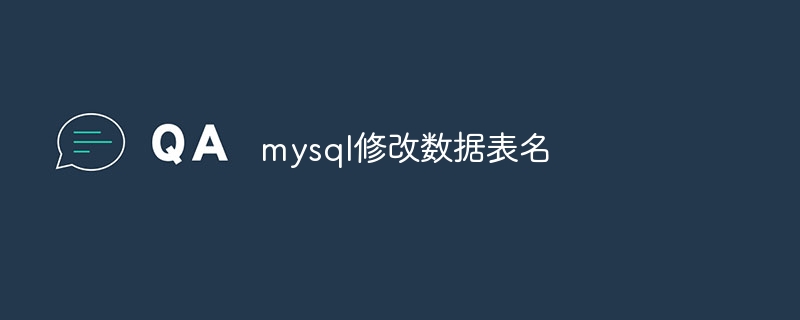 mysql修改数据表名Jun 20, 2023 pm 05:52 PM
mysql修改数据表名Jun 20, 2023 pm 05:52 PMMySQL修改数据表:1、首先查看数据库中所有的表,代码为:“SHOW TABLES;”;2、修改表名,代码为:“ALTER TABLE 旧表名 RENAME [TO] 新表名;”。3、检查表名是否修改成功,代码为:“SHOW TABLES;”
 MySQL中的数据表DDL操作技术Jun 15, 2023 pm 07:55 PM
MySQL中的数据表DDL操作技术Jun 15, 2023 pm 07:55 PMMySQL是一款非常流行的开源关系型数据库管理系统,它支持完整的DDL(数据定义语言)操作。DDL是用于定义和管理数据库中各种数据对象的语言,包括数据表、视图和索引等。对于数据库管理员和开发人员而言,熟练掌握MySQL中数据表DDL操作技术非常重要。本文将详细介绍MySQL中数据表DDL操作的技术和方法,并提供实际操作示例。一、创建数据表创建数据表是DDL中
 利用MySQL的AVG函数计算数据表中数字列的平均值方法Jul 24, 2023 pm 09:52 PM
利用MySQL的AVG函数计算数据表中数字列的平均值方法Jul 24, 2023 pm 09:52 PM利用MySQL的AVG函数计算数据表中数字列的平均值方法简介:MySQL是一种开源的关系型数据库管理系统,拥有丰富的内置函数来处理和计算数据。其中,AVG函数是用于计算数字列的平均值的函数。本文将介绍如何使用AVG函数来计算MySQL数据表中数字列的平均值,并提供相关的代码示例。一、创建示例数据表首先,我们需要创建一个示例数据表来进行演示。假设我们有一个名为
 MySQL中的数据表重载技巧Jun 15, 2023 pm 11:28 PM
MySQL中的数据表重载技巧Jun 15, 2023 pm 11:28 PMMySQL是一种开源关系型数据库管理系统,它的基本功能在数据库设计、数据存储和管理方面非常优秀。在MySQL中,数据表是数据存储的最基本单元。在实际应用中,数据表的重载是一种非常常见的操作技巧,它可以帮助我们提高数据库的运行效率,提升系统的稳定性。本文将从MySQL中数据表重载的概念、原理和实践应用等方面详细介绍这一操作技巧。一、什么是数据表重载数据表重载是
 如何实现MySQL底层优化:数据表的水平和垂直分割策略Nov 08, 2023 pm 06:57 PM
如何实现MySQL底层优化:数据表的水平和垂直分割策略Nov 08, 2023 pm 06:57 PM如何实现MySQL底层优化:数据表的水平和垂直分割策略,需要具体代码示例引言:在大型应用场景下,MySQL数据库经常面临着海量数据的存储和查询压力。为了解决这个问题,MySQL提供了数据表的分割策略,包括水平分割(HorizontalPartitioning)和垂直分割(VerticalPartitioning)。本文将介绍如何实现MySQL底层优化,重
 MySQL中如何使用MAX函数找到数据表中最大的数值Jul 25, 2023 pm 09:49 PM
MySQL中如何使用MAX函数找到数据表中最大的数值Jul 25, 2023 pm 09:49 PMMySQL中如何使用MAX函数找到数据表中最大的数值引言:在MySQL中,我们经常需要对数据表进行各种查询和分析,其中包括找出数据表中的最大数值。使用MAX函数可以轻松地找到数据表中的最大值,并且在进一步处理数据时非常有用。本文将介绍如何使用MAX函数来找到数据表中最大的数值,并给出相应的代码示例。一、MAX函数简介MAX函数是MySQL中的一个聚合函数,用
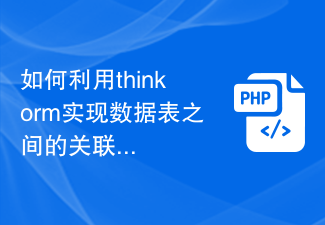 如何利用thinkorm实现数据表之间的关联查询Aug 01, 2023 am 08:25 AM
如何利用thinkorm实现数据表之间的关联查询Aug 01, 2023 am 08:25 AM如何利用thinkorm实现数据表之间的关联查询引言:在进行数据库开发中,经常会碰到需要在多个数据表之间进行关联查询的情况。利用thinkorm这一优秀的数据库ORM框架,可以轻松地实现数据表的关联查询,提高开发效率。本文将介绍如何利用thinkorm实现数据表之间的关联查询,并提供代码示例帮助读者更好地理解。一、基本概念在进行关联查询之前,首先需要了解th


Hot AI Tools

Undresser.AI Undress
AI-powered app for creating realistic nude photos

AI Clothes Remover
Online AI tool for removing clothes from photos.

Undress AI Tool
Undress images for free

Clothoff.io
AI clothes remover

AI Hentai Generator
Generate AI Hentai for free.

Hot Article

Hot Tools

Dreamweaver Mac version
Visual web development tools

MantisBT
Mantis is an easy-to-deploy web-based defect tracking tool designed to aid in product defect tracking. It requires PHP, MySQL and a web server. Check out our demo and hosting services.

Notepad++7.3.1
Easy-to-use and free code editor

SAP NetWeaver Server Adapter for Eclipse
Integrate Eclipse with SAP NetWeaver application server.

SublimeText3 Mac version
God-level code editing software (SublimeText3)






