Home >Web Front-end >HTML Tutorial >Where to put css in HTML
Where to put css in HTML
- 青灯夜游Original
- 2021-03-05 17:41:0414697browse
Where to place css in HTML: 1. Put css in the style attribute of the HTML tag, the syntax is "
", the css code can be one or more by Semicolon-separated CSS properties and values; 2. Place the css code in the "> ;".
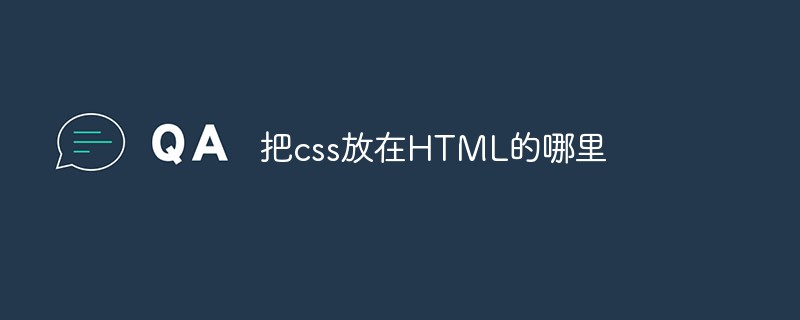
The operating environment of this tutorial: Windows 7 system, CSS3&&HTML5 version, Dell G3 computer.
The location of css in the HTML document:
1. In the style attribute of the HTML tag (inline style)
The style attribute specifies the inline style of the element. The
style attribute will override any global style settings, such as those specified in the
Syntax:
<element style="style_definition">
style_definition: One or more CSS properties and values separated by semicolons.
Example:
<h1 style="color:blue; text-align:center">这是标题</h1> <p style="color:red">这是段落</p>
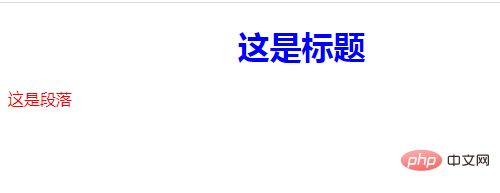
##2. The "
The above is the detailed content of Where to put css in HTML. For more information, please follow other related articles on the PHP Chinese website!

