How to use VSCode better? VSCode Beginner's Guide Sharing
How to make vscode 10 times better? The following article will share with you a VS Code beginner’s guide. It has certain reference value. Friends in need can refer to it. I hope it will be helpful to everyone.

Related recommendations: "vscode tutorial"
"VS Code is really easy to use and fun to write code."
You must have heard more than one person around you say this. In the recent JS 2019 report, VS Code also won the first place with an overwhelming advantage, and other editors could only be ruthlessly crushed and rubbed on the ground...

JS 2019 Report
However, VS Code is not ready to use out of the box like PyCharm/WebStorm. You need to install some additional plug-ins and master some shortcut keys and skills to use it smoothly.
We spent a week to compile for you what is probably the most comprehensive beginner’s guide to VS Code. It is divided into three parts: shortcut key cheat sheet, 10 super easy-to-use plug-ins, and novice usage tutorials. Bai can get started quickly and double his efficiency.
● Shortcut Key Cheat Sheet
First we have compiled two quick keys for VS Code commonly used shortcut keys Look up the table:

Mac shortcut keys

Windows/Linux shortcut keys
Only when you are familiar with the shortcut keys can you discover VS How convenient is Code. Real masters write code without leaving their hands on the keyboard.
● 10 super useful plug-ins

Chinese(Simplified) Language Pack for Visual Studio Code
Microsoft
3,358,698 downloads
After installationOne second to Chineseize VS code, then Don’t worry about not being able to read English.

 ##This is a good theme plug-in, but the choice of theme depends on the individual. You can also directly search for "theme" in
##This is a good theme plug-in, but the choice of theme depends on the individual. You can also directly search for "theme" in
, find the one that suits you.


Beautify## HookyQR
3,998,071 DownloadsYou can enlarge the mark, adjust the code spacing,quickly format the code
, which can instantly make the messy HTML, CSS, and JS codes tidy, which is convenient for others to read. post-maintenance.

## VSCode Icons Team4,237,487 Downloads
Set file icons. According to various types of files,
Set corresponding file icons. When we look at the file list, we can see it clearly at a glance and can quickly find the files we need (especially if there are many files and types Often).

 Image preview
Image preview
Kiss Tamás 123,990 downloads
When the cursor is hovering on the image path, the image previewwill be displayed, so that when we type the code, we can know at once whether the correct image or image has been referenced. icon.

##Code Spell Checker
Street Side Software970,955 downloads
Many names in our daily code use English words. Careless friends may misspell them. This plug-in is a rescue tool when words are spelled incorrectly. It canmark the wrong words, and alsoPrompt for the correct spelling of the word. With it, you no longer have to find bugs for a long time because of misspelled words


Ritwick Server
3,551,236 downloads
When doing front-end development, we need to open the browser to preview and debug the page. This plug-in can realize real-time preview of static and dynamic pages. Save and you will see the page updates, no need to refresh manually.


567,061 downloadsWhen writing code, it can prompt us whether the indentation is in place.
Alternate four different colors at each step. If it is not in place, the color will turn red, watch The code is neat and tidy, which is very comfortable.


367,290 downloads
Provides color for round brackets, square brackets and curved brackets;
The same color indicates the same level of brackets, isolated right brackets are highlighted in red, suitable for writing JavaScript people are more useful.


tutorial or document It is useful to provide code examples
.

① Install VS code
VS Code official download address: https://code.visualstudio.com
Download the corresponding version according to your computer, and then install it.② Enter VS code
The interface is divided into these parts, first have an overall understanding of what each part does
 ③ Install the VS Code plug-in
③ Install the VS Code plug-in
The super easy-to-use plug-in mentioned above can be installed here. 
④ Start writing code
First create a new folder on your computer
#Then open this folder in VScode
You can also press the shortcut key (Command /Ctrl O)
##Create a new file (Command/Control N),
must write the suffix so that VScode can identify what type of file it is. 
⑤ Start running the code
Edit the code and save it. Use the Live Server plug-in preview recommended above. After installing the plug-in , Right-click and select "Open with Live Server"
Right-click and select "Open with Live Server"
click "Go Live"
in the lower right corner.For more programming-related knowledge, please visit: Programming Video
! !The above is the detailed content of How to use VSCode better? VSCode Beginner's Guide Sharing. For more information, please follow other related articles on the PHP Chinese website!
 How to format json with vscodeApr 16, 2025 am 07:54 AM
How to format json with vscodeApr 16, 2025 am 07:54 AMThe ways to format JSON in VS Code are: 1. Use shortcut keys (Windows/Linux: Ctrl Shift I; macOS: Cmd Shift I); 2. Go through the menu ("Edit" > "Format Document"); 3. Install JSON formatter extensions (such as Prettier); 4. Format manually (use shortcut keys to indent/extract blocks or add braces and semicolons); 5. Use external tools (such as JSONLint and JSON Formatter).
 How to compile vscodeApr 16, 2025 am 07:51 AM
How to compile vscodeApr 16, 2025 am 07:51 AMCompiling code in VSCode is divided into 5 steps: Install the C extension; create the "main.cpp" file in the project folder; configure the compiler (such as MinGW); compile the code with the shortcut key ("Ctrl Shift B") or the "Build" button; run the compiled program with the shortcut key ("F5") or the "Run" button.
 How to install vscodeApr 16, 2025 am 07:48 AM
How to install vscodeApr 16, 2025 am 07:48 AMTo install Visual Studio Code, please follow the following steps: Visit the official website https://code.visualstudio.com/; download the installer according to the operating system; run the installer; accept the license agreement and select the installation path; VSCode will start automatically after the installation is completed.
 How to enlarge fonts with vscodeApr 16, 2025 am 07:45 AM
How to enlarge fonts with vscodeApr 16, 2025 am 07:45 AMThe methods to enlarge fonts in Visual Studio Code are: open the settings panel (Ctrl, or Cmd,). Search and adjust "Font Size". Choose "Font Family" with the right size. Install or select a theme that provides the right size. Use keyboard shortcuts (Ctrl or Cmd) to enlarge the font.
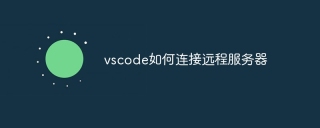 How to connect to a remote server with vscodeApr 16, 2025 am 07:42 AM
How to connect to a remote server with vscodeApr 16, 2025 am 07:42 AMHow to connect to a remote server through VSCode? Install Remote - SSH Extended Configuration SSH Create a Connection in VSCode Enter connection information: Host, Username, Port, SSH Key Double-click the saved connection in Remote Explorer
 How to run vue with vscodeApr 16, 2025 am 07:39 AM
How to run vue with vscodeApr 16, 2025 am 07:39 AMRunning a Vue project in VSCode requires the following steps: 1. Install the Vue CLI; 2. Create a Vue project; 3. Switch to the project directory; 4. Install project dependencies; 5. Run the development server; 6. Open the browser to visit http://localhost:8080.
 How to compare two files with vscodeApr 16, 2025 am 07:36 AM
How to compare two files with vscodeApr 16, 2025 am 07:36 AMHow to compare files in VSCode: 1. Open two files, 2. Enable the Differences view (View menu), 3. View the Differences (Add green, delete red, modify purple), 4. Use the arrow keys to navigate, 5. Accept or reject changes. Additional features include merging changes, copying changes, viewing details, and editing differences.
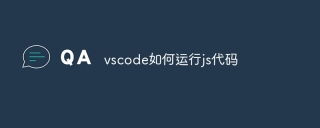 How to run js code with vscodeApr 16, 2025 am 07:33 AM
How to run js code with vscodeApr 16, 2025 am 07:33 AMHow to run JS code in VSCode? Create .js files and write code; install Node.js and npm; install Debugger for Chrome; open the debug console; select Chrome; add debug configuration; set debug scripts; run code; debug code (optional).


Hot AI Tools

Undresser.AI Undress
AI-powered app for creating realistic nude photos

AI Clothes Remover
Online AI tool for removing clothes from photos.

Undress AI Tool
Undress images for free

Clothoff.io
AI clothes remover

AI Hentai Generator
Generate AI Hentai for free.

Hot Article

Hot Tools

mPDF
mPDF is a PHP library that can generate PDF files from UTF-8 encoded HTML. The original author, Ian Back, wrote mPDF to output PDF files "on the fly" from his website and handle different languages. It is slower than original scripts like HTML2FPDF and produces larger files when using Unicode fonts, but supports CSS styles etc. and has a lot of enhancements. Supports almost all languages, including RTL (Arabic and Hebrew) and CJK (Chinese, Japanese and Korean). Supports nested block-level elements (such as P, DIV),

Dreamweaver Mac version
Visual web development tools

Safe Exam Browser
Safe Exam Browser is a secure browser environment for taking online exams securely. This software turns any computer into a secure workstation. It controls access to any utility and prevents students from using unauthorized resources.

SublimeText3 Chinese version
Chinese version, very easy to use

PhpStorm Mac version
The latest (2018.2.1) professional PHP integrated development tool






