The information in ROM is generally written and processed by the computer manufacturer, and cannot be modified by the user. ROM works in a non-destructive readout mode, and can only read information but not write it; once the information is written, it is fixed, and the information will not be lost even if the power is cut off.

The operating environment of this tutorial: Windows 7 system, Dell G3 computer.
ROM The contents of Read-Only Memory (ROM) are written using special methods when manufactured by the manufacturer, or require a special writer to write. When the computer is powered off, the information in the ROM will not be lost.
ROM works in a non-destructive reading mode and can only read information but cannot write information. Once the information is written, it is fixed and will not be lost even if the power is turned off, so it is also called fixed memory. The data stored in ROM is usually written before being loaded into the whole machine. It can only be read out during the operation of the whole machine. Unlike random access memory, the stored content can be rewritten quickly and conveniently. The data stored in ROM is stable and will not change after a power outage. It has a simple structure and is easy to use, so it is often used to store various fixed programs and data.
The characteristic of read-only memory is that it can only read information but cannot write information. Usually, a basic input/output system is solidified in the ROM of the computer motherboard, called BIOS (Basic Input Output System). Its main function is to complete the power-on self-test of the system, initialization of each functional module in the system, basic input/output driver of the system and boot operating system.
There are many types of ROM, and each type of read-only memory has its own characteristics and scope of application. According to its manufacturing process and function, there are five types of ROM, namely mask-programmed read-only memory MROM (Mask-programmed ROM), programmable read-only memory PROM (Programmable ROM), erasable and programmable read-only memory Memory EPROM (Erasable Programmable ROM), electrically erasable programmable read-only memory EEPROM (Electrically Erasable Programmable ROM) and flash erasable read-write memory (Flash Memory).
For more related knowledge, please visit the FAQ column!
The above is the detailed content of Who wrote the information in the rom?. For more information, please follow other related articles on the PHP Chinese website!
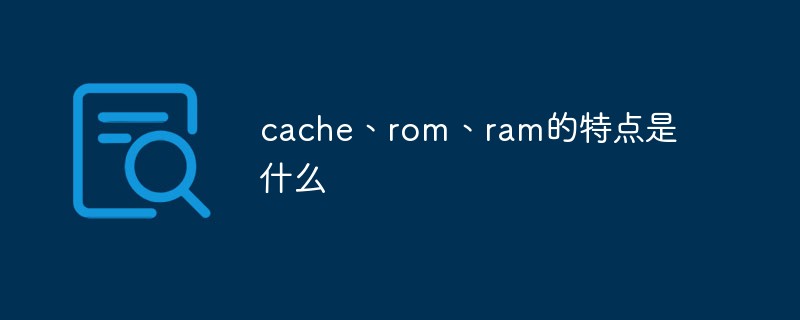 cache、rom、ram的特点是什么Aug 26, 2022 pm 04:05 PM
cache、rom、ram的特点是什么Aug 26, 2022 pm 04:05 PMcache的特点:在CPU与主存储器之间设置的一个一级或两级高速小容量存储器,其信息是随着计算机的断电自然丢失。ROM的特点:只能从存储器中读数据,而不能往里写信息,计算机断电后数据仍然存在。ram的特点:既可以从存储器中读数据,也可以往存储器中写信息;用于存放运行程序所需的命令、程序和数据等;计算机断电后信息自然丢失。
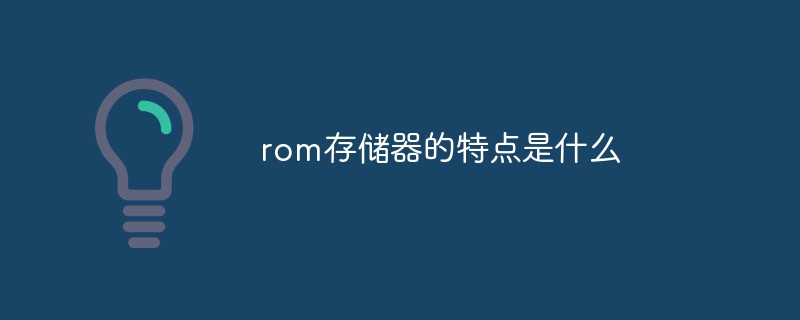 rom存储器的特点是什么Nov 29, 2022 am 11:29 AM
rom存储器的特点是什么Nov 29, 2022 am 11:29 AMrom存储器的特点是:只能从存储器中读数据,而不能往里写信息,计算机断电后数据仍然存在。rom只读存储器只能读出而不能写入信息,通常在电脑主板的ROM里面固化一个基本输入/输出系统,称为BIOS(基本输入输出系统);其主要作用是完成对系统的加电自检、系统中各功能模块的初始化、系统的基本输入/输出的驱动程序及引导操作系统。
 rom是什么存储器Dec 09, 2020 am 11:04 AM
rom是什么存储器Dec 09, 2020 am 11:04 AMrom是只读存储器。只读存储器以非破坏性读出方式工作,只能读出无法写入信息。信息一旦写入后就固定下来,即使切断电源,信息也不会丢失,所以又称为固定存储器。
 ram和rom的区别Jan 08, 2024 am 10:51 AM
ram和rom的区别Jan 08, 2024 am 10:51 AM区别:1、RAM即随机存储内存,是一种在计算机中用来暂时存储数据和指令的存储器,而ROM即只读存储器,是一种只能读取预先存储的数据而不能写入数据的存储器;2、RAM主要用于存储短期运行过程中使用的程序和数据,而ROM常用于存储固定不变的程序和数据,如操作系统的引导程序、重要的参数设置等;3、RAM是可读写的,可以随时更改存储的内容,而ROM中的数据只能被读取而不能被修改。
 RAM和ROM之间的主要区别在于什么?Feb 24, 2024 pm 11:09 PM
RAM和ROM之间的主要区别在于什么?Feb 24, 2024 pm 11:09 PMRAM和ROM是计算机中常见的两种存储器。尽管它们的名字相似,但它们的功能和特点有很大的区别。首先,RAM(随机访问存储器)是一种临时存储器,用于在计算机运行过程中存储和获取数据。它被称为“随机访问”,是因为它可以随机地访问存储器中的任何位置。RAM通常具有较快的读写速度和较短的访问时间,使计算机能够更快地执行程序和操作数据。然而,RAM的数据是易失性的,也
 ram和rom是什么存储器Feb 20, 2024 am 09:32 AM
ram和rom是什么存储器Feb 20, 2024 am 09:32 AMRAM(RandomAccessMemory,随机存取存储器)和ROM(ReadOnlyMemory,只读存储器)是计算机中常见的存储器类型。尽管它们都用于存储数据,但它们在功能和特性上存在一些显著的差异。RAM(随机存取存储器):RAM是一种易失性存储器,也就是说,当电源关闭时,其中的数据将会丢失。这是因为RAM使用电容来存储数据,而电容只能在电流
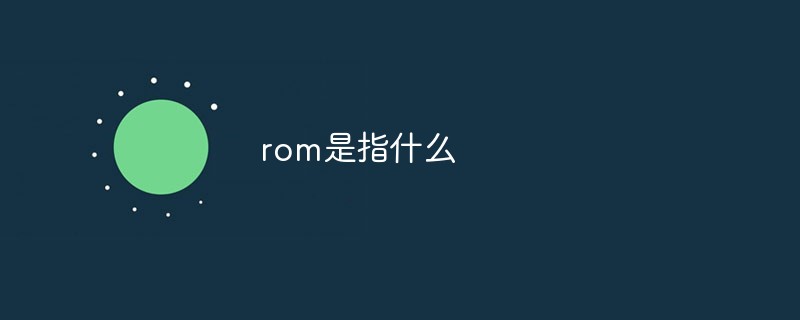 rom是指什么Jan 21, 2021 pm 04:14 PM
rom是指什么Jan 21, 2021 pm 04:14 PM在计算机术语中,ROM是指“只读存储器”,信息已固化在存储器中,只可读出,但无法改写。ROM的特点是把信息写入存储器以后能长期保存,不会因电源断电而丢失信息;计算机在运行过程中,只能读出只读存储器中的信息,不能再写入信息。
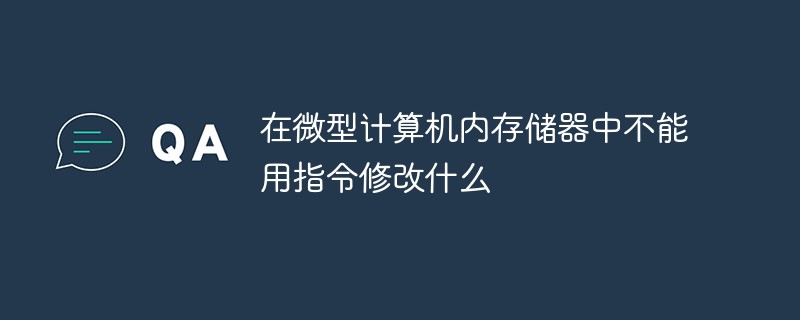 在微型计算机内存储器中不能用指令修改什么Jan 15, 2021 pm 02:17 PM
在微型计算机内存储器中不能用指令修改什么Jan 15, 2021 pm 02:17 PM在微型计算机内存储器中,不能用指令修改ROM部分的存储内容。只读存储器ROM所存数据通常是装入整机前写入的,信息一旦写入后就固定下来,整机工作过程中只能读出,不像随机存储器能快速方便地改写入存储内容。ROM所存数据稳定 ,断电后所存数据也不会改变,并且结构较简单,使用方便,因而常用于存储各种固定程序和数据。

Hot AI Tools

Undresser.AI Undress
AI-powered app for creating realistic nude photos

AI Clothes Remover
Online AI tool for removing clothes from photos.

Undress AI Tool
Undress images for free

Clothoff.io
AI clothes remover

AI Hentai Generator
Generate AI Hentai for free.

Hot Article

Hot Tools

EditPlus Chinese cracked version
Small size, syntax highlighting, does not support code prompt function

MantisBT
Mantis is an easy-to-deploy web-based defect tracking tool designed to aid in product defect tracking. It requires PHP, MySQL and a web server. Check out our demo and hosting services.

Safe Exam Browser
Safe Exam Browser is a secure browser environment for taking online exams securely. This software turns any computer into a secure workstation. It controls access to any utility and prevents students from using unauthorized resources.

Dreamweaver CS6
Visual web development tools

PhpStorm Mac version
The latest (2018.2.1) professional PHP integrated development tool






